
Ver programas en tu televisión es una excelente manera de relajarte y entretenerte después de trabajar todo un día, pero el gran placer desaparece instantáneamente cuando el control remoto deja de funcionar. Este desagradable incidente les ocurrió a los propietarios del control remoto de Toshiba Fire TV.
Many people encountered the issue of "Toshiba Fire TV no funciona." and have no idea how to solve the issue. So, the solution guide is tailored, and hope it can help people troubleshoot the issue. Proceed to the following content.
Razones por las que el control remoto de Toshiba Fire TV no funciona
What stops your Toshiba Fire TV from working? The common culprits include battery issues, wrong pairing, long distances, dirtiness on the remote, interference between the remote and TV, or physical damage.
Well, how to fix "Toshiba Amazon Fire TV remote not working"? The answer might become clear, and you can follow the detailed instructions below to get the issue solved.
Índice de Contenidos
1. Vuelve a emparejar el control remoto con el televisor.
If the remote is paired properly with your TV, your remote can communicate with the TV; if not, the issue of "Toshiba Amazon Fire TV remote not working" happens. To make sure the pairing is proper or not, you just need to set up the pairing again.
- Comprueba si tu control remoto tiene un Emparejamiento. botón, que generalmente se encuentra en la parte inferior del control remoto, debajo de las baterías. Una vez que lo encuentres, presiona y mantén presionado el botón durante 15 seconds.
- Puedes lograrlo también de otra manera, incluso si no hay botón de emparejamiento, pero este modo también es fácil. Encuentra el hogar presione el botón en el control remoto y manténgalo presionado durante 30 seconds mientras apuntas el control remoto hacia tu TV.
- Si nada cambia, presiona y mantén presionado el back, left, y hogar pulsar los botones al mismo tiempo para 30 seconds. Después de eso, su control remoto comenzará a parpadear. Si esto sucede, el emparejamiento está configurado, y verifique si su televisor puede ser controlado por su control remoto.
Lectura recomendada: ¿Cómo emparejar un nuevo control remoto de Fire Stick sin el antiguo?
#2. Verifique las Baterías
When you find the issue of "Toshiba Fire TV remote not working only power button works", the batteries may be misplaced in the remote. Hence, ensure the batteries are well-matched with your remote.
Continúe verificando si las baterías tienen suficiente energía para controlar su televisor. Para confirmar eso, simplemente reemplace estas baterías por un nuevo juego fresco. Si el control remoto funciona de nuevo, deseche las baterías agotadas correctamente.
#3. Reinicie su control remoto
El reinicio por desconexión de la Toshiba Fire TV remote podría hacer que el dispositivo funcione de nuevo.
Mantén las baterías dentro del control remoto y presiona el power botón para 60 segundos.Alternativamente, retire las baterías del control remoto y continúe con los pasos a continuación.
- Presione y mantenga presionado el power botón para 1 minuto. para drenar la energía restante.
- Presione todos los botones del control remoto durante varios segundos y golpee el control contra la palma de su mano.
- Inserte las baterías en el control remoto de nuevo.
Si las operaciones anteriores no funcionan, por favor, intente restablecimiento de fábrica del control remoto Toshiba Fire TV.
#4. Muévete más cerca del televisor
Si el control remoto de tu Toshiba Fire TV se comunica con el televisor mediante una conexión Bluetooth en lugar de un haz infrarrojo, la conexión fallará cuando el control esté demasiado lejos del televisor.
What's the ideal distance between the remote and the TV? The theoretical range of the Bluetooth connection is 30 feet, but in reality, it is shorter. Therefore, move closer to the TV to ensure the remote and TV are connected to each other tightly.
#5. Buscar Obstrucciones
Si su control remoto funciona con infrarrojos para comunicarse con su Toshiba Fire TV, asegúrese de que la parte superior del control remoto esté limpia. Puede usar un paño suave y seco para limpiar la parte superior; así, el control remoto podrá comunicarse con su TV sin problemas de nuevo.
#6. Ciclo de Energía para Toshiba Fire TV
¿Puedes usar tu control remoto para controlar tu Toshiba Fire TV? Si no, intenta hacer un ciclo de energía al televisor, y los pasos están a continuación.
Passo 1. Apague su televisor y desconecte su cable del enchufe de corriente.
Passo 2. Hold down the botón físico de encendido en el televisor por lo menos 15 seconds.
Passo 3. Espere al menos 2 minutos. for any residual power to drain from the TV's capacitors.
Passo 4. Reconecta el televisor y enciéndelo. Observa si parpadea una luz roja. El parpadeo de la luz roja significa que has tenido éxito.
#7. Actualizar Toshiba Fire TV
Old software of the TV might trigger the issue of "Toshiba Fire TV remote not working only power button works". So, in this case, it is suggested that you update the software to the latest version.
Si hay un puerto USB en la parte trasera de tu Toshiba Fire TV, puedes lograr la solución con un control remoto.
Passo 1. Conecta un teclado o ratón al televisor a través del puerto USB.
Passo 2. Espera a que el televisor reconozca el dispositivo conectado.
Passo 3. Navegue hasta la ruta utilizando el teclado o el ratón: Configuraciones > Select > Actualización de Software > Actualice ahora.
Cuando la actualización termine, verifica si tu control remoto puede controlar el televisor nuevamente.
#8. Restablecer Toshiba Fire TV
La última solución para hacer que tu control remoto de Toshiba Fire TV funcione de nuevo es reiniciar tu TV. Pero esta solución devolverá tu TV a sus configuraciones de fábrica, eliminando todas las características de personalización y aplicaciones descargadas.
Passo 1. Ve al camino usando el teclado o el ratón: Configuraciones > Dispositivo y Software > Restablecer a Configuración de Fábrica.
Passo 2. Enter the Código PIN, que generalmente es 0000.
Passo 3. Select Reiniciar.
Última sugerencia: Cambia a una aplicación remota.
Si ha intentado todas las soluciones mencionadas pero no ha logrado salvar su control remoto, puede cambiar a una aplicación de control remoto para manejar su Toshiba Fire TV.
A remote app is more economical than a regular remote and it won't take up any place on your coffee table. Just pick up your phone and launch the app to control your TV effortlessly.
La mejor aplicación remota para Toshiba Fire TV podría ser la Aplicación de control remoto para Fire TV by BoostVisionLa aplicación es compatible con dispositivos Android y iOS y puede ser utilizada para todos los Fire TVs y Fire Stick. the review Para más detalles.
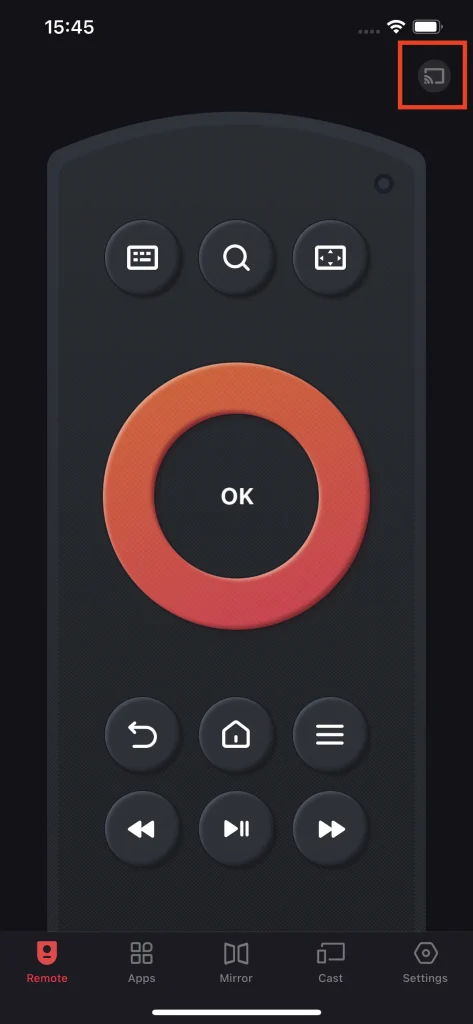
Download Remote for Fire TV & Fire Stick
Terminando
Las razones por las que el control remoto no funciona son comunes, como baterías agotadas, largas distancias, etc. Basado en estas razones, las soluciones incluyen revisar las baterías, reciclar energéticamente el control remoto, reiniciar el televisor, y así sucesivamente.
Hope one of the shared solutions can help you get rid of the issue of "Toshiba Fire TV remote not working". If none of them is helpful, I am sorry to say that you need a new remote for your TV. You can choose a regular remote or a remote app.








