
Are you stuck with a TCL TV that has a missing or broken remote? Whether you're relying on physical buttons, using mobile apps, or leveraging smart home devices, there are several ways to regain control of your Controle de volume da TV TCL sem controle remoto. Let's explore your options and ensure you can adjust the volume without the need for your remote.
Índice
Importância do Controle de Volume na Sua TV TCL
Volume control on your TCL TV is vital for an optimal viewing experience. Whether you're fine-tuning sound for better clarity, managing background noise, or adjusting to the perfect level, getting the volume right enhances your enjoyment. While the remote usually handles this, it's not always within reach. Now, dive into how to turn volume up on TCL Roku TV without remote.
Como controlar o volume da TV TCL Roku sem controle remoto
Quando você TCL TV remote isn't available, it can feel frustrating, but you're not out of options. There are several practical ways to control volume without it. You can use the physical buttons on the TV, control the sound through your smartphone, or even use other smart home devices. Below are simple solutions to help you take back control of your TV's volume when the remote is lost or broken.
Método 1. Use botões físicos na TV
Where are the buttons on a TCL Roku TV? Most TCL TVs come with built-in volume buttons located on the side, back, or bottom edge of the TV. Though they're often small, these buttons are incredibly useful when the remote is out of reach or unavailable.

Paso 1. Comece localizando os botões de volume, que geralmente são encontrados na lateral, na parte de trás ou na parte inferior da TV.
Paso 2. You'll typically find a + botão para aumentar o volume e um − botão para abaixá-lo.
Paso 3. Basta pressionar e segurar o botão apropriado para ajustar o som ao seu nível desejado.
Método 2. Use o aplicativo móvel TCL Roku
How to turn volume up on TCL TV without remote? There's a aplicativo universal de controle remoto TCL gratuito que permite controlar a TV diretamente do seu telefone ou tablet. Este aplicativo funciona como um controle remoto totalmente funcional, permitindo que você ajuste o volume, mude de canal e mais—tudo a partir da conveniência do seu dispositivo móvel.
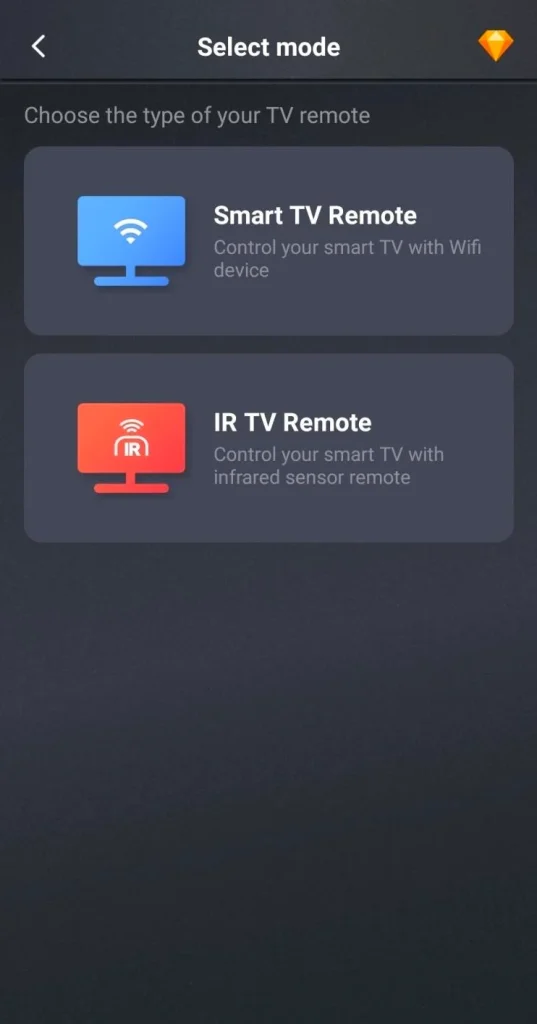
Baixe o Controle Remoto Universal
Paso 1. Instale o aplicativo de controle remoto universal gratuito no seu dispositivo móvel, depois certifique-se de que seu dispositivo móvel e a TV TCL estão conectados à mesma rede sem fio. Ou você pode optar pelo controle IR se o seu dispositivo móvel tiver.
Paso 2. Lançar o aplicativo e tocar Toque para conectar Para escolher sua TV TCL na lista de dispositivos, siga as instruções na tela para concluir o processo de emparelhamento.
Paso 3. Depois que o emparelhamento for bem-sucedido, você pode clicar nos botões virtuais para controlar o volume do seu TCL Roku TV sem o controle remoto.
Método 3. Use um Controle Remoto Universal
Como aumentar o volume na TV TCL sem controle remoto? Alternativamente, você também pode tentar um controle remoto universal Como substituição. Os controles remotos universais estão disponíveis em muitos varejistas de eletrônicos e podem ser programados para funcionar com várias marcas de TV, incluindo TCL.

Paso 1. Compre um controle remoto universal compatível com sua TV TCL.
Paso 2. Pressione e segure o TCL mantenha o botão pressionado por 5 segundos, solte-o após o LED piscar três vezes, e a configuração estará completa.
Paso 3. Once paired, use the volume controls on the universal remote to adjust your TCL TV's sound. Some universal remotes even allow you to control multiple devices, such as your soundbar or media player.
Solução de problemas de controle de volume sem um controle remoto
Even if you're using the methods mentioned above to control the volume, sometimes things can go wrong. There are a few common problems that can affect your TCL TV's volume control. Below, we will address these issues and provide solutions to get you back to optimal sound control.
O volume da TV está travado no mudo.
Às vezes, o volume da TV pode ficar preso no mudo, e pode ser difícil descobrir o porquê. Isso geralmente é causado por um mau funcionamento no software ou nas configurações. Aqui está o procedimento de resolução:
Paso 1. Check if the Mudo button is enabled either on your TCL TV's physical buttons or via your remote app.
Paso 2. Pressione o Mudo pressione o botão uma vez para ativar o som.
Paso 3. Se estiver usando o aplicativo móvel, tente ajustar o volume através do aplicativo ou use os botões físicos na TV para desativar o mudo. Se isso não resolver o problema, tente reiniciar sua TV TCL para redefinir as configurações de volume.
Botões de Controle de Volume Não Respondendo
If the physical volume buttons on your TCL TV aren't responding, it could be due to dirt buildup, a software glitch, or even a malfunctioning control board, but with these steps, you should be able to get it back in working order.
Paso 1. Limpe os botões cuidadosamente com um pano seco para remover qualquer sujeira ou acúmulo de poeira.
Paso 2. Reinicie a TV para limpar qualquer falha de software que possa interferir na função do botão.
Paso 3. Se o problema persistir, tente usar o aplicativo móvel ou um controle remoto universal para ajustar o volume.
Paso 4. If none of the above works, consult the TCL TV manual or contact customer support to check if there's a deeper hardware problem.
Problemas de Conexão Remota ou com Aplicativo
If you're using the mobile app or a new remote and it's not syncing properly with your TCL TV, the issue is often related to the connection between the devices. Fortunately, it's usually easy to fix.
Paso 1. Comece reiniciando tanto a sua TV quanto o dispositivo móvel para redefinir a conexão e limpar quaisquer problemas temporários.
Paso 2. Ensure that both devices are connected to the same Wi-Fi network. If they're on different networks, the devices won't be able to communicate properly.
Paso 3. If you're using a universal remote, double-check that the pairing process was done correctly. Refer to the manual to ensure all steps were followed.
Paso 4. If syncing still isn't working, try reconfiguring the app or remote. Sometimes, a quick setup reset can solve the issue. If none of the above steps work, check the troubleshooting section of the app or the remote's manual for additional guidance.
Linha de fundo
How to adjust volume on TCL TV without remote? From using physical buttons on the TV to leveraging your smartphone with the TCL Roku app, these methods provide a range of options depending on your situation. Regardless of which method you choose, you now have the tools to take control of your TCL TV's sound without the remote.
Controle de Volume da TV TCL Sem Controle Remoto - Perguntas Frequentes
P: Uma TV TCL tem botões de volume?
Sim, as TVs TCL geralmente possuem botões físicos de volume localizados na lateral, na parte inferior ou na parte traseira da TV. Estes podem ser usados para ajustar o volume sem o controle remoto.
P: Como posso controlar minha TV TCL sem um controle remoto?
Você pode controlar sua TV TCL sem um controle remoto usando os botões físicos na TV, baixando o aplicativo móvel TCL Roku ou usando um controle remoto universal.








