If you're staring at a blank screen and wondering, "Why is my Hisense TV not turning on?" you're not alone. Power issues are common with modern TVs, including Hisense and Hisense Roku models. This guide will walk you through every possible cause—from remote problems to hardware failures—and provide actionable solutions to help you get your Hisense TV back in action.
Common Symptoms of Hisense TV Not Turning On
Before we dive into the troubleshooting steps for the Hisense TV problem, let's identify the common symptoms you might face when your Hisense TV isn't working as expected:
Hisense TV not turning on black screen: The TV seems to have power, but the screen remains completely black, making it impossible to view any content.
Hisense TV not turning on: Your TV remains completely unresponsive, no matter how many times you press the power button.
Hisense Roku TV not turning on: The screen stays black even though the TV seems to be plugged in and powered on.
Hisense TV turning on and off: The TV powers on for a few seconds, then shuts down again, which can be an especially frustrating issue. The symptom is typically ascribed to the TV's power supply or overheating.
Hisense TV won't stay on: Similar to the previous issue, the TV turns on but immediately shuts off after a short period. This can happen due to issues with power supply or settings.
Hisense TV Not Turning on: Reasons and Fixes
Why won't my Hisense TV turn on? There are numerous potential reasons. These reasons can be broadly categorized into power supply, remote issues, internal hardware and software glitches, and interference from external devices. Let's break down these causes and go over step-by-step solutions.
Power Supply Issues
One of the most common reasons for a Hisense TV not powering on is a problem with the power supply. This could involve a faulty power cord, a malfunctioning power strip, or an internal issue with the TV's power supply unit (PSU). To troubleshoot power supply problems, you can:
Step 1. Check the Power Cord.
When Hisense Roku TV won't turn on, inspect the power cord and make sure it's securely plugged into both the TV and the wall outlet. If the cord is frayed or damaged, replace it with a new one.
Step 2. Test the Power Outlet.
Plug another device (like a phone charger or lamp) into the same outlet to ensure the outlet is working. If it's not, try plugging the TV into a different outlet.
Step 3. Unplug for a While.
Sometimes, simply resetting the TV can fix the case where Hisense TV won't stay on. Unplug the TV from the power outlet and leave it unplugged for about 5 minutes. Then, plug it back in and try to turn the TV on again.
Step 4. Check the Power Strip or Surge Protector.
If you're using a power strip or surge protector, make sure it's turned on and functional. To rule out issues with the power strip, try plugging the TV directly into the wall outlet.
Faulty Remote Control
Another common culprit behind the case Hisense TV won't power on is a malfunctioning remote control. Sometimes, the remote might fail to send the signal, leaving you stuck with a blank screen. In this case, you can perform the steps as follows:
Step 1. Check the Batteries.
Hisense TV will not turn on? Start by checking the batteries in your remote. If they are low or dead, replace them with fresh batteries and try again.

Step 2. Check the Remote's Signal.
Ensure that nothing is blocking the infrared (IR) signal from the remote to the TV. Sometimes, objects or dust can interfere with the remote's functionality.
Step 3. Try the Power Button on Hisense TV.
To rule out remote issues, try turning the TV on using the physical power button located on the TV itself. If the TV turns on with the power button but not with the remote, the issue lies with the remote.
Step 4. Use the Hisense TV Remote App.
If the remote is faulty, an alternative method is to use the Hisense TV Remote app, designed by BoostVision. This app is available for both iOS and Android devices and can control your Hisense TV via Wi-Fi or IR signals, making TV control effortless. It's a handy alternative for getting your TV up and running.
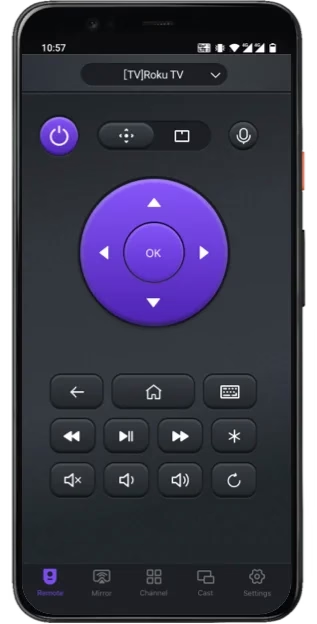
How to use the app:
Smart TV Remote. Alternatively, you can try setting up an IR TV Remote if your Android device has an IR blaster. - Connect your mobile device to your Hisense TV.
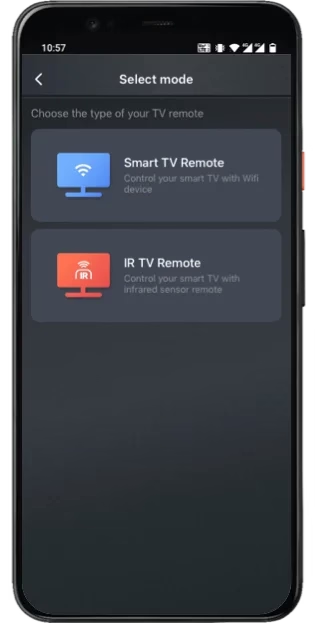
Download Universal TV Remote
Internal Hardware Issues
If none of the power-related troubleshooting steps work, the problem could be with the TV's internal hardware components. Issues like a malfunctioning power supply board, a blown capacitor, or a faulty mainboard can cause the TV not to power on. To clear out the internal hardware issues, you should:
Step 1. Look for Signs of Damage.
If you're comfortable doing so, unplug the TV and open the back panel to check for any visible signs of damage, like burnt components or bulging capacitors. Important: Opening your TV can void your warranty, so only attempt this if you're experienced with electronics.
Step 2. Check for Faulty Power Supply.
A faulty power supply unit (PSU) could be to blame for your TV not turning on. The PSU is responsible for distributing power to the various internal components of the TV. If you notice any irregularities, you may need to replace the PSU.
Step 3. Mainboard Failure.
The mainboard (or motherboard) controls most of the TV's operations. If the mainboard is damaged, the TV may fail to turn on. Unfortunately, replacing the mainboard often requires professional help.
Software or Firmware Glitch
A software or firmware issue could also be the reason your Hisense TV won't turn on. This is particularly common with smart TVs like Hisense Roku TV. Firmware glitches or corrupted software can cause the TV to freeze or prevent it from powering on.
Troubleshooting software/firmware issues:
Step 1. Perform a Soft Reset.
For most smart TVs, performing a soft reset can help resolve software glitches. Unplug the TV from the power source, hold the power button down for 30 seconds, then plug it back in. This can reset the software and fix any temporary issues.
Step 2. Update the Firmware
If your TV is turning on but acting strangely (e.g., apps freezing or malfunctioning), a firmware update may be needed. Check for updates through the TV's menu if you can access it: Settings > Support > System Update > Check Firmware Upgrade.
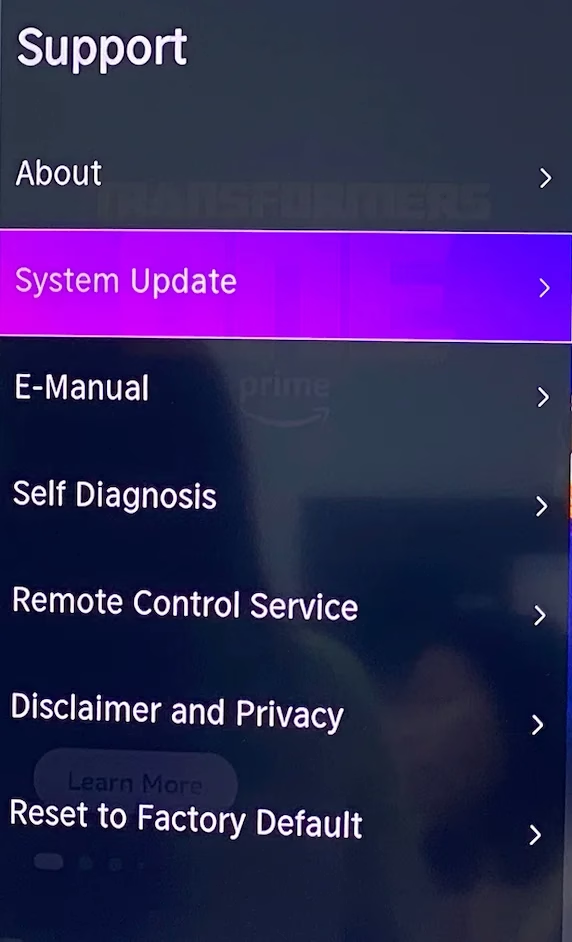
Step 3. Reset to Factory Settings.
If your Hisense TV won't turn on due to a persistent software issue, you may need to perform a factory reset. This can often be done through the reset button or the TV's settings menu, but it might require you to access the TV's recovery mode using a specific button combination on the remote.
External Device Interference
External devices connected to your Hisense TV could also be the cause of your TV's failure to turn on. Devices such as gaming consoles, soundbars, or HDMI-connected devices can sometimes cause the TV to malfunction. Here, you need to:
Step 1. Disconnect All Devices.
Unplug all external devices from your TV, such as HDMI cables, USB drives, or external hard drives. Then, try turning the TV on again. Sometimes, a connected device can cause the TV to stay in a "standby' mode.
Step 2. Check for HDMI CEC Issues.
HDMI Consumer Electronics Control (CEC) allows devices connected via HDMI to communicate with your TV. If CEC is enabled, certain devices may prevent your TV from turning on properly. Disable HDMI-CEC in the TV's settings menu if possible.
Contact Customer Support
If none of the above solutions work and your Hisense TV still won't power on, it may be time to contact Hisense customer support. They can provide additional troubleshooting steps or help arrange for repairs or a replacement if necessary.
Conclusion
A Hisense TV not turning on can be caused by a range of issues, from power supply problems and remote control malfunctions to internal hardware failures and software glitches. Fortunately, by following the troubleshooting steps outlined in this guide, you can resolve most of these issues on your own.
If your Hisense Roku TV not turning on or your regular Hisense TV is still unresponsive after trying all the solutions, consider using the Hisense TV Remote app to control the TV and check for any settings that might need adjusting.
Hisense TV Not Turning On FAQ
Q: How do I reset my Hisense TV that won't turn on?
If your Hisense TV isn't turning on, you can try a soft reset. Unplug the TV, hold down the power button for 30 seconds, then plug it back in and attempt to turn it on. If that doesn't work, try a factory reset via the reset button, typically on the back or sides of the back panel.
Q: Why is my Hisense TV red light on but not turning on?
A red light on your Hisense TV typically indicates that the TV is receiving power but is stuck in standby mode. This could be due to a faulty power supply, software glitch, or a hardware issue. Follow the troubleshooting steps, including resetting the TV or updating the firmware, to resolve the issue.
Q: How do I fix the black screen of death on my Hisense TV?
The black screen of death is often caused by a software glitch, a faulty power supply, or a damaged internal component. First, try performing a soft reset, check the connections, and ensure there are no external devices causing interference. If the problem persists, it might require professional repair.
Q: What is the most common problem with Hisense TV?
The most common issue with Hisense TVs is power-related problems, such as the TV not turning on or a black screen. These can often be caused by a faulty power supply, remote control issues, or software glitches. Power cycling and a soft reset are often effective solutions for these issues.

