
Whether you're upgrading to a remote with more features, dealing with a remote that's unresponsive, or replacing one that's been lost, getting a new Apple TV remote is a common need. Once you have the new remote in hand, the next step is to learn about 新しいApple TVリモコンアプリをペアリングする方法の疑問に思います.
目次
新しいアップルのリモコンアプリをペアリングする方法
In case you can't pair your new Apple TV remote with your Apple TV, you should check the model of both the remote and the Apple TV first. Not all Apple TV remotes are compatible with every Apple TV. You also need to know that only one Siri Remote can be paired at a time, but you can still add IR remotes or software remotes on iOS devices.
ステップ1. Apple TVのモデルを確認する
How to pair new Apple TV remote? First, find the model number at the bottom of your Apple TV or the back of the box that your Apple TV came in. What's more, you can also check the model from 設定 > 一般的 > About Apple TVで。

モデル番号を使用してApple TVのモデルを確認した後、以下のリストを参照して、新しいApple TVリモコンが互換性があり、正しく接続できるかどうかを確認してください。
| サムスンのリモコンアプリのモデル | Apple TVの互插性モデル |
| アップルのリモコン(白およびアルミニウム) | アップルTV |
| SiriリモコンまたはApple TVリモコン(第1世代) | Apple TV 4KおよびApple TV HD |
| SiriリモコンまたはApple TVリモコン(第2世代) | Apple TV 4KおよびtvOS 14.5以降のApple TV HD |
| Apple TVリモコン(第3世代)またはSiriリモコン | Apple TV 4KおよびtvOS 15.4以降を搭載したApple TV HD |
If needed, you can update your Apple TV from 設定 > システム > ソフトウェアの更新 選択してください。 ソフトウェアを更新する. Alternatively, you can contact the store to get a remote that's compatible with your specific Apple TV model.
ステップ2. 旧Apple TVリモコンのペアリングを解除する
新しいApple TVリモコンを接続する方法で次に重要なステップは、古いAppleリモコンのペアリングを解除することです。これにより、競合を避け、新しいリモコンをApple TVが問題なく認識できるようになります。

Appleリモコンを使用している場合は、 MENU ボートンを押して Left ボートンも押し続けると、アイコンが上に表示されます。このアイコンは、角度を持った2つの接触していない楕円に似ています。

Apple TVリモコンまたはSiriリモコンの場合、長押しする必要があります。 テレビ そして ボリュームダウン リモコンのボタンを約2秒間押し続けます。
ステップ3. 新しいApple TVリモコンをペアリングする
Now let's focus on how to pair a new remote with Apple TV. To get started, hold the new remote about 3 to 4 inches (8 to 10 centimeters) away and point it directly at the front of your Apple TV device.

Appleリモコンを使用している場合は、 MENU そして 右ボートン 数秒間同時にボタンを押し続けます。すると、Apple TVの画面にリモコンのロゴが表示され、2つの楕円が重なってチェーンリンクのように見えることを示します。これは、新しいAppleリモコンとの接続が再確立されたことを示しています。

Apple TVリモコンやSiriリモコンでは、プレスする必要があります。 戻る (<) そして、 音量 Up ボタン (+) ボタンを新しいSiri Remote第2世代以降で2秒間押し続けてください。押し続けることが求められていますが、 MENU ボタンとその 音量を上げる (+) ボタンを2秒間押します。
Siriリモコンが正常にペアリングされると、画面にメッセージが表示されます。
仮想アップルTVリモコンのペアリング方法
Japanese: 物理的なApple TVリモコンをペアリングするだけでなく、スマートフォンやタブレットの仮想リモコンを使ってApple TVを操作することもできます。これらの仮想リモコンはモバイルデバイスから便利にアクセスでき、別のリモコンを使わずにApple TVの操作やナビゲーションを簡単に行えます。
コントロールセンターのApple TVリモコン
iPhoneやiPadのコントロールセンターから、Apple TVリモコンに簡単にアクセスできます。デバイスに応じて下または上にスワイプしてコントロールセンターを開き、リモコンのアイコンをタップしてください。

ステップ1. You can swipe down from the top-right corner of the screen or swipe up from the bottom edge of the screen. If the Apple TV Remote button doesn't appear, add this feature from 設定 > コントロールセンター タップ + Apple TV リモコンの隣のボタン。

ステップ2. Apple TVリモコン機能を開き、リストから4桁のパスコードでApple TVを選択するために上部をタップします。

ステップ3. ペアリング処理の後、iOSのモバイルデバイスでApple TVを制御するためにこの機能を使用できます。
注意してください。 If you find you can't use this Apple TV remote feature, please check:
- iPhoneまたはiPadがApple TVと同じWi-Fiネットワークに接続されていること、またはiOSまたはiPadOSデバイスで、設定 > Wi-Fiに移動してください。Apple TVでは、設定 > ネットワークに移動します。
- iPhoneまたはiPadが最新バージョンのiOSまたはiPadOSに更新されており、Apple TVも最新バージョンのtvOSに更新されていることを確認してください。
無料のユニバーサルApple TVリモコンアプリ
無料のユニバーサルApple TVリモコンアプリを使用して、Apple TVを簡単に操作することもできます。このアプリはデバイスと素早くペアリングでき、iPhoneやiPadに内蔵されているリモコンと同じ、さらに多くの機能を提供します。Apple TV HDやすべてのApple TV 4Kモデルを含むほとんどのApple TVモデルに対応しています。

万能リモコンアプリをダウンロードします
ステップ1. BoostVisionのユニバーサルApple TVリモコンアプリをアプリストアからスマホにダウンロードしてください。その権限を許可することを忘れないでください。
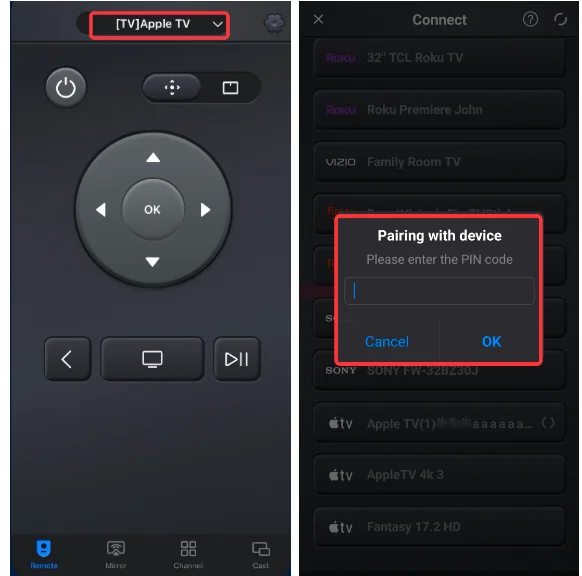
ステップ2. デバイスが同じワイヤレスネットワーク下にあることを確認してください。次に、画面の上部からアプリをタップして、パスコードを入力することでApple TVに接続します。
ステップ3. ペアリングプロセスを完了した後、このアプリを物理的なリモコンとして使用して、Apple TVを制御および管理できます。
結論
How to pair new remote to Apple TV? The process is simple and easy to follow. Just make sure to check your Apple TV model first so you don't waste time on incompatible remotes. Plus, we also offer two alternative Apple remote options to suit different needs. Hoping this article helps you control your Apple TV more easily and without any hassle.
新しいアップル TV リモコンアプリのペアリング方法のFAQ
Q: Apple TVのリモコンアプリを新しいものに交換できますか?
Apple TVの新しいリモコンは、AppleオンラインストアやApple Storeで購入できます、 AmazonでAppleのリモコンアプリを検索する または、使用を試みることができます。 モバイルデバイス上のネットワークベースのリモコンアプリ あなたのApple TVと一緒に。
Q: 新しいAppleのリモコンアプリが動作しないのはなぜですか?
以下にいくつかの可能性のある理由を示し、それを解決する方法を学ぶことができます、 Apple TVリモコンが動作しない場合に試す価値のある8つのこと ブログ。
- リモコンアプリの電池が少ない、または電池切れ。
- 接続不良。
- Apple TVの遅延。
- 古いまたは破損したソフトウェア。
- 互換性のないモデルです。








