
Comment télécharger l'application Spectrum sur une TV LG Smart ? Unluckily, the Spectrum app is not supported on LG TV; therefore, you can't find Spectrum app on LG TV and download it on the TV. However, don't immerse yourself in melancholy. The incompatibility between the app and the TV doesn't mean that there is no chance for you to enjoy Spectrum on LG TV. Let's see how to get Spectrum on LG Smart TV in three different methods.
Table des matières
L'application Spectrum est-elle sur la TV LG ?
The Spectre L'application est une application mobile complète et polyvalente qui vous permet de gérer et d'accéder à un large éventail de services directement depuis vos smartphones ou tablettes.

Can you download Spectrum app on LG TV? The app can be found on other streaming devices including Roku, Samsung Smart TV, Apple TV, Chromecast, and more, but LG Smart TV is excluded. LG Smart TVs don't yet have the official support for installing the Spectrum app.
Comment obtenir Spectrum sur une télévision intelligente LG ?
Although you can't find Spectrum app on LG TV's app store, you can still experience Spectrum on your LG TV. As mentioned above, there are three methods to get Spectrum on LG TV: connect a Roku-like streaming device to LG TV and download the app, stream Spectrum from your smartphone to LG TV via a screen mirroring feature, and use a screen mirroring app.
Obtenir Spectrum sur une TV LG à l'aide d'un appareil de diffusion Roku
Roku est une marque bien connue de dispositifs de streaming et la gamme de dispositifs de streaming Roku est devenue virale en Amérique du Nord, comme Roku Express et Roku Stick. De plus, les appareils de streaming Roku sont abordables et offrent de nombreuses applications pour un divertissement étendu, y compris l'application Spectrum. Par conséquent, pour profiter de Spectrum sur votre TV LG à l'aide d'un appareil de streaming Roku, il est recommandé.
Comment obtenir Spectrum sur une TV LG Smart de cette manière ? Suivez les instructions ci-dessous, simples et faciles.
Étape 1. Connect the Roku streaming device to your LG TV through a TV's HDMI port.

Étape 2. Allumez votre TV LG et changer l'entrée sur la TV LG au dispositif de diffusion Roku.
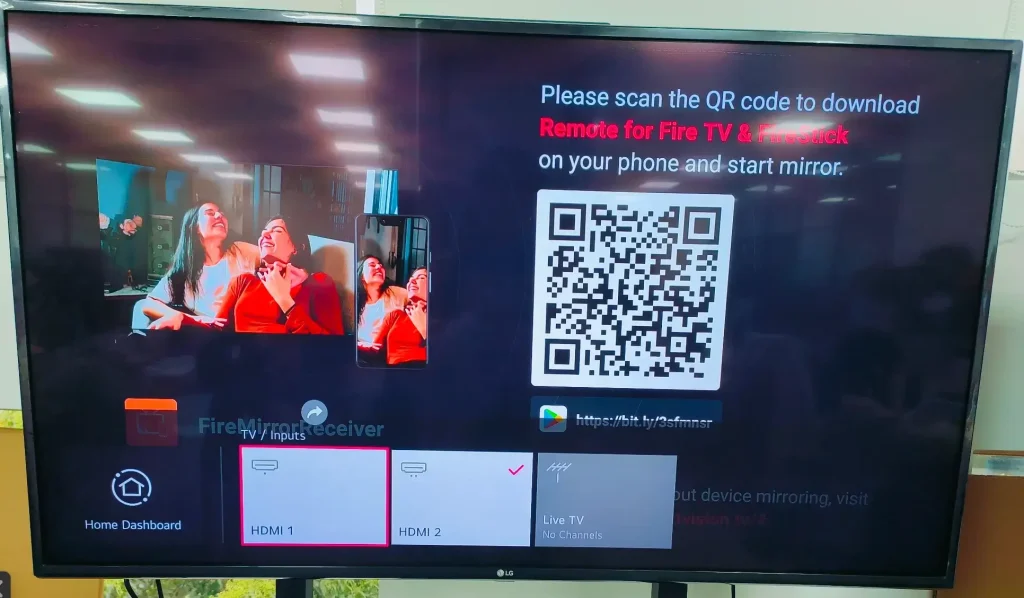
Étape 3. Une fois l'appareil de diffusion Roku configuré, appuyez sur le Accueil bouton sur la télécommande Roku et choisissez le Search option de la page d'accueil Roku.

Étape 4. Type Spectre dans la barre de recherche et choisissez TV Spectrum des résultats de recherche.

Étape 5. Choisir le Ajouter une application option et attendez que Roku télécharge et installe l'application.

Étape 6. Lorsque Roku aura terminé la tâche, vous pourrez lancer Spectrum et profiter de vos émissions préférées sur votre TV LG.
Obtenir Spectrum sur une TV LG via la fonctionnalité de duplication d'écran
Nowadays, most Android and iOS devices come with a feature that allows you to stream content from them to another device wirelessly. What's the feature? iPhones or iPads have AirPlay, while Android phones and tablets have a Cast feature (it is named differently by different manufacturers).

Mode d'Emploi Diffuser vers une TV LG depuis un iPhone ou un téléphone Android. à travers la fonctionnalité ? Quelques étapes doivent être complétées.
Étape 1. Assurez-vous que votre appareil mobile est connecté au même réseau que votre TV LG.
Étape 2. Activer TV LG AirPlay or LG's Partage d'écran et activez la fonction de duplication d'écran sur l'appareil mobile.
Étape 3. Choisissez votre TV LG dans la liste des appareils affichée sur le dispositif mobile, et le dispositif tentera de se connecter à la TV choisie.
Étape 4. Lorsque la connexion est établie, vous pouvez lancer l'application Spectrum sur votre appareil mobile, et son interface s'affichera sur la TV.
Obtenir Spectrum sur une TV LG via une application de duplication d'écran
De plus, une autre manière d'obtenir Spectrum sur votre TV LG est d'utiliser une application de duplication d'écran, comme la Appli Miracast conçu par BoostVision. L'application tierce est conçue pour afficher l'écran de votre iPhone et Android sur une TV LG et d'autres TV, ce qui pourrait améliorer davantage votre expérience visuelle.
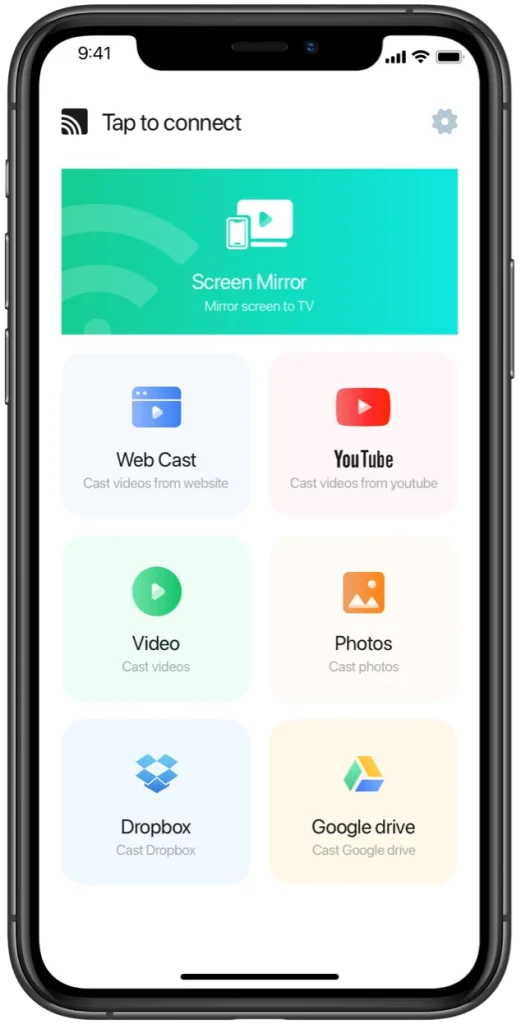
Téléchargez Miracast pour la duplication d'écran
Si vous avez besoin d'une solution tout-en-un pour la duplication d'écran, l'application pourrait être un excellent choix. Les étapes pour utiliser l'application afin de profiter de Spectrum sur une TV LG sont énumérées ci-dessous.
Étape 1. Confirmez que votre téléviseur LG et votre smartphone utilisent le même réseau.
Étape 2. Lancez l'application sur votre smartphone et appuyez. Appuyez pour vous connecter.

Étape 3. Choisissez votre TV LG dans le menu Connect qui apparaît. En quelques secondes, la connexion entre les deux appareils devrait être établie.
Étape 4. Une fois la connexion établie, appuyez Duplication d'écran, choisissez la qualité souhaitée et gardez le son activé.

Étape 5. Appuyez sur le Duplication d'écran suivez les instructions à l'écran pour démarrer le processus de duplication d'écran.
Étape 6. Une fois que l'écran de votre téléphone est affiché sur votre TV LG, lancez Spectrum sur votre téléphone et profitez de ce qui vous intéresse sur grand écran.
Conclusion
The Spectrum app can't be installed on an LG TV, but you can easily have entertainment from Spectrum on the big screen through the shared three tricks. Each trick is easy to carry out, but the last one, using a screen mirroring app, could be the best as there are fewer worries about budget and compatibility. If you like the mentioned tricks, please let more people know about them.
Comment télécharger l'application Spectrum sur une TV intelligente LG FAQ
Q: Comment télécharger une application sur ma TV intelligente LG ?
If the app is supported by your LG Smart TV, you can download it from the LG's app store. Comment télécharger des applications sur LG Smart TV [webOS & Netcast OS] vous montre comment télécharger une application sur différents modèles de TV LG.
Sinon, vous pouvez essayer de diffuser l'application depuis un appareil vers votre TV LG via la fonction de duplication d'écran ou une application de duplication d'écran.
Q: Why won't my LG TV let me download apps?
Generally, the issue is related to a bad or unstable internet connection. So, first, make sure your LG TV is connected to a network, a strong and stable network. If your LG TV still refuses to download an app, other causes should be considered, such as unknown glitches, low storage space, and outdated software. So, you can proceed to restart your LG TV, clear the cache on the TV, and update the TV's firmware. If none of these works, contact LG Support.








