
The App-switching view on Apple TV works like the multitasking feature on iPhone or iPad, but running too many apps simultaneously may slow your Apple TV. So you search for Apple TVでアプリを閉じる方法 online and come to this blog to ask for answers. Thank you for your trust, and now let's try different ways to close apps on your Apple TV as follows.
目次
How to Close Out of Apps on Apple TV
To close an app does not merely mean to exit it, otherwise it will still run in the background on your Apple TV. There are different ways to close apps on Apple TV, and these ways make an effort to deal with different situations. From the simplest way to start, let's learn about how to close all apps on Apple TV.
How to Close Apps on Apple TV with Remote
How to force quit app on Apple TV
How to force close apps on Apple TV? Despite different versions of Apple TVs with different remotes, there are similar steps to force close an app on Apple TV. If you wonder how to close apps on Apple TV 4K, or Apple TV HD, you can find the corresponding solutions through App Switcher here.
注意してください。 押してください 空白 button like < icon once, and it will return your Apple TV screen to the Home screen. But this doesn't mean you completely close the app that is still running in the background.
アプリスイッチャーを使ってアプリを閉じる方法:

ステップ1. ダブルクリックしてください。 テレビ (テレビ画面アイコン)ボタンをAppleのリモコンで押して、アプリスイッチャーインターフェースに入ります。.

ステップ2. アプリを選択し、上にスワイプしてください。 クリックパッド (Siriリモコン 第2世代以降)または タッチ表面 (Siriリモコン第1世代)。
ステップ3. 次にクリックしてください。 テレビ ボタンをもう一度押して、ホーム画面に戻ります。.
How to Close Apps by Restarting Apple TV
What's more, you can try to Apple TVを再起動してください。 to force close app Apple TV. If your Apple remote doesn't have a clickpad or touch surface, this method may work better for you since it uses a physical remote to close apps on Apple TV.

Apple TVのアプリを再起動して閉じる方法:
ステップ1. 開ける 設定アプリ 選択するために システム オプションを選択する。
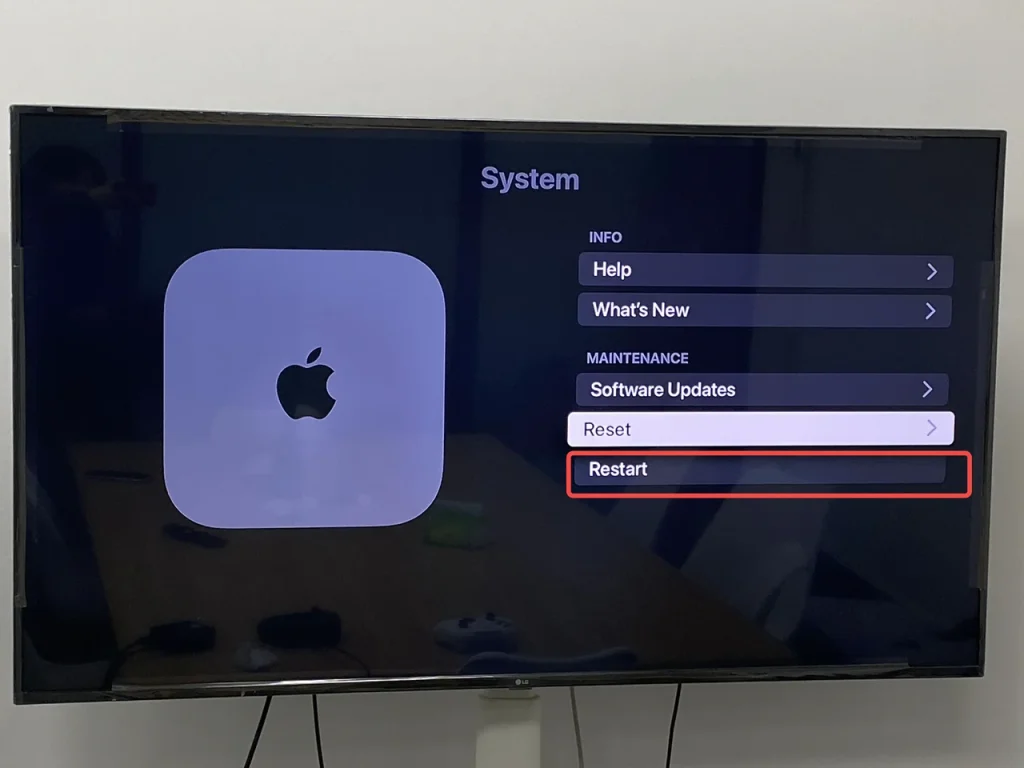
ステップ2. クリック 再起動 その時、アプリが実行されていない状態で、Apple TVが再起動するのを待ちます。
注意してください。 この リセット 近くのオプション 再起動 オプションはすべてのデータを消去し、Apple TVをデフォルト設定に戻します。必要なオプションをクリックする際には注意してください!
Alternatively, you can restart your Apple TV by unplugging it from the power outlet, waiting five seconds, and then plugging it back in. This method can also help Apple TV close apps.
バーチャルAppleリモコンを使用する
もしあなたの Apple remote isn't working or you've misplaced it, don't worry. There are several virtual Apple remotes that can help you to Apple TV force quit app without remote. Now let's walk through how to use your smartphone as a remote to manage and close apps easily.
アップルTVのリモコンアプリの特徴
How to close apps on Apple TV with iPhone? You might have noticed the Apple TV Remote feature on your Control Center, which looks like a television remote icon. To arrive the Control Center, you need to swipe down from the up-right corner or swipe up from the bottom line on your iPhone or iPad screen.
However, if you still find no remote icon on the Control Center, then you should add this Apple TV Remote feature from 設定 > コントロールセンター > もっとコントロール、そして緑色をタップします。 + リモコンアプリの前のボタン。
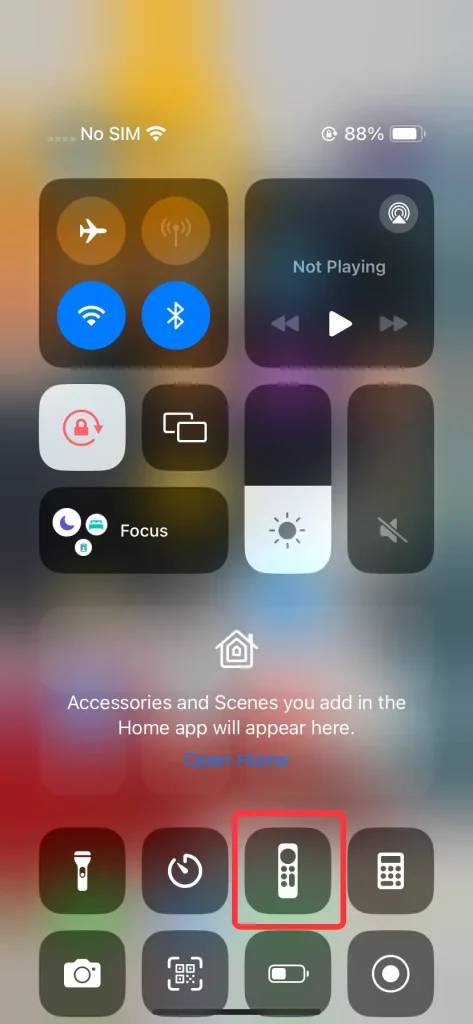
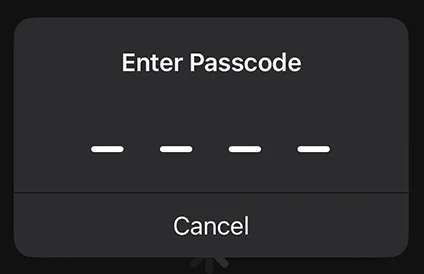
ステップ1. Apple TVのリモコン機能を開く コントロールセンター 画面の上部からパスコードを入力して、Apple TVに接続してください。
ステップ3. 押して メニュー または テレビ/ホーム ボタンを押すとアプリが閉じてホーム画面に戻ります。

ステップ4. または、次の場所に移動できます。 設定 > システム > 再起動 アプリケーションによって引き起こされる画面のフリーズを解決するために。
無料のユニバーサルApple TVリモコンアプリ
How to close apps on Apple TV with phone Android?If you only have Android mobile devices, you're empwered to attempt a free universal Apple TV remote app. The virtual remote is designed to work on both Android and iOS and allows you to control your Apple TV over Wi-Fi, including closing apps and navigating menus.
アップルTVリモコンアプリを使ってアプリを閉じる方法:
万能リモコンアプリをダウンロードします
ステップ1. アップルTVのリモコンアプリをアプリストアからダウンロードしてインストールしてください。
ステップ2. AndroidデバイスとApple TVが同じWi-Fi下にあることを確認してください。リモコンインターフェースの上部をタップして、デバイスリストからApple TVに接続します。

ステップ3. Apple TVとペアリングするためにPINコードを入力して、その後押してください。 テレビ/ホーム ボタンを押すとアプリが閉じてホーム画面に戻ります。

ステップ4. または、次の場所に移動できます。 設定 > システム > 再起動 アプリケーションによって引き起こされる画面のフリーズを解決するために。
要約すると
Closing apps on Apple TV is simple and can be done in a few different ways. This guide covers Apple TV how to close apps using both Apple's physical remotes and virtual remote apps. Whether you're force-quitting an app or restarting your Apple TV, these steps can help improve performance and give you a smoother, more enjoyable viewing experience.
Apple TVでアプリを閉じる方法のFAQ
Q: Apple TVで実行中のアプリをどう終了させるのですか?
SiriリモコンまたはApple TVリモコンを使用して、実行中のアプリを強制終了する必要があります。
ステップ1. ダブルクリックしてください。 テレビ (テレビ画面アイコン)ボタンをAppleのリモコンで押して、アプリスイッチャーインターフェースに入ります。.
ステップ2. アプリを選択し、上にスワイプしてください。 クリックパッド (Siriリモコン 第2世代以降)または タッチ表面 (Siriリモコン第1世代)。
ステップ3. 次にクリックしてください。 テレビ ボタンをもう一度押して、ホーム画面に戻ります。.
Q: Apple TVからアプリを削除できますか?
はい。アプリを削除するには、SiriリモコンまたはApple TVリモコンを使用する必要があります。
ステップ1. 削除したいアプリを選択し、クリックパッドの中央(シリ・リモコン第2世代以降)またはタッチサーフェス(シリ・リモコン第1世代)を長押ししてください。
ステップ2. 選択 アプリを削除します タップしてください。 Delete または Offload.








