
YouTubeには多くのコンテンツがあり、その中にはお子様がRokuストリーミングデバイスで視聴すべきでない不適切なものもあります。これを考慮すると、RokuでYouTubeをブロックする方法があるかどうか疑問に思うかもしれません。さて、 YouTubeをRokuでブロックする方法? 以下の手順で説明されています。
目次
RokuでYouTubeをブロックできますか?
There is no feature for you to block YouTube-like channels on Roku. But this doesn't indicate that you can't keep your kids from unsafe content from the streaming device. On your Roku streaming device, however, banning YouTube isn't as simple as it would seem. But don't fret as the following provides you with step-by-step guides on blocking YouTube on Roku.
Roku TVでRoku PINコードを使用してYouTubeをブロックする方法は?
一般的に、RokuストリーミングデバイスでYouTubeチャンネルをブロックするには2つのステップがあります。まず、 Rokuからチャンネルを削除します。; Roku PINコードを作成してください。最後に、Rokuストリーミングデバイスを再起動してください。詳細は下にスクロールして確認してください。
ヒント: スマホを使用して、Rokuストリーミングデバイスを制御できます。 ロクのリモコンアプリ 、そして BoostVision モバイル端末でソフトウェアを使用すると、タッチパッドやキーボード機能を使用してRokuストリーミングデバイスを簡単に制御できます。さらに、その他の便利な機能もアプリで利用できます。
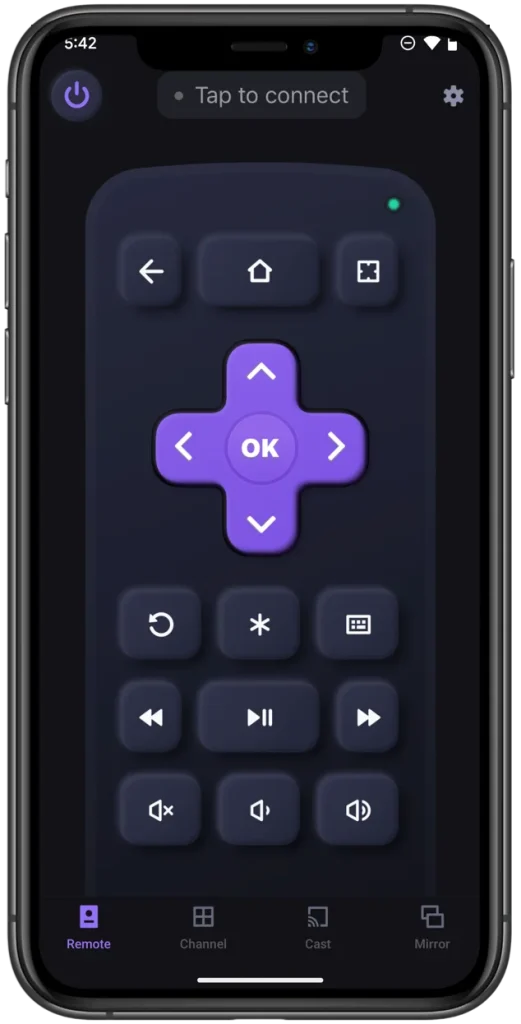
リモコンアプリをダウンロードしてRoku TVを操作する
YouTubeをRokuから削除する方法
If you have installed YouTube on your Roku streaming device, you'll need to remove it first. Here are the steps:
ステップ1. 押してください ホーム リモコンアプリまたはリモコンのボタンを押して、Roku画面の右側にあるRokuチャンネルを強調表示します。

ステップ2. 押してください 星 ボタンをRokuのリモコンアプリで選択してください。 チャンネルオプションを削除します。 ポップアップメニューから。
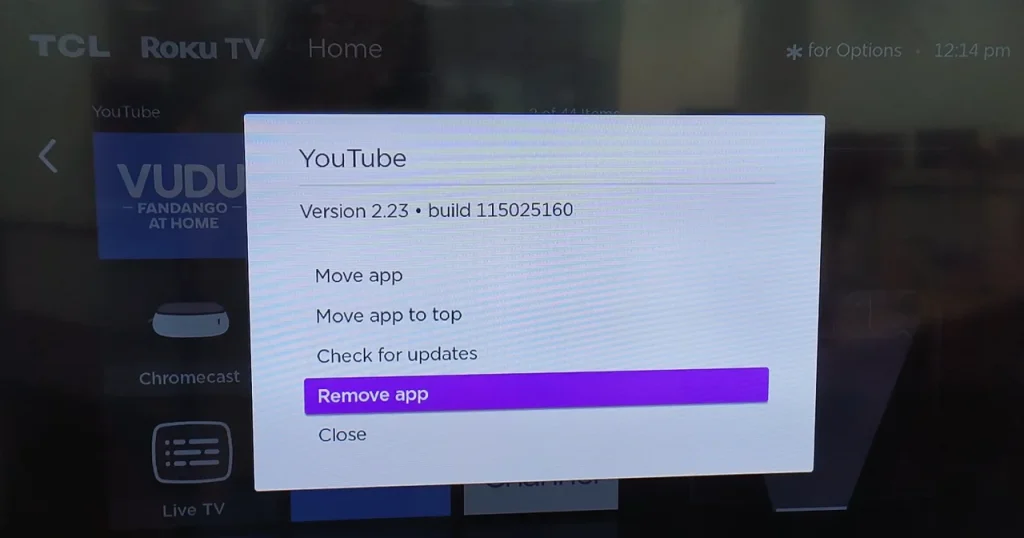
ステップ3. 選択する Remove オプションから確認メニューを選択してください。
RokuのPINコードを作成する
Then, you need to continue to create a Roku PIN code if you don't have one. Roku PIN code is a four-digit numeric sequence, and in this case, it is used to prevent others from reinstalling the YouTube channel on the Roku streaming device.
ロクのPINコードを作成する方法は以下の通りです。
ステップ1. アクセスする方法 ロクのアカウントページ モバイルデバイスまたはコンピュータのブラウザを通じて、Rokuアカウントにログインしてください。

ステップ2. タップしてください。 Update ボタンの下に PINの設定 Rokuアカウントのページで。
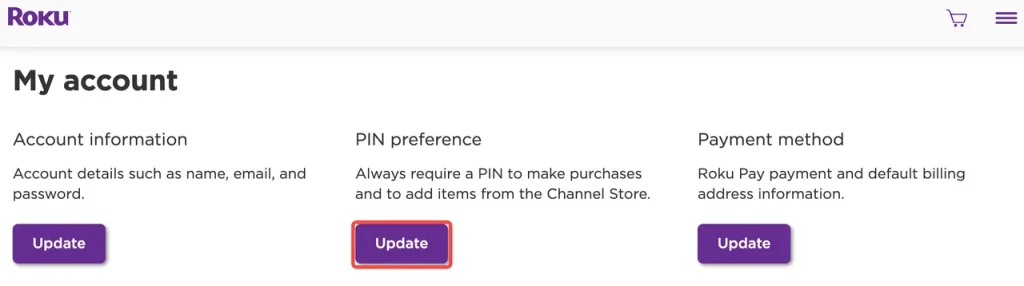
ステップ3. On the next page, choose "Require a PIN to make purchases and add channels" タップしてください。 PINを作成する ボタンを押してください。
ノート: If you have a Roku PIN Code, check if "Require a PIN to make purchases and add channels" is selected. If not, choose it and save the change by clicking the 設定を保存します。 ボタンを押してください。
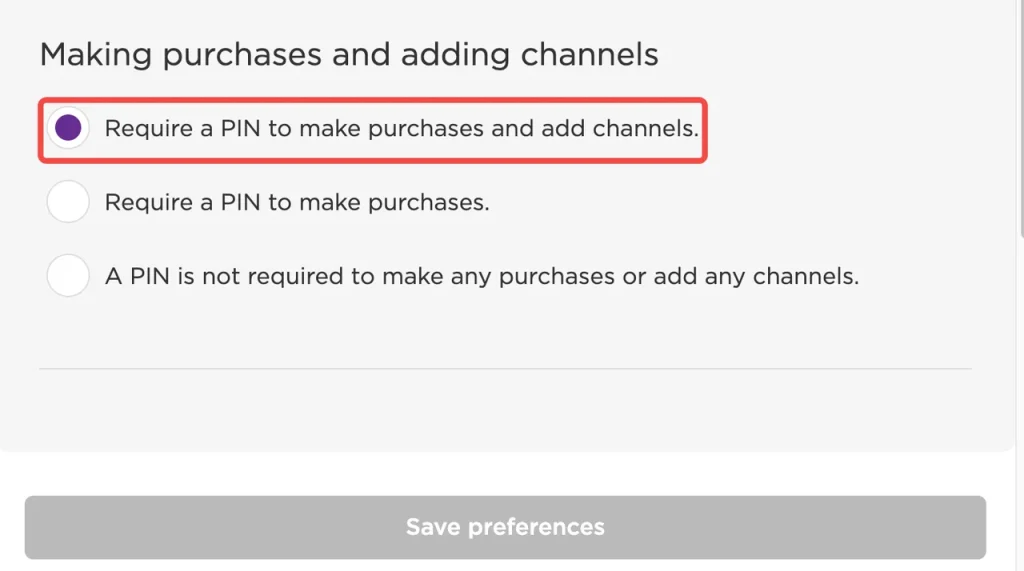
ステップ4. 4桁のPINを入力してください。そのPINはあなたしか知らないもので、タップしてください。 PINを保存する ボタンを押して、タップしてください。 設定を保存します。 ボタンを押してください。
Rokuのストリーミングデバイスを再起動します
最終的には、あなたが必要です。 Rokuを再起動してください。 ストリーミングデバイスを確認して、上記の変更が有効になることを確認してください。
ステップ1. 押してください ホーム リモコンアプリのボタンを使用してRokuのホーム画面にアクセスします。
ステップ2. メニュウの中に、 設定 > システム > システムを再起動します。 > 再起動.
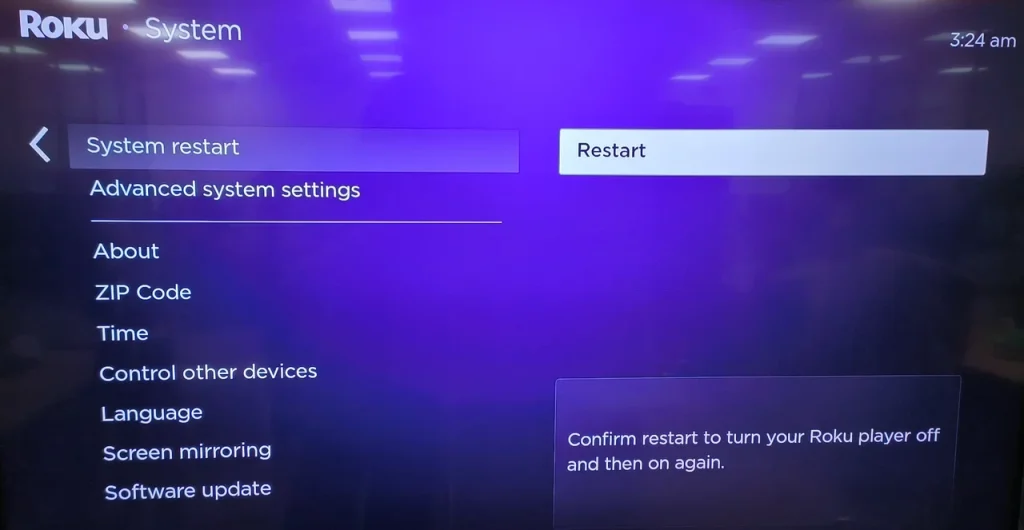
Once your Roku device reboots, try downloading YouTube during which you should find that your Roku asks you to enter the PIN code. Without the PIN code, any channel can't be installed on your Roku streaming device. This is how to block YouTube on Roku TV.
YouTubeの親子制御を通じてRoku TVでYouTubeをブロックする方法は?
Roku doesn't have the parental controls feature, while YouTube does. With YouTubeのペアレンタルコントロール, you can set up a Restricted Mode to stop your kids from watching content that has been reported as inappropriate by other users or labeled as "for mature audience only" by the creator. Here's how:
ステップ1. YouTubeチャンネルをあなたのRokuストリーミングデバイスで起動し、ナビゲートしてください。 設定.
ステップ2. Find 制限モード テレビの画面でそれを有効にしてください。
Owning to this, you can keep YouTube on your Roku device, yet this is not a flawless solution. There may be problems with the definition of "appropriate content." Also, if your kids are old enough and familiar with using the Roku device, they may turn off the limited mode without your permission.
結論
You can block a channel on your Roku streaming device by setting the preference of your Roku PIN code or enabling the Restricted Mode from YouTube's settings menu. The first workaround may not be as straightforward as you expect, but compared to the second workaround, it is more reliable.
RokuでYouTubeをブロックする方法のFAQ
Q: Roku TVで子供がアプリをダウンロードするのを防ぐにはどうすればいいですか?
You can set the preferences of your Roku PIN code to "Require a PIN to make purchases and add channels". Then, your PIN code is required to enter when your kids try downloading apps on your Roku TV.
Q: RokuからYouTubeを削除できますか?
はい、「Roku」からYouTubeを削除することができます。次の手順に従ってください。
- ハイライト YouTube Rokuのホーム画面のアプリです。
- 押してください * Rokuのリモコンアプリのボタン。
- 選ぶ チャンネルを削除します.
- 確認が求められたときには、確認してください。








