
Facing both issues—TCL Roku TV not connecting to WiFi and losing the remote—can be frustrating, but there are some solutions you can try to troubleshoot "TCL Roku TVのリモコンアプリがなく、WiFiに接続されていません。". These solutions are simple with no tech knowledge needed, so try them one by one, and you may shake off the predicament.
目次
解決策1. ルーターとテレビを再起動する
When the issue "TCL Roku TV not connected to wifi and lost remote" occurs, you may be at a loss. Do not panic, as with most networking issues, a simple restart can often solve the problem. So, restart your router and the TV.
How to restart a ルーター:
- ルーターの電源アダプターを見つけてください。これはケーブルがルーターに接続され、電気プラグがついている小さな箱です。それを優しく電源コンセントから抜いてください。
- Leave the router unplugged for at least 30 seconds. This allows time for the router's capacitors to discharge and for the device to completely power down.
- 電源アダプターを電源コンセントにしっかりと差し込んでください。
- フロントパネルのインジケーターライトを確認してください。ルーターが再起動すると、これらのライトは点滅するか通常の操作を表示し始めるはずです。
TCL Roku TVの再起動方法:
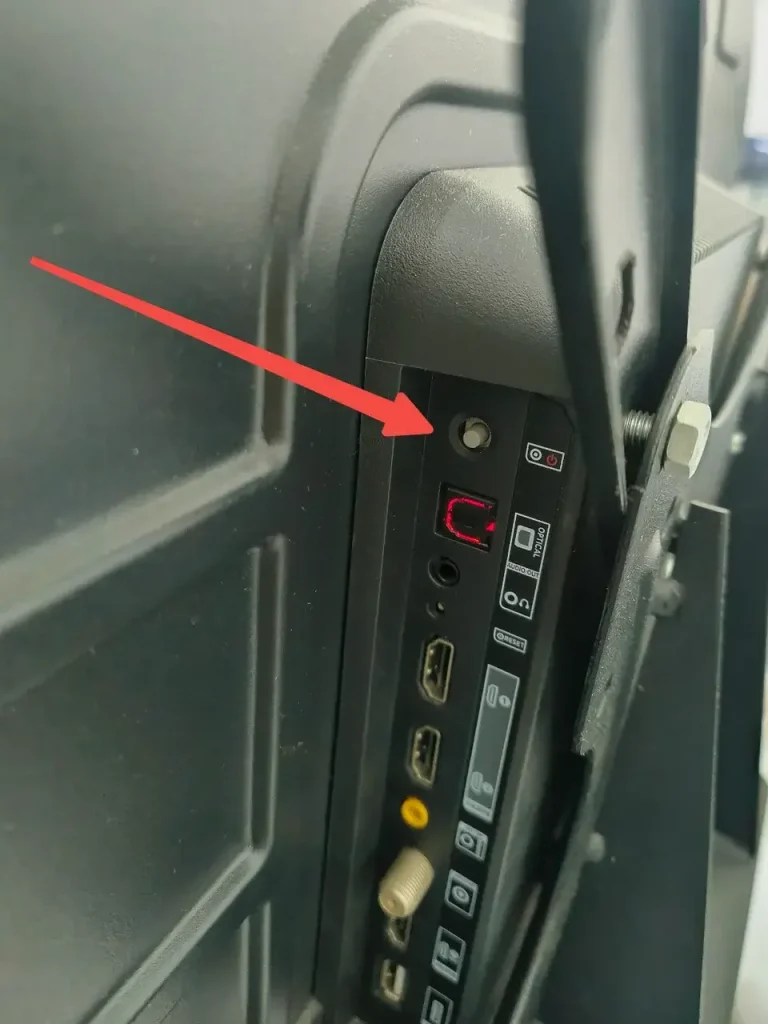
- 場所を特定します。 TCL Roku TVの電源ボタン テレビの電源を切るためにそれを押してください。
- テレビのプラグを電源コンセントから抜いて、1分後に再度差し込んでください。
When the TV powers on, check if it connects to the WiFi network automatically. If the issue "TCL Roku TV no remote no wifi" is still here, proceed to the next remedy.
解決策2. TCL Roku TVをWi-Fiに再接禚する
If your TCL Roku TV doesn't connect to the old WiFi network, set up the network connection manually.
TCL Roku TV has an IR receiver underneath the TCL logo, meaning an IR transmitter might control the TV on some devices. Newer models of HTC and Samsung phones no longer have the feature, but some models from Huawei, HONOR, and Xiaomi do. Check your phone manual to see if the device is equipped with the feature. If not, you may need a ユニバーサルリモコン to navigate.
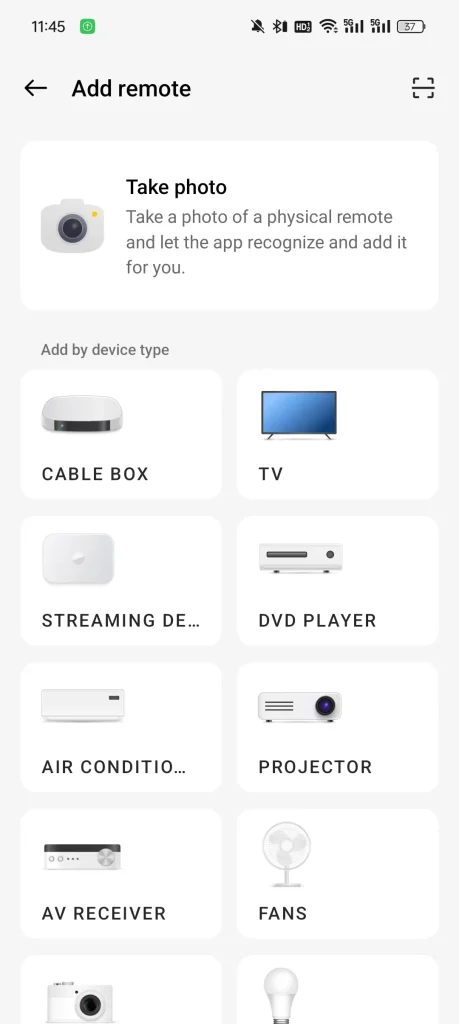
一般的に、内蔵のIRトランスミッターを持つスマホには、プリインストールされた赤外線リモコンアプリが付属しているはずです。ですので、スマホにそのようなアプリケーションがあるかどうか確認してください。そうでない場合は、Google Playストアにアクセスして、多くの無料および有料のアプリがリストされています。好みのものを選んでくださいが、アプリをダウンロードする前に、その互換性に注意してください。
Now you control your TCL Roku TV even though you are facing "TCL Roku TV lost remote no WiFi". Launch the app on your phone, then follow the on-screen instructions to "pair" it to your TCL Roku TV, and use it to navigate your TV screen.
ステップ1. ホーム画面で選択してください。 設定 > ネットワーク > 無線.
ステップ2. 利用可能な無線ネットワークのスキャンが完了するのを待ちます。
ステップ3. リストからWiFiネットワークを選択し、テレビがそれに接続できるかどうか確認してください。
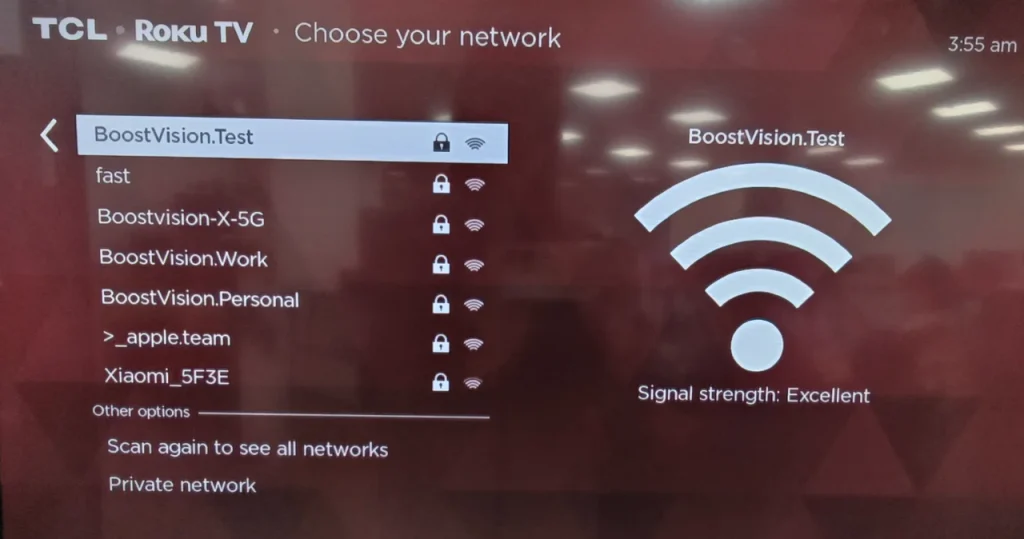
解決策3. ネットワーク接続をリセットします。
If the above solution isn't effective, then try resetting your network connection on the TV by going to 設定 > システム > 詳細なシステム設定 > ネットワーク接続のリセット > 接続をリセット 上記で述べたリモコンアプリを使用します。
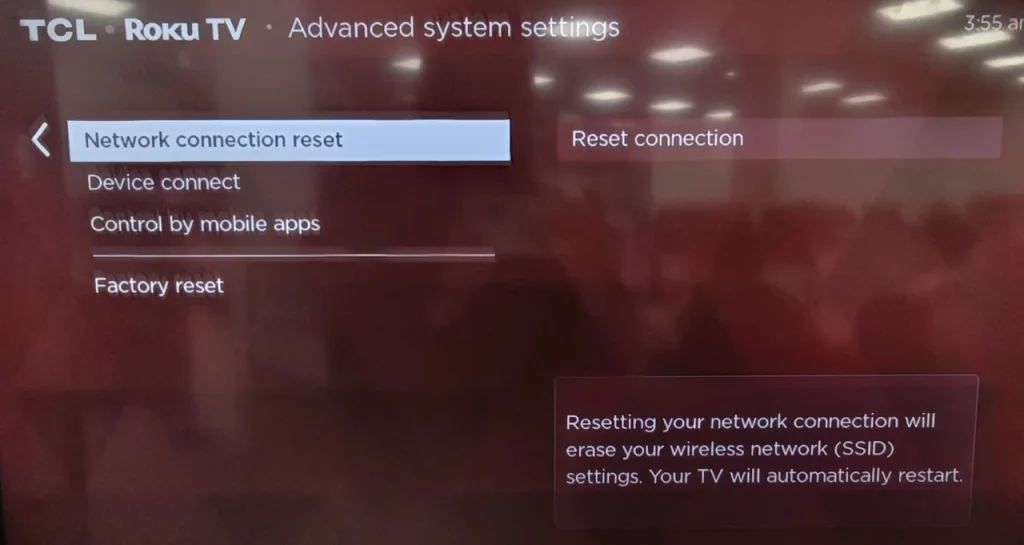
解決策4. イーサネットケーブルを使用する
If there is an Ethernet cable available, the "TCL Roku TV not connected to wifi and lost remote" issue is not hard to fix.
ステップ1. テレビの背面にあるイーシネットポートにイーサネットケーブルを差し込んでください。

ステップ2. ケーブルの他端をルーターまたはモデムに接続します。
ステップ3. IRリモコンアプリまたは汎用リモコンを使用してナビゲートします。 設定 > ネットワーク > 有線イーサネット).
ステップ4. テレビがローカルネットワークおよびインターネットへの接続を確認するのを待ちます。
解決策5. テレビを工場出荷時の設定にリセットします。
If you still face the issue "TCL TV lost remote no wifi", you may need to reset your TCL Roku TV to its factory settings. Keep in mind that this will erase all settings and data on the TV, so it should be considered as a last resort.
TCL Roku TVは、すっきりとした見た目のために物理的なボタンが背面に少なく設置されていますが、電源ボタンとリセットボタンは残されています。物理的なリセットボタンのおかげで、あなたは TCL Roku TVをリモコンアプリなしでリセットする.
TVの背面、HDMI端子とオーディオ接続の近くに通常ボタンがあります。そのボタンは非常に小さく、クリップや類似の道具を使って押す必要があります。

TCL Roku TVのリセットボタンを見つけて、小さな道具を手に入れたら、テレビの工場出荷時設定にリセットを実行できます。
ステップ1. TCL Rokuテレビの電源を切るには、 電源 TVの背面のボタン。
ステップ2. 押し続けて reset テレビのボタンを小さな道具を使って約15〜20秒間押し続けてください。
ステップ3. ボタンを離して、テレビが再起動するのを待ちます。このプロセスには、テレビが再起動し、工場出荷時の設定にリセットするのに数分かかる場合があります。
ステップ4. テレビが再起動したら、画面の設定指示に循して言語、WiFiネットワーク、その他の設定を行ってください。
解決策6. TCLサポートに連絡してください。
If one of the above steps helps you get rid of the issue "TCL TV no remote no wifi", it may be time to reach out to TCLカスタマーサポート さらなる支援のために、追加のトラブルシューティングのステップを提供したり、必要に応じて修理を手配したりすることができるかもしれません。
提案:リモコンなしでTCL Roku TVを操作する方法
There is also a TCL Roku TV remote app without WiFi from BoostVision. The ユニバーサルTVリモコンアプリ enables you to control TVs from different brands (like TCL) over infrared signals when your smartphone supports an IR sender.
万能リモコンアプリをダウンロードします
Download the app on your phone, choose IR TV Remote, and follow the onscreen instructions to set up the remote. Then, you can control your TCL (Roku) TV using the app even without Wi-Fi.

終わり
"TCL Roku TV lost remote and no WiFi" can be a daunting challenge, but it's not insurmountable. Through the troubleshooting process above, with patience and persistence, you can often regain control of your TCL Roku TV and restore its connectivity, ultimately ensuring a seamless viewing experience.
TCL Roku TVのリモコンアプリ紛失、WiFiなしのFAQ
Q: リモコンアプリなしで私のTCL Roku TVをインターネットに接続する方法は?
例えば、キーワードやマウスを使用してテレビ画面を操作したり、新しいWiFiネットワークにいくつかの変更を加えたり、テレビのイーサネットポートにイーサネットケーブルを挿入したりすることができます。
Q: リモコンなしでRoku TVを制御するにはどうすればいいですか?
Roku TV用のリモコンアプリをGoogle PlayまたはApp Storeからダウンロードして、モバイルデバイスにインストールし、アプリを通じてデバイスをRoku TVに接続します。接続が確立されると、物理的なリモコンの代わりにモバイルデバイスでRoku TVを操作できます。








