
Roku リモコンアプリがペアリングされない 視聴者やストリーミング市場のプレーヤーの間で最も議論されているトピックの一つです。今日は、Rokuリモコンの問題をトラブルシューティングする方法について主に話します。以下の具体的な方法を参照して、ペアリングされていないリモコンを復元するために読み続けてください。
目次
Why Won't My Roku Remote Pair
Rokuリモコンのペアリングがうまくいかない原因は、電池の消耗や切れ、他の無線機器からの干渉、さらにはリモコン自体の物理的な損傷など、さまざまです。原因が何であれ、このブログで紹介する対処法を試して、問題を解決してみてください。
方法1. 基本的なチェックを行う
First, let's go through a couple of quick checks to solve Roku remote not pairing to TV. For the batteries in your remote, you need to check if they are inserted properly or change fresh ones for your remote. Moreover, you are supposed to remove the obstruction between your remote and Roku device in case of the blocking sensor signal.
これらの基本的な確認を行った後、Rokuリモコンを再度ペアリングして、テレビとのペアリング問題が解決されたか確認してください。解決していない場合は、このまま読み進めてください。
方法2. ロクのリモコンアプリを再起動して再ペアリング
If your Roku remote won't pair, restarting and then re-pairing it is also an effective option. Here's the concrete process:
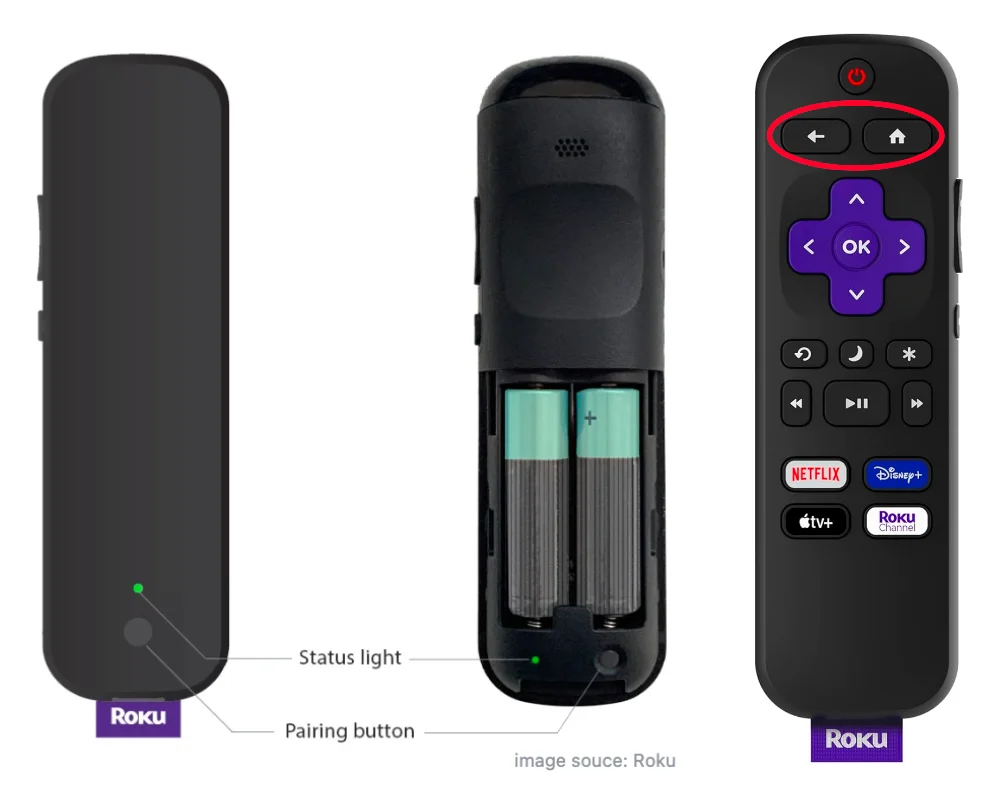
ステップ1. リモコンの電池を取り外して数秒待ってから、電池を再挿入してください。
ステップ2. リモコンアプリがある場合は ペアリング ボタンを押し続けて、ステータスライトが点滅し始めるまで保持します。リモコンアプリにペアリングボタンがない場合、ボタンを押してください。 ホーム ボタンと 戻る ボタンを押し続けて、ステータスライトが点滅するのを確認してください。
ノート: If the status light doesn't flash, try replacing the batteries.
ステップ3. 30秒待って、リモコンアプリがRokuと接続するかどうか確認してください。
方法3. Rokuの電源サイクル
Rokuリモコンが接続されない問題がまだ続く場合、Rokuストリーミングデバイスの電源を入れ直して、再度ペアリングモードに入るようにしてください。
ステップ1. ストリーミングデバイスの電源ケーブルを抜いて、数秒待ちます。
ステップ2. 電源ケーブルを再接続し、Rokuデバイスが起動するのを待ちます。
ステップ3. Put your remote into pairing mode to re-pair it to the Roku device. During the pairing process, please don't press another button.
もしあなたの Rokuリモコンのペアリング successfully, then congratulations! Otherwise, don't be demoralized, just keep reading to solve the new Roku remote not pairing with more solutions.
方法4. Rokuリモコンアプリを初期化
返事として、 ロクのリモコンをリセットする can also help you fix many invisible bugs, including glitches that cause Roku streaming stick 4k remote not pairing. There are two types of Roku remote controls with different reset steps. You should notice that there is a microphone or magnifying glass icon on your Roku voice remote, and they won't on a Roku simple remote.

Roku音声リモコンをリセットする方法:
ステップ1. お使いのRokuプレーヤーの電源を抜き、リモコンアプリの電池を取り外します。5秒待ってから、Rokuデバイスを再接続します。
ステップ2. 画面にRokuのロゴが表示されたら、リモコンに電池を再挿入してください。ボタンを押して ペアリングボタン リモコンのペアリングライトが点滅するまで。
ステップ3. ロクがペアリングプロセスを完了するのを待ちます。約30秒かかります。テレビにプロンプトが表示されたら、それは接続が成功したことを意味します。
Rokuリモコンをリセットする方法:
Rokuのシンプルリモコンから電池を取り出し、再度入れ直してください。その後、Roku TVリモコンのペアリング問題が引き続き発生しているか確認してください。
方法5. 代わりにRokuリモコンアプリを使用する
お使いのRokuリモコンがペアリングできない問題に対処できない場合は、 Rokuサポートに連絡する for more technical assistance. However, if your Roku remote blinking but not pairing, you're allowed to try a 無料のRokuリモコンアプリ バックアップとして。
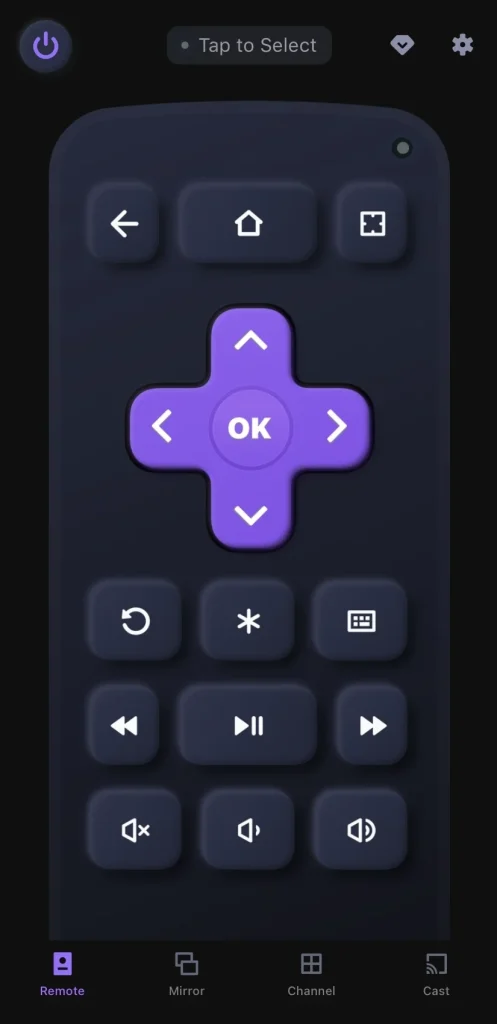
この仮想Rokuリモコンから BoostVision, which supports all popular Roku models that you can choose without thinking twice. If you are waiting for the new batteries or eager to use remote control devices, but your Roku voice remote not pairing, then let's check the hassle-free pairing process to master the all-in-one remote control.
リモコンアプリをダウンロードしてRoku TVを操作する
ステップ1. スマホやタブレットとRokuデバイスを同じWi-Fiに接続してください。このアプリをダウンロードし、スマホでの許可を与えてください。

ステップ2. リモコンアプリを開いて、タップします。 タップして選択 接続するRokuプレーヤーを選択する地域。

ステップ3. Once paired successfully, you can see Roku's name on the remote page. Then you are allowed to click the on-screen buttons to control your Roku.
要約すると
"Why is my Roku remote not pairing?""What can I do when my Roku remote won't pair?" Now armed with the 5 methods, nothing will now stop you from controlling and broadcasting your Roku streaming device. Don't forget to share the blog with more people who have come across the same problem!
Roku リモコンアプリがペアリングできないのFAQ
Q: Rokuリモコンがペアリングモードで固まった場合はどうすればいいですか?
Rokuを再起動するには、電源を抜いて数分待ってから再び接続してください。
Q: 反応しないRokuのリモコンアプリをリセットするにはどうすればいいですか?
異なるRokuリモコンには2つのリセット方法があります。Rokuシンプルリモコンの電池を取り外して再挿入することができます。
それとも、Rokuの音声リモコンの場合、次のことをする必要があります。
ロクがペアリングプロセスを完了するのを待ちます。約30秒かかります。テレビにプロンプトが表示されたら、それは接続が成功したことを意味します。
お使いのRokuプレーヤーの電源を抜き、リモコンアプリの電池を取り外します。5秒待ってから、Rokuデバイスを再接続します。
画面にRokuのロゴが表示されたら、リモコンに電池を再挿入してください。ボタンを押して ペアリング リモコンのペアリングライトが点滅するまでボタンを押します。








