
Peacock is a popular streaming service offering a variety of movies, TV shows, and original content. To fully enjoy the vast library of entertainment available on Peacock, you'll need to log in to your account. Whether you want to watch on your TV, computer, or phone, logging into Peacock is straightforward. In this guide, we'll walk you through the steps for Peacock login さまざまなデバイスで使用でき、どこにいてもアカウントに簡単にアクセスできます。
目次
ピーコックにログインする方法
Logging into Peacock is a user-friendly process, but the steps may vary slightly depending on the device you're using. Below, we'll break down the login process for TVs, PCs, and phones to ensure you can start streaming quickly and easily.
ノート: パスワードは大文字と小文字を区別するため、登録したメールアドレスとパスワードを入力する際には注意してください。
テレビでのPeacockログイン

To log into Peacock on your smart TV, you'll need to download and install the Peacock app, available on most modern smart TVs (like Roku, Amazon Fire Stick, or Apple TV). Once installed, follow these steps to complete the Peacock account login and activation:
ステップ1. スマートテレビでPeacockアプリを起動します。
ステップ2. デバイスをアクティベートするオプションを選択してください。
ステップ3. TV画面にアクティベーションコードが表示されます。
ステップ4. On a separate device where you're already logged into Peacock, visit peacocktv.com/tv.
ステップ5. テレビ画面に表示されているアクティベーションコードを入力して、クリックしてください。 続け.
ステップ6. アクティベートされると、テレビが更新され、「Peacock」のコンテンツをストリーミングできます。
プロのヒント: スマホを使用できます。 リモコンアプリ (モバイルデバイスで利用可能) スマホでテレビを操作する and input your credentials. This can be particularly useful for navigating through menus, especially if you're struggling with the on-screen keyboard. Moreover, the app's channel shortcut feature pins the Peacock app top for quick access.

万能リモコンアプリをダウンロードします
After "Peacock login TV", you'll have access to Peacock TV's content and features. You can then choose your profile and start enjoying movies and shows.
PCでのPeacockログイン
Logging into Peacock on your computer is straightforward and done through the web browser. Here's how:
ステップ1. Visit the Peacock website at www.peacocktv.com.
ステップ2. 右上の隅にあるをクリックして、 サインイン Peacockにサインインするボタン。
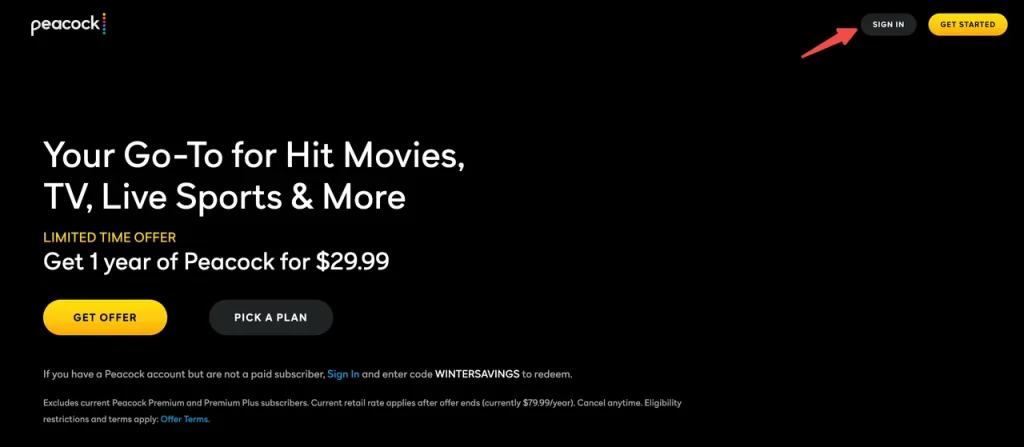
ステップ3. Peacockアカウントに関連付けられているメールアドレスとパスワードを入力してください。
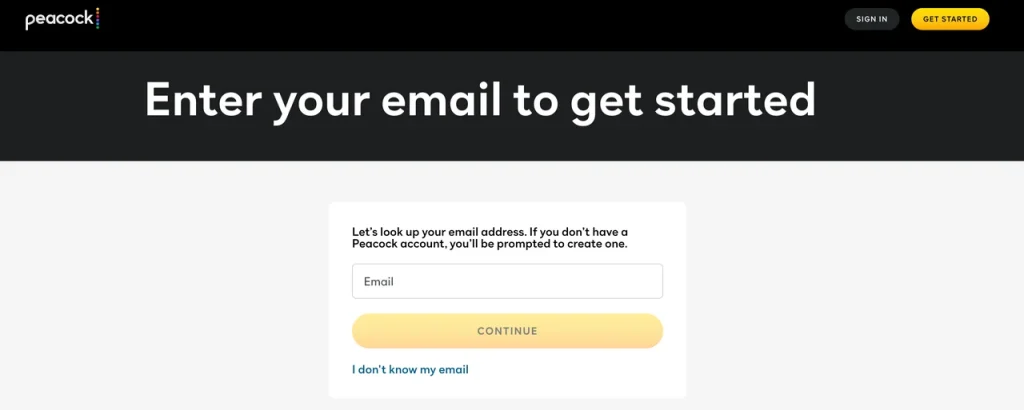
ステップ4. クリック サインイン アカウントにアクセスして、コンピュータでストリーミングを開始します。
スマホでPeacockにログインする
スマホでPeacockにログインするのは簡単です。これらのステップに従って、スマホからのPeacock TVのサインインを完了してください:
ステップ1. App Store(iOS用)またはGoogle Play Store(Android用)からPeacockアプリをダウンロードします。

ステップ2. アプリを開いてタップして、 サインイン ボタンを押してください。
ステップ3. メールアドレスとパスワードを入力してください。
ステップ4. タップ サインイン スマホから直接ログインしてコンテンツの閲覧を開始します。
XfinityでPeacockにログインする方法
If you're an Xfinity customer, you may be eligible for free or discounted access to Peacock Premium. Here's how to login Peacock with your Xfinity credentials:
ステップ1. 訪問 customer.xfinity.com/activate-peacock と、Xfinityのユーザー名とパスワードでサインインします。
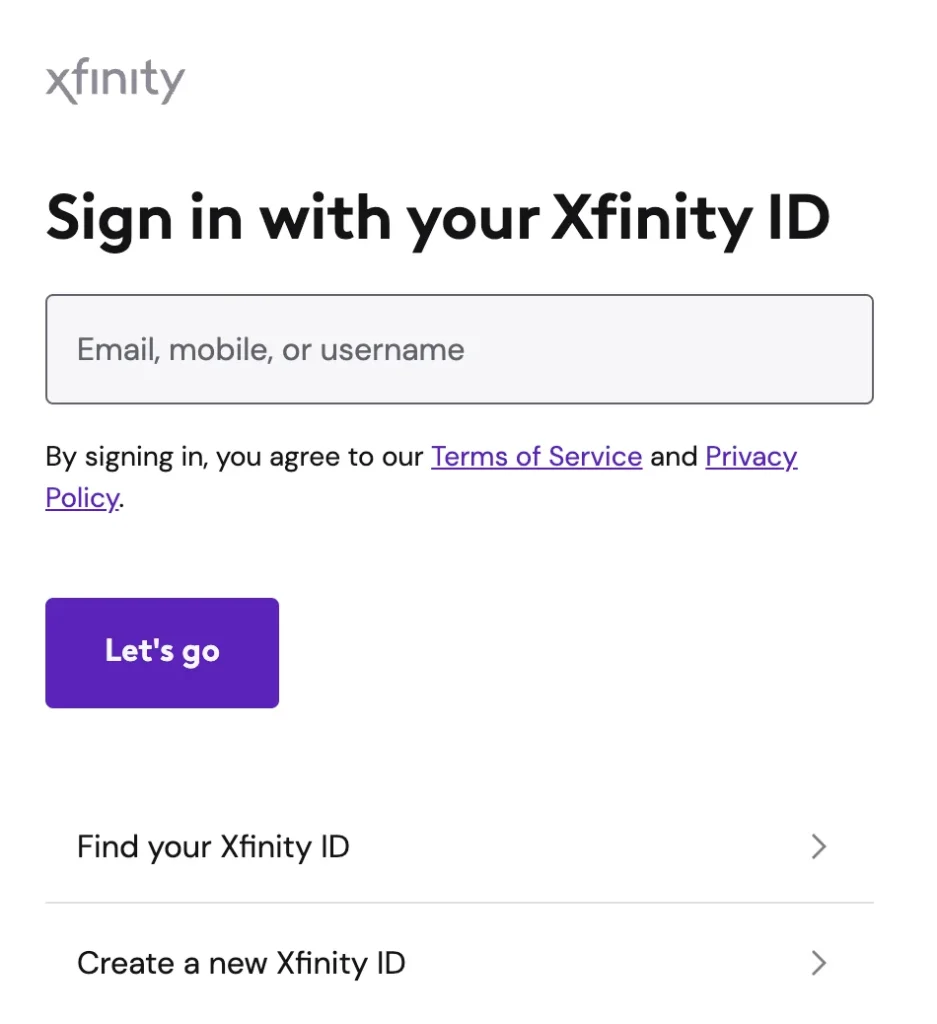
ステップ2. 選択 Peacock Premiumを有効化する そして、メールアドレスを入力します。
ステップ3。Peacockアカウントのパスワードを設定し、必要なアカウント情報を入力して、クリックします。 アクティベート.
ノート: 既存のPeacockアカウントをお持ちの方は、メールアドレスとパスワードを入力して、クリックしてください。 サインインして有効化.
ステップ4. Peacockのコンテンツをストリーミングするには、選択してください Peacockの視聴を開始.
Peacockログインの問題解決策
Sometimes, users may experience login issues that can prevent them from accessing their accounts. If you're facing problems, here are some common solutions:
- インターネット接続を確認してください。: 低速または断続的な接続は、ログインプロセスを妨げることがあります。
- パスワードをリセットする: If you've forgotten your password or can't access your account, click on パスワードを忘れた それをリセットするには。
- キャッシュとクッキーをクリアしてください。。コンピュータとモバイルデバイスで、ブラウザのキャッシュやアプリデータをクリアすることで、ログインの問題を解決できるかもしれません。
- アプリまたはブラウザを更新する: ピーコックアプリまたはブラウザの最新バージョンを持っていることを確認して、互換性の問題を避けてください。
- サポートに連絡する: If none of the above works, reach out to Peacock's customer support for further assistance.
Peacockのログイン情報を共有できますか?
Peacock allows you to create multiple profiles within your account, but it's important to note that ログイン資格情報の共有は禁止されています。 サービス利用規約のFAQ。Peacockは複数のデバイスで利用できますが、アカウントは主にアカウント保持者とその世帯のメンバーによって使用されるべきです。友人や世帯外のメンバーとログイン情報を共有することは、アカウントの一時停止につながる可能性があります。

結論
Logging into Peacock on various devices like TV, computer, or phone is an easy and quick process, whether you're using a TV remote app for a smoother experience on your TV or simply entering credentials on your computer or phone. By following the simple steps outlined above, you can access your favorite shows and movies effortlessly. Always remember that account sharing is limited to your household for security reasons.
PeacockログインのFAQ
Q: Peacock TVをテレビでアクティベートする方法は?
Peacock TVをテレビでアクティベートするには、次のステップに従ってください:
- Download the Peacock app from your TV's app store.
- アプリを開くと、画面にアクティベーションコードが表示されます。
- スマホまたはコンピュータで、www.peacocktv.com/activateにアクセスしてください。
- テレビに表示されたコードを入力してください。
- プロンプトに従ってログインし、アクティベーションプロセスを完了します。
Q: 私のPeacockアカウントにログインするにはどうすればいいですか?
To log into your Peacock account, you need your registered email address and password. You can log in via the Peacock app on your TV, mobile phone, or by visiting the Peacock website on your computer. Just click on Sign In and enter your credentials to start streaming. If you've forgotten your password, you can reset it directly on the login page.








