
ワンダー FireStickリモコンを見つける方法? Well, you've come to the right guide. Here you will know a quick way to do so with specific steps. Additionally, there are two effective alternatives prepared for you.
目次
FireStickリモコンの見つけ方
The first step to find lost Fire TV remote is to retrospect when and where you used it the last time. This small device may easily get buried under your cushions and quilts, or even forgotten near the refrigerator in the kitchen. Anyway, if you can't find it, or have no idea about the track of it, please start reading to get assistance!
It's worth noting that only the アレクサ・ボイス・リモート・プロ owns the built-in finding feature that allows you to ask Alexa to "find Fire TV remote". This finding feature will trigger an audible alarm on the remote to help you locate Fire TV remote.

What's more, some Fire TVs won't support this new Alexa Voice Remote Pro listed by Amazon, including Fire TV (1st and 2nd Gen), Fire TV Stick (1st Gen), Element Fire TV Edition, Insignia HD or Insignia FHD and Hisense U6HF 4K ULED Fire TV Series.
Fire TVリモコンを見つける方法:
After having a brief understanding of Alexa Voice Remote Pro, let's check how to use the find my Fire remote feature. Plus, there are a few requirements you need to pay attention to:
- Fire TVはAlexa Voice Remote Proとペアリングされている必要があります。
Fire スマートテレビのため、 に移動する必要があります。 設定 > ディスプレイ&サウンド > 電源コントロール > 有効にする アレクサいつでも または 画面ミラーリングがオフのときの音声コマンド.
Fire TV Stickのために、提供された電源アダプターを使用して電源ケーブルをコンセントに接続し、テレビのUSBポートではなくコンセントに接続してください。
- あなたのProリモコンは、ペアリングされたFire TVデバイスから30フィート(10メートル)以内にある必要があります。
If you have Alexa-enabled devices, such as an Echo or Fire TV Cube, you can say "Alexa, find my Fire Stick remote". Otherwise, you need to open any Amazon app on your phone that is Alexa-enabled, such as the Amazon Shopping app, Amazon Alexa, or Amazon Music, and then say "Alexa, find my remote" in the application.
ノート: Alexaボイスリモートプロは、最大5分間鳴ります。またはボタンのいずれかを押すまで鳴ります。鳴り始めるまでに最大30秒かかることがあります。
Use a Universal Fire TV Control App Instead
Suppose you can't use the remote finder feature to find FireStick remote, then you can adopt a universal Fire TV remote app バックアップとして。
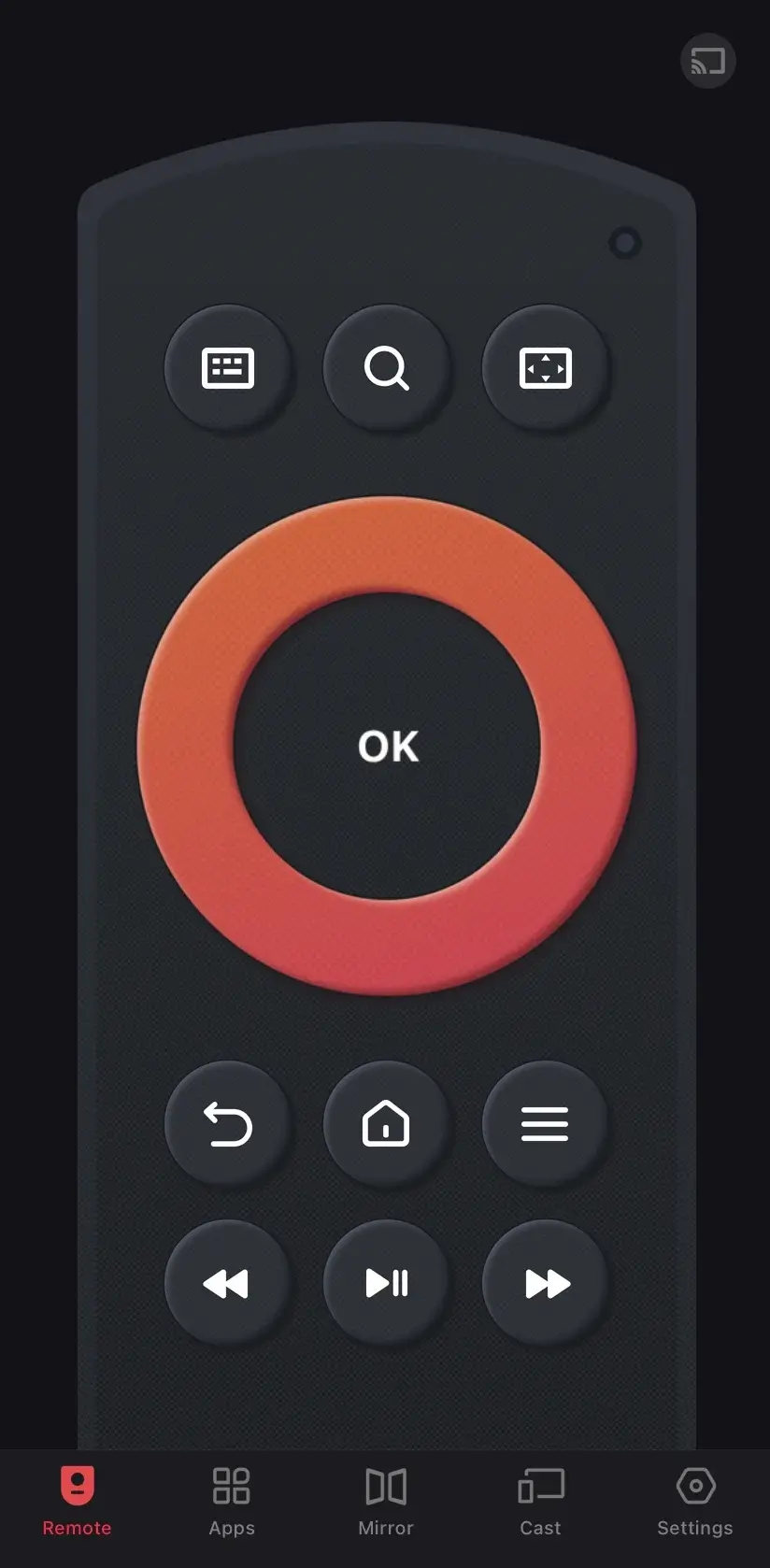
アプリのとして BoostVision installed on the phone, you don't have to worry about it going missing or its version not being new enough. This remote app also supports all Fire TVs and Fire Sticks, so download it on your mobile device and enjoy the convenience it brings.
Download Remote for Fire TV & Fire Stick
ステップ1. スマホやタブレットにFire TVリモコンアプリをダウンロードして、開いて許可を与えてください。
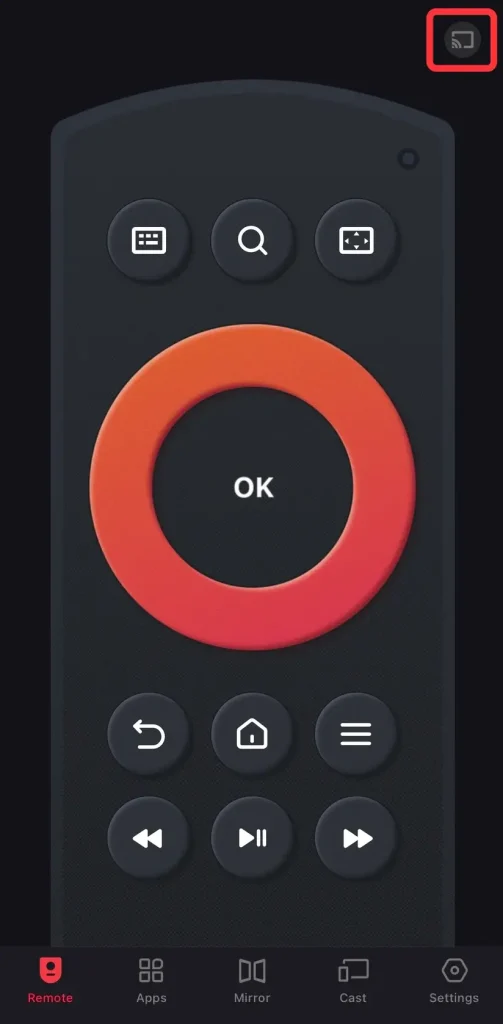
ステップ2. デバイスを同じ無線ネットワークに接続し、リモコンアプリページの右上にあるペアリングボタンをタップしてください。
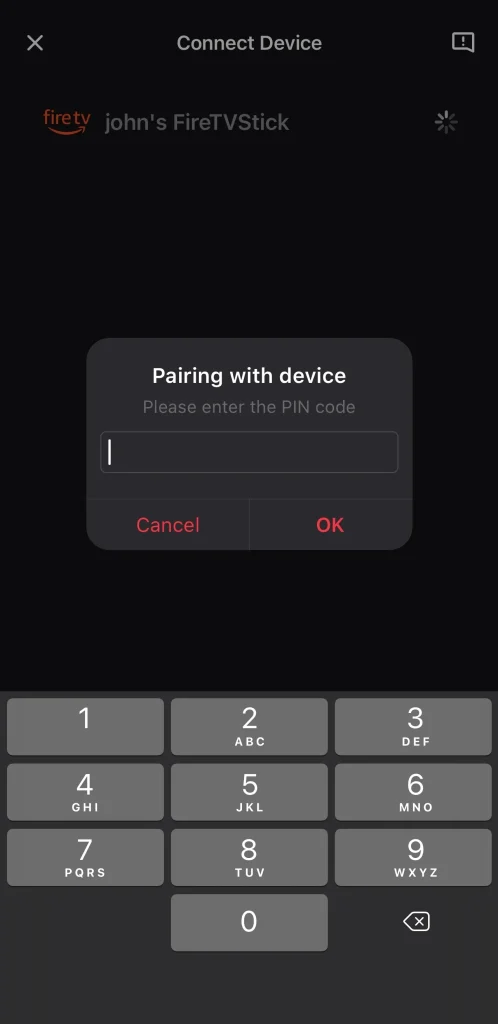
ステップ3. 接続するFireデバイスを選択します。求められたら、テレビ画面に表示されるPINコードを入力して接続を確認してください。
ステップ4. 接続プロセスが完了したら、この仮想リモコンをスマホで操作して、画面上のボタンを使ってペアリングされたFire TVを操作できます。
代わりにFireStickでキーボードとマウスを使用する
最後のボーナスアプローチは、Fire TV Stickを操作するために利用できるキーボードとマウスです。Fire TV Stickには1つのマイクロUSBポートが付いているため、テキスト入力やナビゲーションのためにキーボードとマウスをテレビに接続することができます。ただし、購入する必要がある場合があります。 マイクロUSBスプリッター デバイスを接続するために。

最終的な結論
How to find lost FireStick remote? The finding process is easy to conduct, isn't it? However, some prerequisites may limit your operation. But don't be disappointed. You can still control your Fire TV via a third-party Fire TV remote app and a keyboard and mouse instead. Hoping these methods above can offer you more ideas to enjoy your Fire TV!
FireStickのリモコンのFAQの見つけ方
Q: Fire Stickリモコンを見つける方法はありますか?
Amazon Alexa Voice Remote Pro のみが見つけられますので、Fire TV が Pro リモコンをサポートしていることを確認してください。また、Alexa Voice Remote Pro とペアリングされている Fire TV がオンになっていることを確認し、リモコンがペアリングされている Fire TV デバイスから30フィート(10メートル)以内にあることを確認してください。
Next, if you have an Alexa-enabled device, or Amazon app, then you can use voice commands "Alexa, find my remote" to find your lost Fire Stick remote.
Q: What to do if you've lost your Fire TV remote?
最新のAmazon Alexa Voice Remote Proをお持ちの場合、一部のFire TVデバイスに搭載されているリモコン探し機能を使用してリモコンを見つけることができます。そうでない場合は、リモコンアプリやキーボードとマウスを代わりに使用することができます。








