
It's frustrating when you're ready to stream your favorite show, but your FireStick won't turn on. Whether the screen stays black, the device is unresponsive, or the FireStick logo doesn't even appear, you're not alone—this is a common issue many users face. Fortunately, you can take 6 simple steps to identify and fix the problem.
目次
Why Won't My FireStick Turn On?
If your FireStick won't turn on 信号なし, it might be due to a faulty power source, a damaged HDMI connection, or even a software glitch. Sometimes, the FireStick appears off simply because the TV isn't set to the right input or the Fire TV remote isn't responding properly.
電源アダプターやケーブル、さらにはFireStick本体も時間の経過とともに劣化したり故障したりすることがあります。原因を特定することが、適切な対処をしてデバイスを正常に戻すための鍵となります。
How to Solve My FireStick Won't Turn on
We'll walk you through each potential fix step by step and help you pinpoint the exact cause of the FireStick won't turn on TV issue. After trying each method, make sure to test your FireStick to see if it powers on. This will help you figure out what's going wrong.
解決策1. リモコンアプリの電池とテレビを確認
まず、テレビが電源オンになっているか確認する必要があります。いくつかのテレビモデルは、Fire Stickをオンにすると自動的に電源が入ります。しかし、他のテレビはリモコンアプリで電源を入れる必要があるので、テレビがオンになっていることを確認してから、。。。 パワー Fire Stickリモコンのボタン。

From this process, please ensure your remote is functional. Otherwise, it's time to replace the batteries in your remotes. As Amazon recommended, アルカリ電池 は、長寿命と高い安全性を特徴とし、あなたに最適な選択です。バッテリーのプラスとマイナスの極をそれぞれプラスとマイナスの記号で示された通りに装着するだけです。
解決策2. FireStickを再起動する
A restart can fix many loading issues and trivial bugs, including FireStick TV won't turn on. To FireStickを再起動、リモコンのSelectボタンとPlayボタンを10秒間同時に押してください。数秒間、デバイスや壁のコンセントから電源コードを抜き、再度差し込みます。

If your Fire TV won't turn on still, then please wait for about 10 minutes as a FireStick takes a while to load or install updates sometimes. If there is still no response, then keep reading these methods as follows.
ヒント: 解決策コミュニティから推奨される別の方法がありますので、参考にしてください。
テレビの電源を入れたまま、壁から電源プラグを抜いてください。テレビの電源が入っていて壁からプラグが抜かれている状態で、電源ボタンを30秒間押し続けてください。次に、テレビの電源プラグを再び差し込み、再び電源を入れます。それから、Fire Stick入力チャンネルに移動し、動作しているか確認してください。
解決策3. 互換性のある電源ケーブルとアダプタを確認
電源ケーブルやアダプターが正しく挿入されていないか、損傷している場合は、正しく再挿入して、新しいものに交換する必要があります。

一般的に、FireStick はテレビのUSBポートで電源を供給されているため、USBポートが破損して電源が供給されない可能性も考慮する必要があります。そのため、Fire TV デバイスのアクセサリを紛失したり破損したりした場合は、互換性と安定性を確保するために、Amazonブランドの機器に交換してください。
解決策4. HDMIポートに一致するTV入力を確認する
FireStick not powering on could be due to selecting the incorrect HDMI input. It's unlikely your TV will switch the HDMI input automatically. Moreover, a loose connection could cause your device not to turn on. So press the Source または Input リモコンアプリのボタンを押し、テレビの入力がFire TVが差し込まれているHDMIポートの名前または番号に一致していることを確認してください。
別のHDMIポートにFire Stickを差し込み直して、問題が解決するかどうか確認してください。
解決策5. 高速対応のHDMIケーブルを使用
After trying these solutions above, if your Amazon FireStick won't turn on either, then try to use an 高速対応のHDMIケーブル. This is one of Amazon's recommended solutions, maybe it can relieve your vexation. By the way, these cables are more than twice as fast as standard HDMI cables.
ステップ6. FireStickを初期化
最後の手段として FireStickを工場出荷時設定にリセットする will remove all your account information and downloaded content. It means this process will restore your streaming device to the way it came in the box. But how to reset FireStick that won't turn on?

ただ押して 戻る ボタンとその 右矢印 ボタンを数秒間押し続けてから、選択してください。 OK 続行するオプション。このリセットプロセスには数分かかりますので、リセット中にデバイスの電源を抜かないでください。電源が切れると、リセットプロセスを最初からやり直す必要があるかもしれません。
残念ながら、上記のすべての対処法でも解決しない場合は、 アマゾンのカスタマーサービス 直接、彼らに連絡してリアルタイムでサポートを受けてください。
ボーナス: リモコンアプリを操作して視聴体験を向上させる
もし、あなたのAmazonストリーミングデバイスが復元された場合、次のことができます。 Fire TVリモコンアプリ それはすべてのFire TVとFire Stickをサポートしており、視聴体験を向上させます。つまり、雨の日のためにリモコンアプリのバックアップを取得できます。

BoostVision designed this virtual remote to promote convenience for all users of Amazon streaming devices. You are empowered to control your Fire devices via a mobile device, such as a smartphone or tablet. Here's the succinct pairing process:
Download Remote for Fire TV & Fire Stick
ステップ1. スマホとFire TVが同じ無線ネットワークに接続されていることを確認してください。次に、スマホにリモコンアプリをインストールしてください。
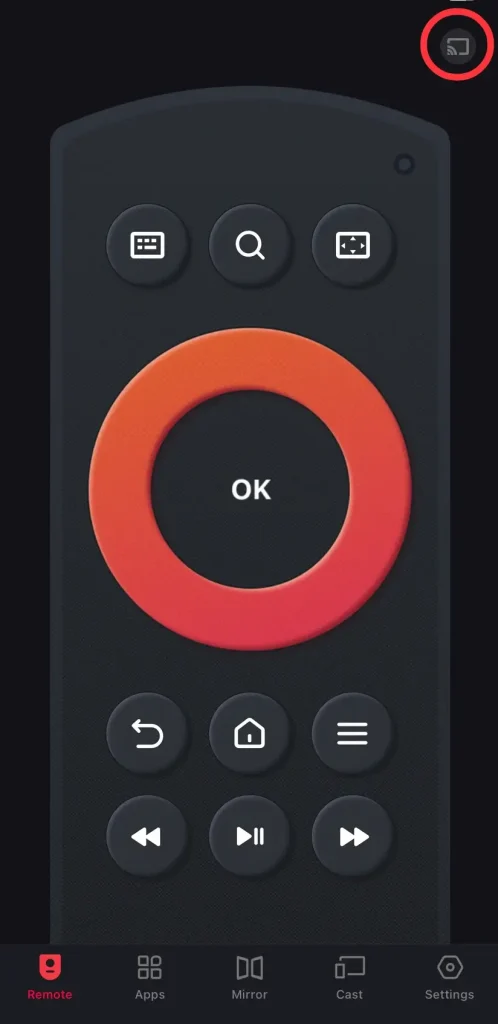
ステップ2. アプリを起動し、右上隅をタップしてデバイス一覧からFireデバイスを接続し、テレビ画面に表示されるPINコードを入力して接続のパフォーマンスを確認します。
ステップ3. ペアリングプロセスが完了したら、このアプリケーションの仮想ボタンをタップして、Fireデバイスを寿命を気にせずに操作できます。
結論
What can I do when my Amazon Fire Stick won't turn on? You need to check the TV and the batteries in your remote first. Restart your FireStick, check the compatible power cable and adapter, and check the TV input matches the HDMI port. Alternatively, use an HDMI Cable rated for high speed.
FireStick Won't Turn On FAQ
Q: Why is my Fire Stick not turning on at all?
This might be due to a faulty power source, a damaged HDMI connection, or even a software glitch. Sometimes, the FireStick appears off simply because the TV isn't set to the right input or the Fire TV remote isn't responding properly. Power adapters, cables, and even the FireStick itself can wear out or malfunction over time.
Q: 反応しないFire Stickをリセットするにはどうすればよいですか?
押し続けて 戻る ボタンとその 右側 ナビゲーションサークルを10秒間押し続けて、次に選択します OK FireStickが工場出荷時の設定にリセットされるのを待つオプション。








