
I'm sorry to hear that your Fire Stick remote not working with new batteries. While it's always smart to check and change batteries regularly, the issue isn't always with the batteries themselves. Luckily, this blog will walk you through these effective troubleshooting steps.
目次
方法1. 基本的なチェックを行う
新しい電池を入れてもFire TVのリモコンアプリが動作しない場合、さらに修復する前に基本的なチェックを行うことができます。
- 電池:新しい電池に交換しても、正しく挿入されているかを確認する必要があります。マイナス端をバネに合わせ、プラス端を平らな側に合わせることに注意してください。最高の性能を得るためにはアルカリ電池が推奨されます。
- Obstruction: your Amazon FireStick remote operates via Bluetooth. Its range typically spans around 30 feet, but this can vary depending on interference and obstacles. Please shorten the control distance and remove any obstructions between the remote and your Amazon TV. It's suggested that you should turn off other Bluetooth devices to prevent signal interference.
- 電源:テレビの電源供給がまだ機能しているか確認してください。他の電子機器を使用して同じ電源コンセントに接続するか、テレビを確実に動作することが確認された電源コンセントに直接接続してください。
- ケーブル接続:ケーブルが緩んでいるか損傷していると、新しい電池でFireStickリモコンが動作しないことがあります。上記の条件が見られる場合は、新しいケーブルに交換し、これらのケーブルをしっかりと差し込んでください。
方法2. FireStickデバイスを再起動する
After conducting those basic checks, is the problem FiresStick remote not working after changing batteries solved? If the answer is no, try to restart your Amazon streaming device that can restore some software bugs and minor glitches making your FireStick can't be controlled.
Fire TVを再起動するには、Fire TVまたはFireStickの電源を抜いてください。数分待ってからスイッチを再接続します。次に、FireStickリモコンを使用してFireストリーミングデバイスを操作してみてください。
方法3. Fire TVリモコンアプリを再ペアリングする
FireStickのリモコンが電池交換後に動作しない場合のもう一つの迅速なトラブルシューティング方法は FireStickリモコンのペアリングを解除する and reconnect it. If batteries aren't the culprit, maybe your remote's connection to the FireStick also needs a refresh.
To unpair the paired remote, you can't use the remote itself. It means you need to pair another remote to unpair the not working FireStick remote. Use the second paired remote or skip to way 5 to connect a Fire TV remote app and navigate to the 設定 > コントローラーとBluetoothデバイス > Amazon Fire TV リモコンアプリ.
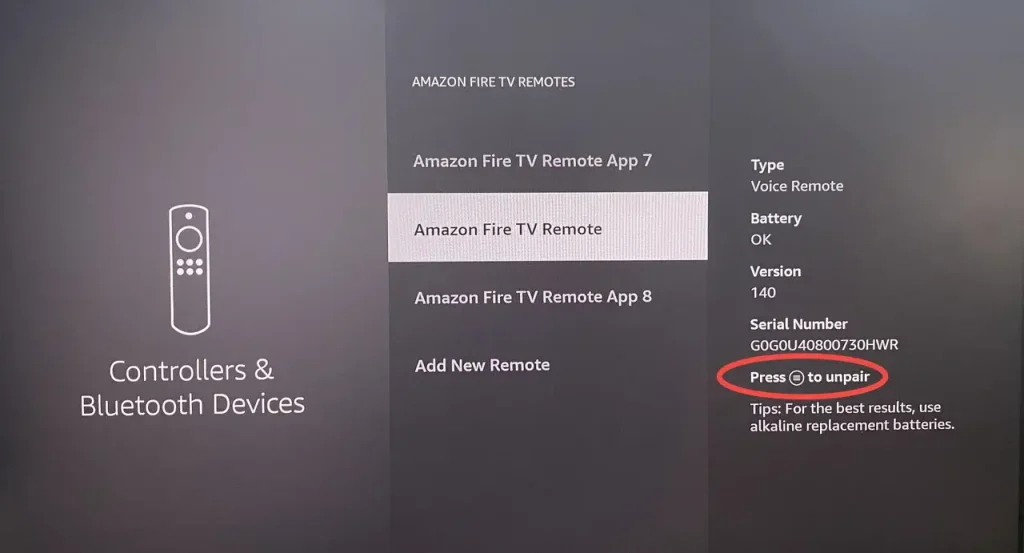
機能しないリモコンを選択し、押します。 メニュー ボタン(三本線のアイコン)を押してから、その 選択 ボタンで無責任なリモコンアプリのペアリングを解除します。最後に、ボタンを押します。 ホーム ペアリングされていないリモコンのボタンを10〜20秒間押して FireStickリモコンをFire TVにペアリングする もう一度。
方法4. FireStickリモコンアプリをリセットする
Once your remote is paired successfully but still can't work, you are allowed to Fire TVリモコンをリセットする リモコンアプリの内部ソフトウェアとハードウェアを再起動するために。ほとんどのFireStickリモコンのリセットプロセスは次のとおりです:
ステップ1. Fire TVの電源供給とHDMI入力からプラグを抜き、60秒待ちます。

ステップ2. 押してください Left, メニュー、そして 戻る リモコンのボタンを同時に12秒間押します。次に、ボタンを離して15秒待ち、リモコンから電池を取り外します。
ステップ3. Plug in your Fire TV and wait until the screen says that the remote can't be detected.
ステップ4. リモコンに電池を正しく戻して、押してください。 ホーム リモコンアプリをストリーミングデバイスに再接続するためのボタン。
ノート: ときに LEDインジケーターが青く点滅します。, リモコンアプリは正常にペアリングされました。そうでなければ、ボタンを押してください。 ホーム もう一度10秒間ボタンを押してください。
方法5. Fire TVリモコンアプリを使う
あるいは、あなたは扱うことができます 無料のFire TVリモコンアプリ 新しい電池を入れてもAmazonリモコンが動作しない場合の対処方法。このバーチャルリモコンは BoostVision can also help you add a new remote to reconnect the unpaired remote. Here's the operating step:

Download Remote for Fire TV & Fire Stick
ステップ1. スマホにFire TVリモコンアプリをインストールしてください。
ステップ2. Fire TVとスマホが同じWi-Fiネットワークに接続されていることを確認してください。
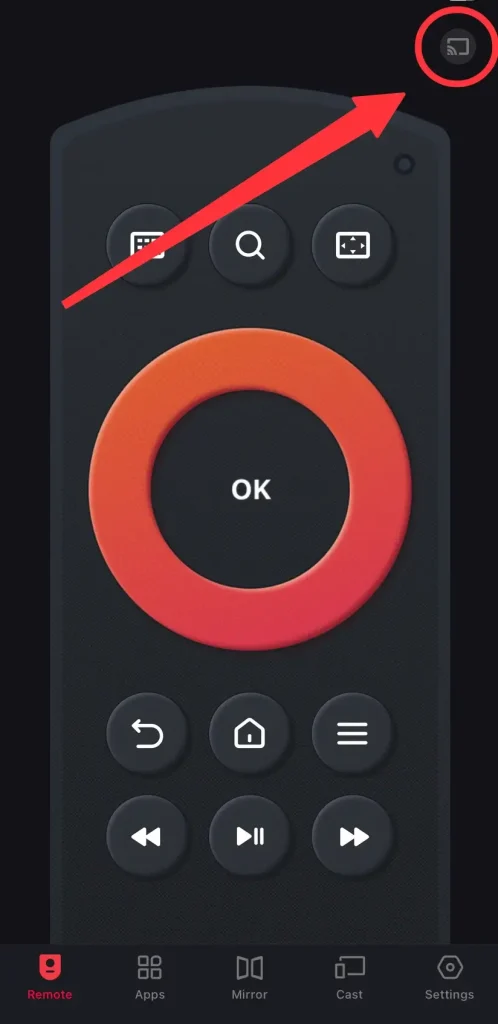
ステップ3. スマホやタブレットでアプリを起動し、その許可を与えます。 右上隅をタップして、ペアリングするAmazonストリーミングデバイスを選択します。
ステップ4. 仮想リモコンが正常にペアリングされると、ペアリングされたFireStickを操作して素晴らしいコンテンツをストリーミングできます。
ノート: ペアリングされていない物理リモコンを接続したい場合は、画面上のボタンをタップして 設定 > コントローラーとBluetoothデバイス > Amazon Fire TV リモコンアプリ > 新しいリモコンアプリを追加。次に、長押しします ホーム ボタンを10秒間押して、Fire TVがリモコンを見つけるのを待って、押してください。 選択 リモコンアプリのボタン。

方法6. お酢で掃除を試してください。
新しい電池を使用してもAmazon FireStickリモコンが機能しない場合、Amazon Fire TVフォーラムから高く評価されている推奨事項を参照してください。 公式サポートに連絡する.
最初にリモコンアプリから電池を取り出して、電池コンパートメント内の金属部分に酢を塗ってみてください。乾燥させてから電池を戻してください。
終了
Generally speaking, your FireStick remote won't work even with new batteries isn't a bad thing, and it helps you rule out battery issues. Next, you can try restarting your FireStick device, re-pairing the Fire TV remote, resetting your FireStick remote, using a Fire TV remote app and leveraging vinegar clean to address this problem.
新しい電池でFire Stickリモコンが動作しないFAQ
Q: 私のFirestickのリモコンは新しい電池でも動作しないのはなぜですか?
原因はバッテリーではありません。リモコンアプリに他の小さな不具合があるか、ケーブルの損傷や信号干渉がリモコンアプリが機能しない原因かもしれません。
Q: 反応しないFireStickリモコンを解決するにはどうすればいいですか?
こちらは一般的な解決策です:
- バッテリーを確認してください。
- 障害を確認してください。
- 電源を確認する。
- 接続ケーブルを確認してください。
- アマゾンのストリーミングデバイスを再起動する。
- Fire TVリモコンを再接続する。
- リモコンアプリをリセットするには。
- 代わりにリモコンアプリを使用してください。
- 酢で掃除を試してください。








