
Google Chromecast を使うと、スマートフォンからテレビへのストリーミングが簡単にできますが、時々「Chromecast と通信できませんでした」というエラーが表示されることがあります。これは通常、接続の問題が原因です。少し厄介に感じるかもしれませんが、多くの場合は簡単に解決でき、このガイドでは最も一般的な原因と対処法を紹介します。
目次
理由1: デバイスのWi-Fiがオフになっています。
まず最初に確認すべきことは、デバイスの Wi-Fi がオフになっていないかどうかです。基本的に Google Chromecast は Wi-Fi ネットワークで動作します。そのため、Wi-Fi スイッチをオフにしている場合、ネットワークに接続できず、デバイスは Chromecast と通信できません。
さまざまなデバイスには、Wi-Fi信号をオンにする方法が異なりますが、AndroidデバイスであろうとiOSデバイスであろうと、設定メニューの最上部に必ずあります。
理由2: 同じWi-Fiネットワークに接続していない
ルーターが 2.4GHz と 5GHz の両方の Wi-Fi を発信している場合、スマートフォンと Chromecast が異なる帯域に接続されている可能性があります。同じネットワーク名を共有していても、実際には別々の接続として動作します。スマートフォンが一方の帯域に、Chromecast がもう一方に接続されていると、通信できません。
解決策は比較的簡単です。Wi-Fi ネットワークは名前で区別できます。5GHz のネットワークは通常、Wi-Fi 名の後に「5」または「5G」が付き、2.4GHz のネットワークは元の名前のままか、名前の後に「2.4」が付いています。テレビとモバイルデバイスの両方で同じネットワークを選択してください。
理由3: Wi-Fiネットワークの問題
両方のデバイスを設定し、同じ Wi-Fi ネットワークに接続してもまだ通信できない場合、Wi-Fi ネットワークが破損している可能性があります。その場合は、ルーターを再起動して問題を解決してください。
ルーターを再起動するのは比較的簡単ですが、間違えないようにしてください。通常、Wi-Fi ネットワークを提供するには2つのデバイスが必要です。1つはネットワークを家に配線するモデム、もう1つはWi-Fiネットワークを提供するルーターです。現在、多くのネットワーク事業者はモデムとルーターが一体になったデバイスを提供していますが、デバイスを再起動する前に、それぞれを区別して間違ったデバイスを再起動しないようにしてください。
理由4: Chromecast接続の問題
Wi-Fi ネットワークに問題がないことを確認済みでも、スマートフォンが Chromecast デバイスと通信できない場合、Chromecast デバイス側の接続に問題がある可能性があります。
この問題を解決するためには、Chromecastデバイスを再起動して、接続をリセットする必要があります。Chromecastを再起動するのは非常に簡単です。次の手順に従ってください。
ステップ1. テレビを消してください。
ステップ2. Chromecastデバイスをテレビから切り離すには、HDMIケーブルを取り外し、USB電源ケーブルも抜いてください。

ステップ3. 60秒待ってから、すべてをテレビに再接続してください。
ステップ4. テレビをつけて、接続されるかどうかを確認してください。
理由5: スマホアプリの致命的な障害
通常、スマホをGoogle Homeアプリを使用してChromecastに接続しますが、デバイスがChromecastと通信できない重大な障害が発生している可能性があります。自分自身でデバッグする方法がないため、代わりのアプリケーションを探すことを検討する必要があります。
個人的には、私はお勧めします。 Chromecastのキャスター によって BoostVision、安定性とユーザーフレンドリーさのために。
Chromecastのキャスターをダウンロードします
アプリをダウンロードしてインストールした後、Chromecastデバイスに接続するためのステップに従ってください。
ステップ1. スマホとChromecastデバイスが同じWi-Fiネットワークに接続していることを確認してください。
ステップ2. クリック Tap to Connect エリア。

ステップ3. デバイスリストからChromecastを選択し、クリックしてください。 接続する ボタンを押してください。
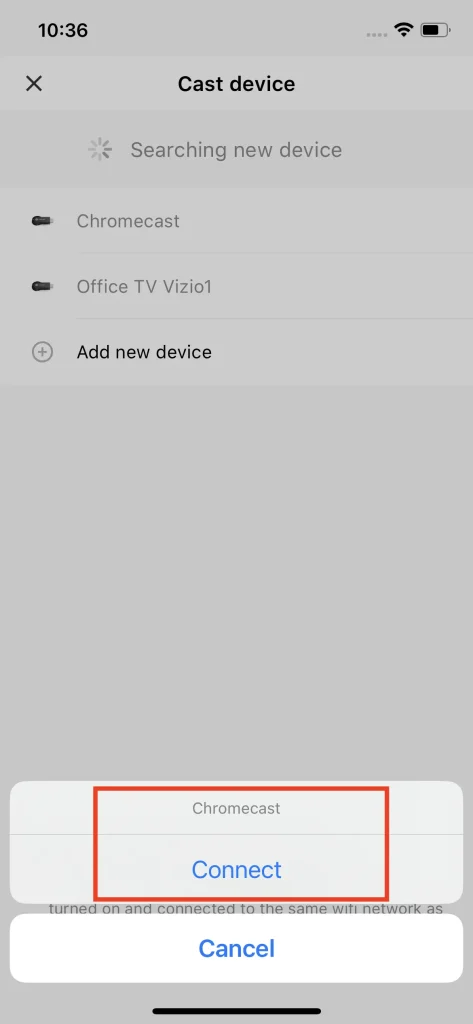
結論
スマートフォンが Chromecast と通信できない問題を解決するには、まずネットワークを確認する必要があります。通信問題の原因のほとんどはネットワークにあります。Chromecast デバイスとルーターを再起動すると改善する場合があり、それでもダメな場合は、別のアプリに切り替えると、ほとんどの場合問題なく動作します。
Chromecastと通信できなかったのFAQ
Q:なぜ私のデバイスは Chromecast と通信できないのですか?
デバイスが Chromecast と通信できない主な理由は、ネットワーク接続が不安定なことです。この問題を解決するには、ルーターを再起動し、Chromecast も再起動してみてください。再起動でも解決しない場合は、別のアプリ(例:TV Cast for Chromecast)に切り替えて接続できるか確認してください。
Q:なぜ Google Chromecast にキャストできないのですか?
Google Chromecast にコンテンツをキャストできない理由はいくつかあります。
- スマホはChromecastと同じWi-Fiネットワークに接続されていません。
- Wi-Fiネットワークが破損しています。
- アプリが正常に動作していないため、接続を確立できません。
- キャストしようとしているコンテンツはサポートされていない形式です。
Q:Chromecast と通信できませんでしたという問題をどう解決しますか?
- まず、スマートフォンと Chromecast が同じ Wi-Fi ネットワークに接続されていることを確認し、その後 Chromecast とルーターの両方を再起動してください。
- Google Home アプリを更新し、それでも問題が解決しない場合は、Chromecast のリセットボタンをライトが点滅するまで押し続けてリセットしてみてください。
- Google Home アプリを使って再接続すると、ほとんどの場合、接続の問題は解決されます。
Q:iPhone から Chromecast と通信できませんか?
iPhone が「Chromecast と通信できません」と表示された場合、まず iPhone と Chromecast が同じ Wi-Fi ネットワークに接続されているか確認してください。
iPhone、Chromecast、ルーターを再起動してから、もう一度試してください。Google Home アプリが最新であることを確認し、iPhone の 設定 > プライバシー > ローカルネットワーク で Google Home アプリの ローカルネットワークアクセス を有効にしてください。それでもうまくいかない場合は、Chromecast をリセットして、Google Home アプリを使って再設定してください。








