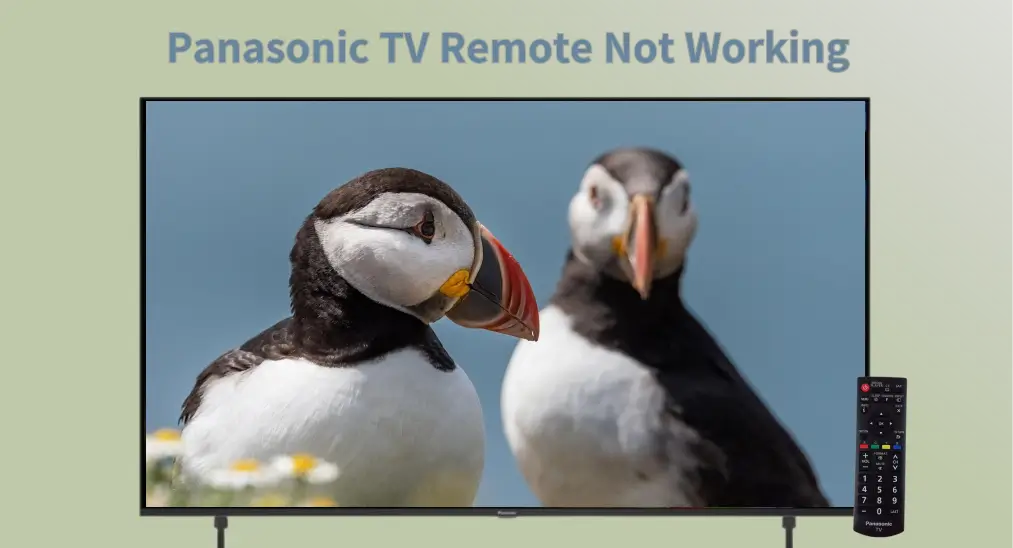
Experiencing issues with your Panasonic TV remote? Whether your Panasonic Smart TV remote is not working at all or just a specific button is unresponsive, you're not alone. Remote issues are among the most common Panasonic TV complaints, and luckily, most of them can be fixed with a bit of troubleshooting. In this guide, we'll walk you through the possible causes and effective solutions to your Panasonic TV remote not working.
目次
解決済み:Panasonicテレビのリモコンが反応しない
A Panasonic リモコンアプリが動作しない can be caused by a range of issues, including physical damage, dead or misaligned batteries, signal interference, or even internal software glitches. Sometimes, the problem is with the remote itself; other times, it's the TV that's unresponsive.
根本的な原因を特定し、リモコンを再び使えるようにするために、よくあるケースに合わせた段階的なトラブルシューティング手順に従ってください。
ノート: ほとんどのPanasonicテレビのリモコンは赤外線(IR)方式です。そのため、リモコンを使用する際は、リモコンとPanasonicテレビの間に遮るものがないようにしてください。
まずは電池を確認する
当たり前に聞こえるかもしれませんが、電池切れや弱い電池がPanasonicリモコンが動かない最も一般的な原因です。ですので、Panasonicテレビがリモコンに反応しない場合は、まず電池を確認してください:
ステップ1. 電池を取り出し、腐食や液漏れがないか確認してください。
ステップ2. 電池室をしっかりと掃除し、端子部分に特に注意を払ってください。
ステップ3. 新しく高品質な電池を2本用意してください。できればアルカリ電池が望ましいです。
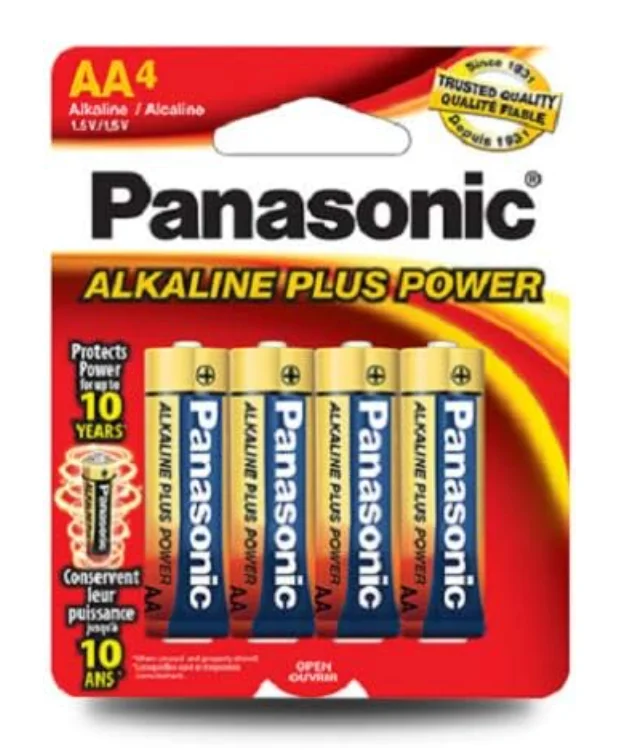
ステップ4. 電池を入れる際は極性が正しいことを確認してください。
If your Panasonic TV remote control works again with new batteries, then you've solved the issue. If not, continue reading.
カメラでリモコンをテストする
Panasonicのスマートテレビのリモコンが反応しないのですか?ほとんどのPanasonic製リモコンは、テレビと通信するために赤外線(IR)を使用しています。IR信号が送信されていない場合、リモコンはまったく動作しない可能性があります。そこで、IRチェックを一緒に行ってみましょう:
ステップ1. スマートフォンのカメラ機能を有効にしてください。
ステップ2. Point the remote's front toward the camera.
ステップ3. リモコンのいずれかのボタンを押しながら、スマートフォンの画面に赤い点滅ライトが表示されるか確認してください。

If you get stuck in the dilemma, Panasonic TV not responding to remote, and no light appears during this test, the remote's IR sensor or circuit may be broken. If your remote is under warranty, you can contact the seller for repair or replacement.
リモコンのリセットを実行する
In many cases, performing a remote reset can resolve a wide range of issues, especially if your Panasonic TV remote power button is not working or other buttons have become unresponsive. It's a simple yet effective step that often restores normal operation.
Let's walk through how to properly reset your Panasonic TV remote control:
ステップ1. リモコンアプリから電池を取り外してください。
ステップ2. すべてのボタンを2回ずつ押して、ボタンが引っかかっていたり故障していないか確認してください。
ステップ3. 電池を正しく再装着してください。
ステップ4. リモコンをテストする。
リモコンとテレビのセンサーを掃除する
Why is TV remote not working Panasonic? Dust or dirt buildup can interfere with the infrared signal between your Panasonic remote control and the TV, leading to the issue. If you still can't control your Panasonic TV with your remote after replacing the batteries, it's time to clean the remote and TV sensor.

You'd better use a microfiber cloth to gently wipe your remote and the IR sensor area on your TV. For stubborn grime, lightly dampen the cloth with water; never apply alcohol or liquid directly to your devices. Once everything is clean and dry, test the remote again.
テレビの電源リセットを実行する
Panasonicリモコンが動かない問題は、リモコンではなくテレビ本体に原因がある場合があります。Panasonicテレビのリモコンが正常に動作しない場合は、テレビの電源を一度切って入れ直すと改善することがあります。テレビの電源リセットはどうやって行うの?心配いりません。ただコンセントを抜いて再度差し込むだけの手順です。
ステップ1. Panasonicテレビの電源プラグをコンセントから抜いてください。
ステップ2. 60秒間お待ちください。
ステップ3. テレビの電源プラグを再び差し込み、テレビ本体のボタンか、もしあれば別のリモコンで電源を入れてください。
この簡単な操作で、テレビがリモコンの信号を受け付けない一時的なソフトウェアの不具合を解消できます。
干渉と距離を確認する
Signal interference is another common reason why your Panasonic TV remote is not working. Physical obstacles, harsh lighting, and even nearby electronic devices can disrupt the infrared (IR) signal between your remote and the TV's sensor, preventing proper communication.
このような干渉は、応答の遅れ、ボタンの入力が認識されない、または信号が完全に途切れる原因となります。正常な機能を回復するために、信号干渉を減らすか排除するための以下の提案に従ってください:
- テレビのセンサー付近で直射日光や強いLED照明を避けてください。
- サウンドバーなどの機器がテレビの赤外線受信部を塞がないようにしてください。
- リモコンを遠くから使うのは避けてください。リモコンとテレビの理想的な距離は約3~5メートルです。
テレビのファームウェアを更新する
古いファームウェアが原因で、テレビがPanasonicスマートTVリモコンを含むリモコンからの操作に反応しなくなることがあります。特に長期間テレビを更新していない場合、ソフトウェアのバグや互換性の問題が発生する可能性があります。これらの不具合は、リモコンからの入力処理に支障をきたし、Panasonicのリモコンが動作していないように見えることがあります。
Panasonicの定期的なファームウェア更新には、リモコンの応答性を回復し、システムの安定性を向上させ、新しいリモコンやアプリとの互換性を強化する修正が含まれていることが多いです。Panasonicテレビがリモコンに反応しない場合は、最新のファームウェア更新を確認してインストールすることが賢明な次のステップです。
ステップ1. ナビゲートしてください。 設定 on the TV using the physical buttons or a remote app (mentioned below).
ステップ2. メニュウの中に、 システム > ソフトウェアアップデート.
ステップ3. 更新が利用可能な場合は、画面の指示に従ってインストールしてください。
Japanese: テレビの初期化(最終手段)
前述の解決策がいずれも効果がない場合、工場出荷時設定へのリセットを行うことで、Panasonicテレビのリモコンが動作しない原因となっている深刻なソフトウェアの問題を解決できるかもしれません。工場出荷時設定へのリセットはテレビを元の初期設定に戻し、不具合、データの破損、ファームウェアの競合など、リモコンの機能を妨げる要因を取り除くことができます。
However, it's important to note that this process will erase all your personalized settings, saved Wi-Fi passwords, app logins, and user preferences. Because of this, a factory reset should be considered a last resort, only after you've tried all other troubleshooting steps. Make sure to back up any important information or take note of your configurations before proceeding.
Panasonicテレビをリセットするには、テレビ本体のボタンまたは以下に紹介するリモコンアプリを使って、メニュー > セットアップ > システム > 工場出荷時設定 に進んでください。
修正済み:パナソニックのテレビリモコンの電源ボタンが反応しない
パナソニックのテレビリモコンで電源ボタンだけが反応せず、他のボタンが正常に動作する場合は、摩耗や汚れによる特定のボタンの故障が原因かもしれません。電源ボタンを修理するためのいくつかの対処法があります。
ステップ1. 柔らかいブラシや圧縮空気でボタンの周囲を掃除してください。
ステップ2. ボタンを数秒間長押ししてみてください。
ステップ3. リモコンアプリや汎用リモコンを使ってテレビの電源を入れたり切ったりしてください。
提案:パナソニックのテレビリモコンを交換してください
時間が経つにつれて、リモコンの内部部品(回路基板、赤外線送信部、キー接点など)は摩耗したり、永久的に損傷したりする可能性があります。そのような場合、さらなるトラブルシューティングは効果がないことがあり、不具合のあるリモコンを使い続けることはストレスになります。
パナソニックのテレビ用の公式リモコンを購入するか、パナソニック製テレビに対応した他社製の汎用リモコンを選ぶか、あるいは一時的または長期的な対策としてパナソニックのスマートテレビ用リモコンアプリを使用することもできます。適切な代替手段を選ぶことで、手間をかけずにテレビの操作性を取り戻せます。
BoostVision's remote app for Panasonic TV is an excellent replacement option for both older and newer TV models. It functions like a traditional Panasonic remote control by using infrared (IR) signals, while also offering smart remote capabilities via Wi-Fi.
Whether your phone has an IR blaster or you're connected to the same Wi-Fi network as your TV, the app provides flexible solutions to fit different scenarios, making it a versatile alternative when your original remote isn't working.
さらに、このアプリは複雑な設定なしで簡単に使えます:
ステップ1. リモコンアプリをスマートフォンにダウンロードしてインストールしてください。
万能リモコンアプリをダウンロードします
ステップ2. リモコンアプリを起動し、IRテレビモードまたはスマートテレビモードを選択して、画面の指示に従ってリモコンを設定してください。
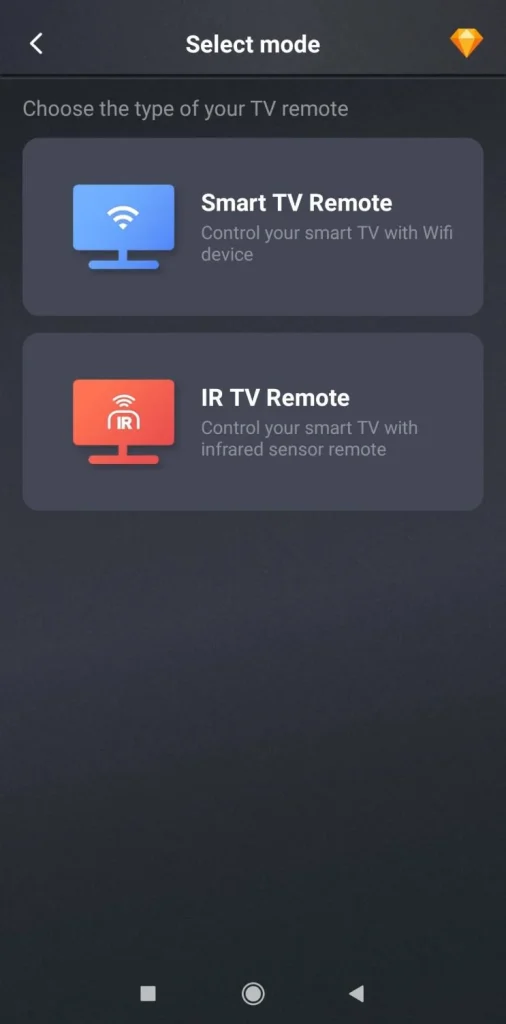
ステップ3. スマートフォンでパナソニックのテレビを操作してください。
評決
A Panasonic remote not working can be frustrating, but it doesn't always mean you need a new TV or even a new remote. With some simple tests and fixes, from changing the batteries to using your phone as a remote, you can often solve the issue in minutes.
どの手順でも問題が解決しない場合は、パナソニックのカスタマーサポートに連絡するか、パナソニック製テレビ用の交換リモコンを購入して再び操作できるようにしましょう。
パナソニックテレビのリモコンが反応しない場合のよくある質問
質問:パナソニックのテレビがリモコンに反応しないのはなぜですか?
テレビが反応しない原因として、赤外線センサーの遮断、ファームウェアの古さ、またはテレビやリモコンのハードウェア故障が考えられます。上記のトラブルシューティング手順をお試しください。
質問:パナソニックのテレビリモコンの電源ボタンが反応しません。どうすればいいですか?
ボタン周辺を掃除し、長押しを試すか、カメラを使って赤外線信号が出ているか確認してください。問題が解決しない場合は、リモコンアプリや汎用リモコンの使用を検討してください。
質問:パナソニックのリモコンで一部のボタンだけが反応しない場合はどうすればいいですか?
パナソニックのリモコンで音量、入力、電源ボタンなど特定のボタンだけが反応しない場合は、通常、キーパッド自体に問題があることを示しています。時間の経過とともに、ボタンの下にホコリ、汚れ、湿気が溜まり、ボタンと内部の回路基板の接触が悪くなることがあります。また、頻繁な使用により特定のキーが摩耗することもあります。そのため、リモコンの清掃または交換をおすすめします。
質問:スマートフォンをパナソニックのテレビのリモコンとして使えますか?
はい。パナソニックのテレビ用リモコンアプリや、BoostVisionなどのサードパーティ製アプリは、テレビがWi-Fiまたは赤外線(IR)に対応していれば操作可能です。








