
If you've bought a used Roku TV and the previous owner didn't sign out of their account, or if you want to use a friend's Roku account with premium channel access, you might be wondering テレビのRokuアカウントを変更する方法. Don't worry, this guide will walk you through the steps to switch accounts quickly and easily.
目次
Rokuテレビでアカウントを変更できますか?
After hands-on testing and research, we found that Roku doesn't offer a direct option to switch accounts on the TV. The only effective way to change the Roku account is by performing a Rokuの工場出荷時設定にリセット, which removes the current account and lets you set up a new one from scratch.
How to Change Account on Roku TV?
There are two ways to switch your Roku account, but it's important to know that doing a factory reset will erase all your personal data, saved channels, and settings. Your Roku device will return to its original default state, just like when you first bought it. If you're okay with that, here's how to switch Roku accounts step by step.
方法1.Roku TVの設定からRokuアカウントを変更する方法
Rokuリモコンがテレビにペアリングされている場合、設定メニューを使ってデバイスを簡単にリセットできます。追加の機器を使わずに、新しいRokuアカウントに切り替えてリフレッシュする最も簡単な方法です。
ステップ1. 押してください ホーム ボタンを押して選択してください 設定 に行くために システム ページをを開く。
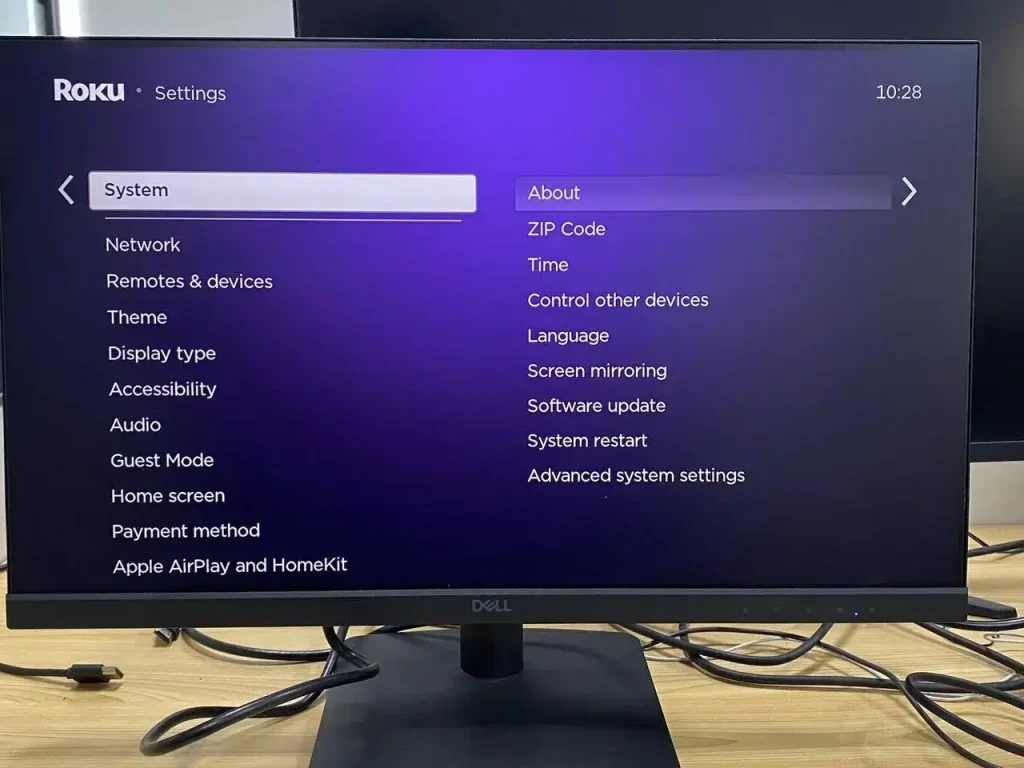
ステップ2。 詳細なシステム設定 そして 工場出荷時のリセット プロセスを開始するオプション。
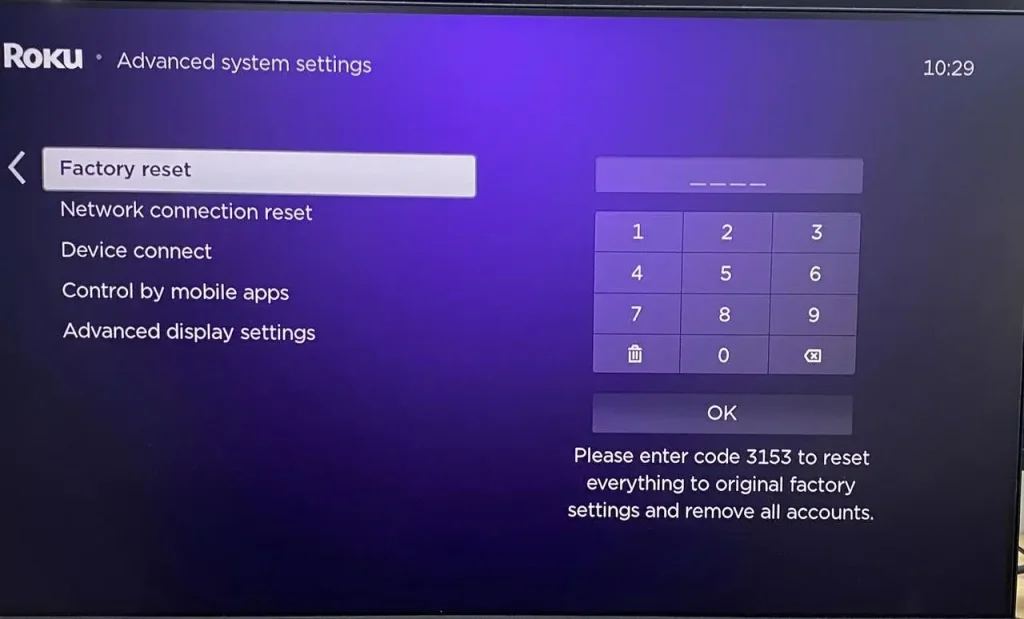
ステップ3. 複数のオプションが表示された場合は、選択してください。 Factory reset Everything 続けるために、そしてパフォーマンスを確認するために4桁のコードを入力してください。
ステップ4. リセットプロセスを完了した後、Rokuの対象アカウントに入力してください。
ヒント:もしRokuリモコンが動作しない場合は、代わりに無料のRokuリモコンアプリを試すことができます。簡単なペアリング後、仮想リモコンアプリで ホーム > 設定 > システム > 詳細システム設定 > 工場出荷時リセット > すべてリセット をタップしてください。
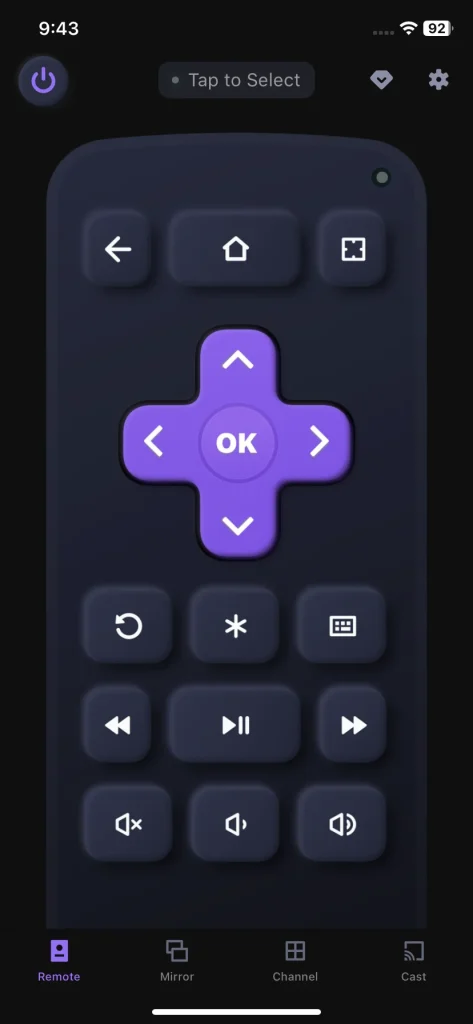
リモコンアプリをダウンロードしてRoku TVを操作する
方法2.リセットボタンからRoku TVのRokuアカウントを変更する方法
How to change Roku account on Roku TV? Another option is to use the physical Reset button on your Roku device. Depending on the model, you'll typically find this button on the back or underside of the unit. This method is useful if you don't have access to a working remote or can't navigate the on-screen menu.
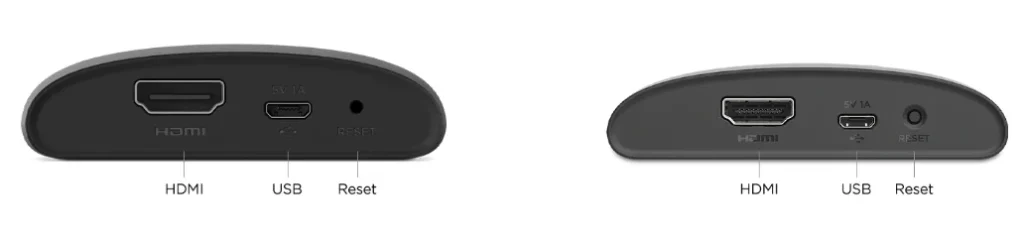
ステップ1. Find the リセット あなたのRokuストリーミングデバイスのボタンです。
ステップ2. 押し続けて リセット ボタンを約10秒間押し続け、その後Rokuが再起動するのを待ちます。
ステップ3. 工場出荷時の設定にリセットされたとき、Rokuのインジケーターライトが急速に点滅し始めます。
ステップ4. リセットプロセスを終えた後、画面上の指示に従って、Roku上で目的のアカウントを設定し、入力してください。
If your Roku device doesn't have a physical Reset button, don't worry—you can still perform a reset using the others buttons on the Roku device.
ステップ1. 押してください ミュート そして パワー buttons on the Roku device. At the same time, unplug the device's power cord and plug it back.
ステップ2. Release the buttons when the TV's startup screen comes back.
ステップ3. ガイド付きセットアップの説明に従って、別のアカウントを入力してください。
最終的な結論
Roku TVでアカウントを変更する方法は?残念ながら、Rokuアカウントを直接切り替える方法はなく、唯一の方法はRokuデバイスを工場出荷時にリセットすることです。当ガイドでは、Roku画面の設定メニューとRokuデバイスの物理ボタンを使った2つの方法で工場出荷時リセット手順をサポートします。
テレビのRokuアカウントを変更する方法のFAQ
Q: テレビでRokuのアカウントを切り替えるにはどうすればよいですか?
There is no way to switch Roku accounts apart from factory resetting your Roku device. What's more, you can factory reset your Roku account through the 設定 Roku画面のメニューと リセット Rokuデバイスのボタン。
方法1. Roku TVを開いて、 ホーム > 設定 > システム > 詳細なシステム設定 > 工場出荷時リセット > 工場設定にリセット.
方法2. 押し続けて リセット 約10秒間、Rokuデバイスのボタンを押し続け、Rokuの再起動を待ちます。それとも、ボタンを押してください。 ミュート そして パワー buttons on the Roku device. Meanwhile, unplug the device's power cord and plug it back. Release the buttons when the TV's startup screen comes back.
Q: Rokuアカウントを閉じる方法は何ですか?
ステップ1. サインイン my.roku.com.
ステップ2. サブスクリプションの管理を選択し、サブスクリプションをキャンセルしてください。
ステップ3. 選ぶ Done マイアカウントページに戻ってからセレクト アカウントを無効にする。
ステップ4. 完了フィードバックフォームをセレクト 続け to get confirmation of your account's closure.








