
Twitch ist eine beliebte Plattform für Live-Streaming von Videospielen und Roku ist ein gut angenommener Streaming-Media-Player. Nun, ist Twitch auf Roku? Können Sie Twitch auf Roku erhalten? Und wie bekommt man Twitch auf Roku Fernseher? Beginnen Sie, diese Fragen zu erkunden.
Inhaltsverzeichnis
Ist Twitch auf Roku?
Twitch, a live gaming platform, extends its worldwide popularity as it provides extensive content like talk shows, music, gaming experiences, and so forth, and users can enjoy the pleasant atmosphere. Does Roku have Twitch? No, the Roku Twitch app is not available now.
Warum gibt es kein Twitch auf Roku?
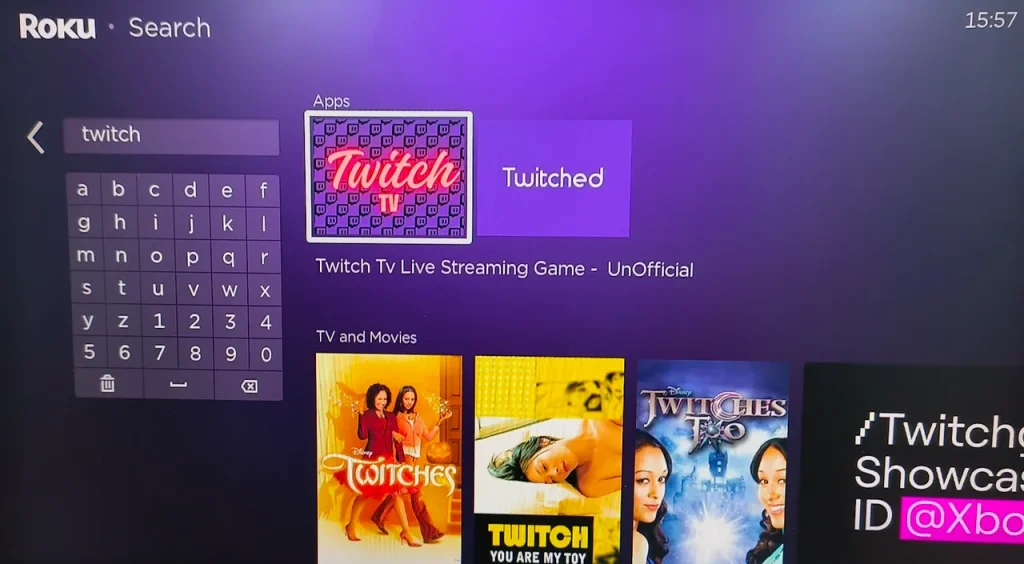
Twitch was available on Roku streaming devices but was removed from the Roku Channel Store in 2017 and will no longer receive updates. That's why there is no official Twitch app on your Roku streaming device.
Was hat das verursacht? Es gibt keine offiziellen Aussagen von Roku oder Twitch, aber mehrere mögliche Gründe für das Fehlen von Twitch auf Roku Fernseher sind wie folgt.
- Uneinigkeiten über die Aufteilung der Einnahmen: Roku and Twitch might have failed to agree on revenue sharing or advertising terms. Platforms often have revenue-sharing agreements, and if negotiations break down, one party may decide to remove the other's services.
- Technische Einschränkungen oder Kompatibilität: Es könnte Probleme zwischen Twitch und Roku gegeben haben, die mit Kompatibilität, Streaming-Qualität und Datenintegration zusammenhängen.
Können Sie Twitch auf Roku erhalten?
For the question "Can you download Twitch on Roku?", the answer is no. As stated above, Roku removed the Twitch app. However, it doesn't mean that you have no chance to access content from Twitch on your Roku streaming device.
Glücklicherweise können Sie Twitch immer noch auf Ihrem Roku-Streaming-Gerät ansehen, trotz der Einstellung der Twitch-App im Roku Channel Store durch bestimmte Umwege.
Wie kann man Twitch auf Roku sehen?
Zu Apps auf Roku herunterladen, you need to activate the Search option to find the app you desire and choose the Add app option. However, the routine changes when you want to add Twitch to Roku as Twitch is not available on the Roku Channel Store.
Furthermore, unlike platforms like Android TV or Fire TV, Roku doesn't have a browser; therefore, you can't visit the Twitch website (twitch.tv) and watch streams directly.

How to watch Twitch on Roku? There are three ways to watch Twitch on Roku, and considering feasibility and security, the last one is highly recommended.
For those who have never used Twitch on Roku TV or other Roku streaming devices, the workaround is to add the TWOKU app to your Roku. The Twitch Roku app allows you to access Twitch streams on your Roku, but note that the app is unofficial, neither supported nor verified by Roku. Apps like TWOKU can be called Roku hidden channels. Adding such apps to Roku may lead to the possibility that you lose the ability to add more such apps in the future.
Option 1. Twitch auf Roku wiederherstellen
Can you download Twitch on Roku? If you have used the official Roku Twitch app, you can "download" the app on your Roku device:
Schritt 1. Bitte geben Sie mir einen vollständigen Satz oder Absatz, den ich korrigieren und übersetzen kann. Roku-Website Durch einen Webbrowser.

Schritt 2. Nachdem Sie sich eingeloggt haben, klicken Sie auf Fügen Sie einen Kanal mit einem Code hinzu. link.

Schritt 3. Art twitchtv In das Feld für den Kanalzugangscode eingeben und auf die Option Kanal hinzufügen klicken.
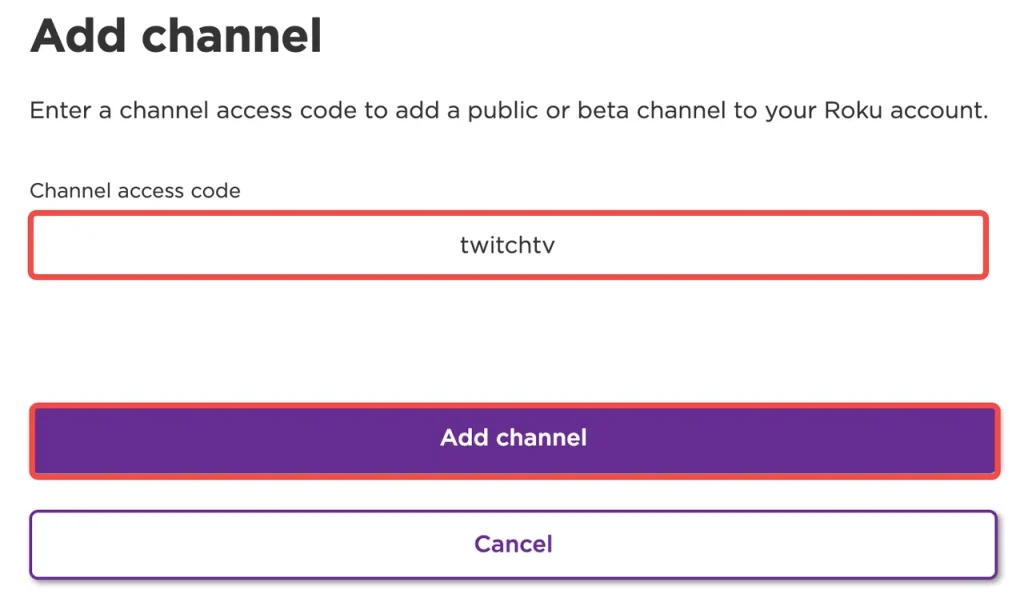
Schritt 4. Klicken Sie auf die OK Wenn die Roku-Seite eine Warnung anzeigt, wählen Sie die Option. Ja, fügen Sie einen Kanal hinzu. Option, um Twitch auf Roku zu bekommen.

Option 2. Cast Twitch to Roku
Wenn Sie Twitch auf Ihrem Telefon oder Tablet installiert haben, besteht die dritte Lösung, Twitch auf Roku zu sehen, darin, Ihren Bildschirm zu spiegeln oder Inhalte auf Ihren Roku zu übertragen. Es gibt viele Möglichkeiten, Twitch auf Roku zu streamen, und die besonders einfache Methode ist die Verwendung der Bildschirmspiegelung-App von BoostVision, ein professioneller Entwickler für Bildschirmspiegelungs- und Übertragungsanwendungen.

Die App ist dafür entwickelt, eine kabellose Verbindung zwischen einem Telefon oder Tablet (iOS und Android) und allen Smart-Fernsehern, einschließlich Roku, einzurichten und Inhalte nahtlos und mit geringer Verzögerung zwischen zwei Geräten zu übertragen.
Laden Sie die Fernbedienung für den Roku-Fernseher herunter
Öffnen Sie die App für Bildschirmspiegelung auf Ihrem Smartphone oder Tablet, verbinden Sie Ihr Gerät über die App mit Ihrem Roku (sobald die beiden Geräte ein WLAN-Netzwerk teilen), aktivieren Sie anschließend die Funktion zur Bildschirmspiegelung oder Übertragung und starten Sie zuletzt die Twitch-App auf Ihrem Gerät. Ihr Roku-Bildschirm wird von den Inhalten aus Twitch überdeckt. Für Details siehe die Anleitung zur Bildschirmspiegelungs-App.
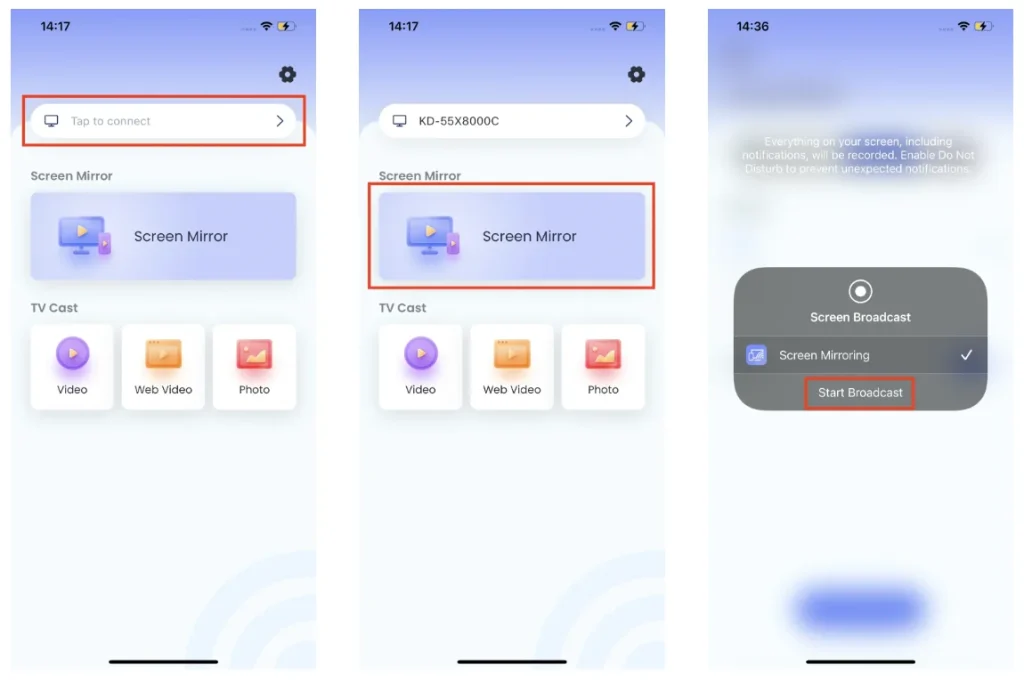
Option 3. Add TWOKU to Roku
For those who have never used Twitch on Roku TV or other Roku streaming devices, the workaround is to add the TWOKU app to your Roku. The Twitch Roku app allows you to access Twitch streams on your Roku, but note that the app is unofficial, neither supported nor verified by Roku. Adding an uncertified app to Roku may lead to the possibility that you lose the ability to add more such apps in the future.
Wie bekomme ich Twitch auf Roku auf diese Weise? Sie sollten auch die gleichen Schritte wie oben ausführen, allerdings müssen Sie diesmal tippen. TWOKU In das Feld für den Kanalzugangscode.

Option 4. Sideload Twitch on Roku
You can also try sideloading the Twitch app on your Roku by using Roku Entwickler Modus:
Schritt 1. Enable Roku Developer Mode on your Roku device.
- Preee Zuhause (×3), Up (×2), Rechts, Links, Rechts, Links, Rechts Auf Ihrer Roku-Fernbedienung.
- Einmal die Developer Settings screen appears, choose Installationsprogramm aktivieren und neu starten.
- Accept the license agreement and create a password.
- Write the IP address down that you will use on your computer.

Schritt 2. On your computer, visit https://github.com/worldreboot/twoku, click the Code button, and choose Download ZIP.

Schritt 3. On the same computer, go to your Roku's IP address and log in using your password.
Schritt 4. Wählen Sie die Hochladen button and select the ZIP file you downloaded.
Schritt 5. Click Installieren. The TWOKU app should launch on your Roku automatically.
Fazit
Twitch wurde aus unerfindlichen Gründen 2017 aus dem Roku Channel Store entfernt. Wenn Sie Twitch auf Ihrem Roku-Streaminggerät ansehen möchten, können Sie twitchtv oder TWOKU über die Roku-Website hinzufügen oder Twitch von Ihrem Smartphone auf Roku über Bildschirmspiegelung oder Übertragung übertragen. Jede Methode ist einfach, beachten Sie jedoch, dass das Hinzufügen nicht zertifizierter Apps zu Roku Risiken birgt.
Ich hoffe, dass Sie ein wunderbares Seherlebnis auf Ihrem Roku-Streaminggerät haben und freue mich auf den Tag, an dem Twitch in den Roku Channel Store zurückkehrt.
Twitch auf Roku FAQ
F: Welche Geräte unterstützen Twitch?
Twitch ist mit vielen Plattformen kompatibel. Es kann auf Mac- und Windows-Computern, Android- und iOS-Geräten sowie auf Spielkonsolen wie der PlayStation installiert werden. Sie können die App auch auf Amazon Fire Fernseher, Apple Fernseher, Chromecast usw. finden.
F: Kann ich Twitch auf meinen Fernseher übertragen?
Sie können eine Bildschirmspiegelungs- oder Übertragungs-App nutzen, um Twitch auf Ihrem Fernseher zu streamen. Wenn Sie Twitch auf Ihrem Smartphone haben, können Sie Twitch auf Ihren Fernseher über die Bildschirmspiegelungs-App von BoostVision übertragen.
Q: What is the code to add Twitch to Roku?
To add unofficial Twitch alternatives like TWOKU to Roku, the code is TWOKU. But Roku has restricted many non-certified channels, and therefore, it is highly recommended that you use a screen mirroring app to cast Twitch from your phone to TV.
Q: Can you get the Twitch app on TV?
Yes, you can get the Twitch app on smart TVs that use platforms like Android TV, Amazon Fire TV, and Apple TV. However, Roku TV and streaming players do not support an official Twitch app, but casting or sideloading alternatives are possible.








