
AirPlay is one of Apple's most beloved features, allowing users to effortlessly stream content like videos, music, and photos from their Apple devices (iPhone, iPad, Mac) to a compatible TV. With this feature, you can share media with friends or simply enjoy content on a larger screen. However, not all TVs natively support AirPlay, which can leave users wondering, "So erhalten Sie AirPlay auf dem fernseher?" In this comprehensive guide, we'll walk you through different ways to enable AirPlay on various TV brands, including Vizio, Samsung, LG, Roku, and even Android TV.
Inhaltsverzeichnis
Schlüsselerkenntnisse: Was ist der einfachste Weg, um Apple Airplay auf einem Android-Fernseher zu nutzen? Es gibt drei Möglichkeiten, einschließlich der Installation einer AirPlay-Empfänger-App, dem Einrichten eines Apple-Fernsehers und dem Aufrüsten des fernsehers auf das neueste Modell. Der einfachste und kostengünstigste Weg könnte der erste sein.
Methode 1: Installieren Sie eine AirPlay-Empfänger-App
If your TV doesn't natively support AirPlay, installing an AirPlay receiver app is one of the best solutions to get the feature working. There are several apps designed to make non-AirPlay enabled TVs compatible with Apple's streaming protocol.
Versuchen Sie AirMirror für Android fernseher.
Für Android-Fernseher-Nutzer, AirMirror entworfen von BoostVision is a great option. This app, available on Google Play, allows Android TV owners to receive AirPlay content from Apple devices. Whether you own an older Android TV or one that doesn't support AirPlay natively, AirMirror transforms your device into an AirPlay-compatible receiver.
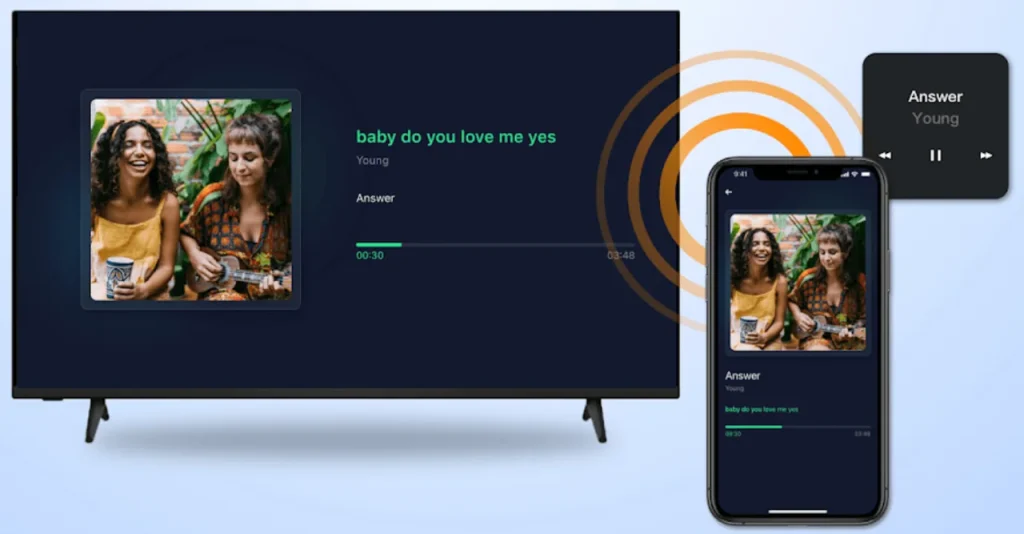
Sobald installiert, stellen Sie einfach sicher, dass sowohl Ihr Android-Fernseher als auch Ihr Apple-Gerät mit demselben Wi-Fi-Netzwerk verbunden sind. Dann können Sie Medien direkt auf Ihren Fernseher streamen. AirMirror bietet eine einfache und effektive Lösung für AirPlay auf Android-Fernsehern oder AirPlay auf Google-Fernsehern, was es einfach macht, Fotos, Videos oder Musik von Ihrem iPhone oder Mac zu teilen.
Versuchen Sie AirPlay übertragen für Fire fernseher.
Wie bekomme ich AirPlay auf dem Fernseher? Für Fire Fernseher-Benutzer ist die AirPlay Übertragen-App kann helfen, die Firestick-Kompatibilität mit AirPlay zu erweitern. Diese App ermöglicht es Fire-TV-Geräten, AirPlay-Streams zu empfangen, sodass Sie Inhalte von einem Apple-Gerät auf einen Fire-TV-Stick streamen können.
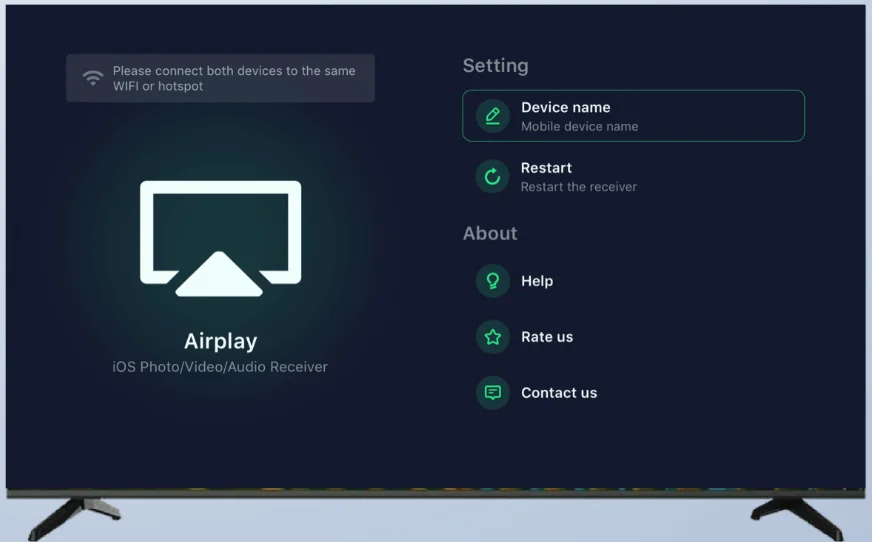
After installation, ensure both your Apple device and Fire OS streaming device are on the same Wi-Fi network, and you'll be able to AirPlay to Firestick.
Methode 2: Einrichten eines Apple fernsehers
Wenn Sie einen fernseher haben, der keine AirPlay-Unterstützung bietet oder ein nahtloses, hochwertiges Streaming-Erlebnis wünschen, ist das Einrichten eines Apple fernsehers eine narrensichere Lösung. Apple fernseher unterstützt AirPlay von Anfang an und dient als leistungsstarker Hub zum Übertragen von Inhalten von allen Apple-Geräten.

Simply plug your Apple TV into your TV's HDMI port, set it up, and ensure both your Apple TV and Apple device are on the same Wi-Fi network. With Apple TV, you can easily mirror your iPhone or iPad screen or stream media to your TV without any interruptions.
One of the key advantages of using an Apple TV is its stability and high-quality performance. You can rely on it to deliver a smooth, lag-free experience, particularly if you're streaming high-definition content. Furthermore, Apple TV provides access to a host of other streaming services like Netflix, Hulu, and Disney+, making it a great all-in-one solution for entertainment.
Methode 3: Fernseher auf das neueste Modell aktualisieren
How to get AirPlay on TV? If you're looking for a long-term solution and prefer to avoid using additional apps or hardware like Apple TV, upgrading to a newer TV model with built-in AirPlay support might be the best option. Many recent smart TVs come with AirPlay 2 Kompatibilität, die es Ihnen ermöglicht, Inhalte direkt von Ihrem Apple-Gerät zu übertragen, ohne dass Drittanbieter-Apps erforderlich sind.

Popular TV brands that now offer AirPlay compatibility include Samsung, LG, Vizio, Sony, and Roku. Here's a quick look at how to get AirPlay on some of the leading TV brands:
So erhalten Sie AirPlay auf einem Samsung fernseher
Samsung hat AirPlay-Unterstützung in seine neueren Smart-Fernseher integriert, sodass Sie ganz einfach Inhalte von Ihren Apple-Geräten streamen können (überprüfen AirPlay auf Samsung-Fernseher). Hier sind mit AirPlay 2 kompatible Samsung-Fernseher:
- 2023 Neo QLED 8K und Neo QLED 4K fernseher
- 2023 Rahmen, OLED, und QLED Fernseher
- 2022 8K und 4K QLED-Fernseher und OLED-Fernseher
- 2022 Frame-, Sero- und Serif-Fernseher
- 2022 4K QLED fernseher
- 2021 8K und 4K QLED-Fernseher
- 2021 Rahmenfernseher
- 2021 Crystal UHD Fernseher
- 2020 8K- und 4K-QLED-Fernseher
- 2020 Rahmen und Serif fernseher
- 2020 Premiere-Projektor und Crystal UHD-Fernseher
- 2019 8K und 4K QLED Fernseher
- 2019 Rahmen, Serif und 4K UHD fernseher
- 2018 Rahmenfernseher
- 2018 QLED 4K
- 2018 4K UHD fernseher
- 2018 Smart Full HD-Fernseher N5300
Um AirPlay auf einem Samsung fernseher zu verwenden, stellen Sie einfach sicher, dass sowohl Ihr fernseher als auch Ihr Apple-Gerät im selben WLAN-Netzwerk sind. Auf Ihrem Apple-Gerät wischen Sie vom oberen rechten Rand nach unten, um das Kontrollzentrum zu öffnen, und wählen Sie Bildschirmspiegelung, und wählen Sie Ihren Samsung-Fernseher aus den verfügbaren Geräten aus. Ihre Inhalte sollten sofort auf Ihrem Fernseher angezeigt werden.
Wie man AirPlay auf einem Vizio-Fernseher erhält
Für Vizio-Fernseher ist AirPlay auf vielen der jüngsten Smartcast-Modelle verfügbar:
- VIZIO D-Serie (2018, 2019, 2020)
- VIZIO E-Serie (2016, 2017, 2018 UHD-Modelle)
- VIZIO M-Serie (2016, 2017, 2018, 2019, 2020, 2021, 2022, 2023)
- VIZIO M-Serie Quantum (2019, 2020, 2021, 2022, 2023)
- VIZIO OLED (2020, 2021, 2022)
- VIZIO P-Serie (2016, 2017, 2018, 2019, 2020, 2021, 2022)
- VIZIO P-Serie Quantum (2018, 2019, 2020, 2021)
- VIZIO P-Serie Quantum X (2019, 2020, 2021, 2022)
- VIZIO V-Serie (2018, 2019, 2020, 2021, 2022, 2023)
Zu Verwenden Sie AirPlay auf Vizio-Fernseher., stellen Sie sicher, dass sowohl Ihr Apple-Gerät als auch der Fernseher mit demselben WLAN-Netzwerk verbunden sind. Greifen Sie auf die AirPlay-Funktion auf Ihrem iPhone, iPad oder Mac zu, indem Sie das AirPlay-Symbol oder die Bildschirmspiegelung-Option auswählen, und wählen Sie dann Ihren Vizio-Fernseher aus den verfügbaren Geräten aus. Ihre Medien werden auf Ihren Vizio-Fernseher übertragen.
Wie man AirPlay auf einem LG fernseher erhält.
LG's smart TVs come with AirPlay support in their recent models, making it easy to stream content from Apple devices. To use LG Fernseher AirPlay, stellen Sie sicher, dass sowohl Ihr LG-Fernseher als auch Ihr Apple-Gerät im selben WLAN-Netzwerk sind, und greifen Sie über Ihr iPhone, iPad oder Mac auf AirPlay zu. Sie können entweder Ihren bildschirm spiegeln oder einzelne Medien wie Filme oder Fotos direkt auf Ihren fernseher übertragen.
Schauen Sie sich die Tabelle an, um AirPlay-fähige LG-Fernseher zu überprüfen:
| Modell Jahr | AirPlay-kompatible Fernseher von LG |
| 2024 (webOS 24) | OLED: Alle OLED-Modelle QNED: Alle QNED-Modelle UHD: UT-Serie, NANO-Serie |
| 2023 (webOS 23) | OLED: Alle OLED-Modelle QNED: Alle QNED-Modelle UHD: UR-Serie, NANO-Serie |
| 2022 (webOS 22) | OLED: Alle OLED-Modelle QNED: Alle QNED-Modelle UHD: UQ-Serie, NANO-Serie |
| 2021 (webOS 6.0) | OLED: Alle OLED-Modelle QNED: Alle QNED-Modelle UHD: UP-Serie, NANO-Serie |
| 2020 (webOS 5.0) | OLED: BX/CX/GX/WX/ZX/RXUHD: UN Serie, NANO Serie |
| 2019 (webOS 4.5) | OLED: B9/C9/E9/W9/Z9 UHD: UM-Serie, SM-Serie |
| 2018 (webOS 4.0) | OLED: B8/C8/E8/W8/Z8UHD: UK Serie, SK Serie |
Wie man AirPlay auf einem Roku-Fernseher erhält.
Roku-Fernseher und Streaming-Player haben ebenfalls integrierte AirPlay-Unterstützung. Beachten Sie, dass sie eine bestimmte Roku-OS-Version ausführen müssen, um Apple HomeKit und das Streaming mit AirPlay 2 zu unterstützen.
| Roku OS 9.4 oder höher | Roku OS 10.0 oder höher | |
| Roku Fernseher | Axxxx, Cxxxx, CxxGB, 7xxxx | 5xxx, 6xxx |
| Roku Streaming Stick+ | 3810, 3811 | |
| Roku Streaming Stick 4K | 3820 | |
| Roku Streaming Stick 4K+ | 3821 | |
| Roku Express | 3700 | |
| Roku Express+ | 3710 | |
| Roku Express 4K | 3940 | |
| Roku Express4K+ | 3941 | |
| Roku Premiere | 3920, 4620 | |
| Roku Premiere+ | 3921, 4630 | |
| Roku Ultra | 4600, 4640, 4660, 4661, 4670, 4800, 4802, 4850 | |
| Roku Ultra LT | 4662, 4801 | |
| Roku 4 | 440 |
Zu Verwenden Sie AirPlay auf dem Roku-Fernseher., ensure your TV is running the latest software version, and both your Roku TV and Apple device are connected to the same Wi-Fi network. Once you've ensured this, you can use the Screen Mirroring or AirPlay option from your Apple device to stream content to your Roku TV.
Wie man AirPlay auf einem Sony fernseher bekommt
Sony's smart TVs, particularly those running Android TV OS, offer AirPlay 2 support. Check the compatibility list:
- Sony A75K Serie (2022)
- Sony A75WL-Serie (2023)
- Sony A80K Serie (2022)
- Sony A80L Serie (2023)
- Sony A8H Serie (2020)
- Sony A90K Serie (2022)
- Sony A95K-Serie (2022)
- Sony A95L Serie (2023)
- Sony A9F Serie (2018)
- Sony A9G Serie (2019)
- Sony A9S Serie (2020)
- Sony W880K/W830K Serie (2022)
- Sony X72K Serie (2022)
- Sony X75K-Serie (2022)
- Sony X80H Serie (2020)
- Sony X80J Serie (2021)
- Sony X80K Serie (2022)
- Sony X80L-Serie (2023)
- Sony X85G Series (2019 55" and above models)
- Sony X85H Serie (2020)
- Sony X85J Serie (2021)
- Sony X85K Serie (2022)
- Sony X85L-Serie (2023)
- Sony X90H Serie (2020)
- Sony X90J Serie (2021)
- Sony X90K Serie (2022)
- Sony X90L Serie (2023)
- Sony X90S Serie (2022)
- Sony X91J-Serie (2021)
- Sony X93L-Serie (2023)
- Sony X95G Serie (2019)
- Sony X95H Serie (2020)
- Sony X95J-Serie (2021)
- Sony X95K Serie (2022)
- Sony X95L-Serie (2023)
- Sony Z8H Serie (2020)
- Sony Z9F Serie (2018)
- Sony Z9G Serie (2019)
- Sony Z9J Serie (2021)
- Sony Z9K Serie (2022)
Für AirPlay auf dem Sony fernseher stellen Sie sicher, dass sowohl Ihr Sony fernseher als auch Ihr Apple-Gerät mit demselben WLAN-Netzwerk verbunden sind. Wählen Sie auf Ihrem Apple-Gerät das AirPlay-Symbol und wählen Sie Ihren Sony fernseher, um mit der Übertragung Ihrer Medien zu beginnen. Der Prozess ist reibungslos und bietet ein hervorragendes Erlebnis beim Übertragen von Musik, Videos und Fotos.
AirPlay-kompatible Fernseher Liste
AirPlay-Unterstützung ist jetzt für eine Vielzahl von fernseher-Marken verfügbar. Hier sind einige der beliebten fernseher-Modelle, die mit AirPlay-Kompatibilität ausgestattet sind:
- Samsung-Fernseher: 2018 und spätere High-End-Modelle (z. B. QLED-Serie) und die meisten Modelle ab 2019 unterstützen AirPlay 2.
- LG fernseher: 2019 und spätere fernseher mit webOS 4.0 oder neuer (z.B. OLED, NanoCell-Serie), kompatibel mit AirPlay 2.
- Vizio fernseher: 2019+ M-Serie Quantum und 2020+ OLED-Serie (erfordert SmartCast 3.0+).
- Sony Fernseher: 2019 und spätere Android-Fernseher/Google-Fernseher-Modelle (z. B. X950G, A9G-Serie).
- Roku Fernseher: 2021+ Modelle (mit Roku OS 10.0+) erfordern ein Software-Update, um AirPlay 2 zu aktivieren.
- TCL fernseher: Roku-Fernsehermodelle (2021+ mit Roku OS 10.0+); Android-Fernseher/Google-Fernsehermodelle (2019+).
- Hisense fernseher: 2020+ Roku Fernseher oder Android Fernseher Modelle (z.B. U7G, U8G Serie).
- Sharp fernseher: 2019+ Android fernseher Modelle (z. B. Aquos-Serie).
- Panasonic fernseher: 2019+ Modelle mit My Home Bildschirm 4.0 (z. B. GX800, HX940 Serie).
- Philips fernseher: 2019+ Android-Fernseher-Modelle (z. B. PUS8505, OLED 805-Serie).
- :Insignia fernseher 2021+ Fire Fernseher Edition Modelle (erfordert Fire OS 7.0+).
With AirPlay compatibility now available on so many popular TV brands, it's easier than ever to enjoy seamless streaming from your Apple devices to your TV screen. Whether you own a Samsung, LG, Vizio, Roku, or another supported TV, you can quickly get started with AirPlay and enhance your viewing experience.
AirPlay ist nützlich, aber es kann von Zeit zu Zeit nicht funktionieren (überprüfen AirPlay funktioniert nicht). Zusätzlich ist es derzeit nicht auf allen fernsehern verfügbar. Glücklicherweise gibt es viele alternative Möglichkeiten für das Anschauen auf einem großen Bildschirm.
Beispielsweise können Sie eine Drittanbieter- Bildschirmspiegelung App to stream content from your iPhone to TV effortlessly. The app also connects your devices via a Wi-Fi network, so you don't need any other tools.

Laden Sie die Bildschirmspiegelung: Fernseher Übertragen App herunter
Sobald Ihre Geräte mit demselben Wi-Fi-Netzwerk verbunden sind, starten Sie die Bildschirmspiegelungs-App auf Ihrem iPhone. Tippen Sie dann auf die Verbindungsschaltfläche in der App-Oberfläche, wählen Sie Ihren Fernseher aus der Geräteliste aus und warten Sie, bis die Verbindung hergestellt ist. Und Sie können beginnen, Ihr iPhone auf den Fernseher zu übertragen.
Das Ende: Genießen Sie AirPlay auf Ihrem fernseher
AirPlay auf Ihrem fernseher zu bekommen, ist einfacher als je zuvor, egal ob Sie einen Android-fernseher, Fire-fernseher oder eine der großen Smart-fernseher-Marken wie Samsung, Vizio, LG, Sony oder Roku haben. Mit Optionen, die von der Installation von AirPlay-Empfänger-Apps über das Einrichten eines Apple fernsehers bis hin zur Aktualisierung auf ein neueres AirPlay-kompatibles fernseher-Modell reichen, gibt es mehrere Möglichkeiten, die Vorteile von AirPlay auf Ihrem fernseher zu genießen.
So, if you've been wondering, "How to get AirPlay on my TV?" or "How to use AirPlay on Sony TV or Roku TV?", this guide has all the information you need. Start streaming today and enjoy a seamless entertainment experience right from your Apple device to your TV!
Wie man AirPlay auf dem Fernseher bekommt FAQ
F: Wie weiß ich, ob ich AirPlay zu meinem fernseher übertragen kann?
To determine if your TV supports AirPlay, check the specifications or user manual for your model. If you have a newer smart TV (2019 or later for brands like Samsung, LG, Vizio, Sony, and Roku), it likely includes AirPlay 2 compatibility. Additionally, ensure your TV is connected to the same Wi-Fi network as your Apple device. If AirPlay is supported, you should see the option to stream or mirror content when you swipe down on your Apple device's Control Center.
F: Warum wird AirPlay nicht auf meinem fernseher angezeigt?
If AirPlay isn't showing up on your TV, first ensure that both your TV and Apple device are connected to the same Wi-Fi network. Then, check if your TV's software is up to date, as outdated firmware may prevent AirPlay from working. If the issue persists, try restarting both your TV and Apple device, or check for any settings that may block AirPlay, such as network restrictions or security features on your TV.








