
もしあなたの LG TV won't turn on after several attempts to press the power button on your LG TV remote, don't panic. Generally, a TV refuses to turn on when there is an issue with the power outlet, remote control, or connected device. Certainly, the TV itself might also be blamed for LG TV not turning on, but that's less likely. What's the culprit that impedes your LG TV from turning on? Follow the troubleshooting guide to figure it out.
目次
この投稿では、LGテレビが点かない問題を解決する9つの解決策を提供し、修理プロセス中に問題の原因が明らかになる可能性があります。
解決策1: スタンバイライトを確認する
If your LG TV doesn't power on, first check the color of the standby light on the TV. The standby light might be located on the bottom center or bottom corners of your LG TV.
待機ランプが点灯しているときには、2つの色があります。赤い待機ランプは、LGテレビがオフであるがプラグが差し込まれていることを示し、緑の待機ランプは、LGテレビがオンであることを示します。待機ランプが赤でも緑でもない場合、待機ランプが消えており、LGテレビに全く電力が供給されていないことを意味します。
In other words, if your LG TV won't turn on but red light is on, it means that there might be an issue with your remote or the TV itself. If you see a green light on your LG TV, the TV probably has software or even hardware malfunction. If the standby light is off on your LG TV, there is an issue with the power supply.
現在、LGテレビが点かない問題の解決策についていくつかの手がかりを得ているかもしれません。解決プロセスが不確かな場合は、読み続けて以下の解決策を参照してください。
解決策2. 電源を確認してください
When a TV doesn't receive power, any attmpt is useless. So, check if your LG TV is plugged into a power outlet (a wall electricity outlet is better in this case). If the power cord of your LG TV is snugly plugged into a power outlet but the LG TV doesn't turn on, continue to check if the power outlet or the power cord works properly.
LGテレビの電源コードを取り出して点検してください。電源コードが損傷している場合、修理または交換が必要です。
If the power cord seems to have no problem, try plugging another electronic device into the power outlet. If the device is powered on immediately, it means that the power outlet should not be reponsible for your LG TV that doesn't turn on and please move to the next solution. If the device also refuses to turn it on, you need to call an electrician to troubleshoot it.
Note: Do not plug your TV and other high electricity-consuming devices into the same power strip at the same time. That's because your LG TV may struggle to get enough power to turn when other device connected.
解決策3: テレビの電源ボタンを試してください
Did you power on your LG TV using your LG TV remote? Have you ever tried the power button on your LG TV to turn on the device? If haven't, press the power button right now and your issue might disappear.
LGのテレビには電源ボタンがあり、そのボタンは常にLGロゴのパネルまたは背面の右下にあります。
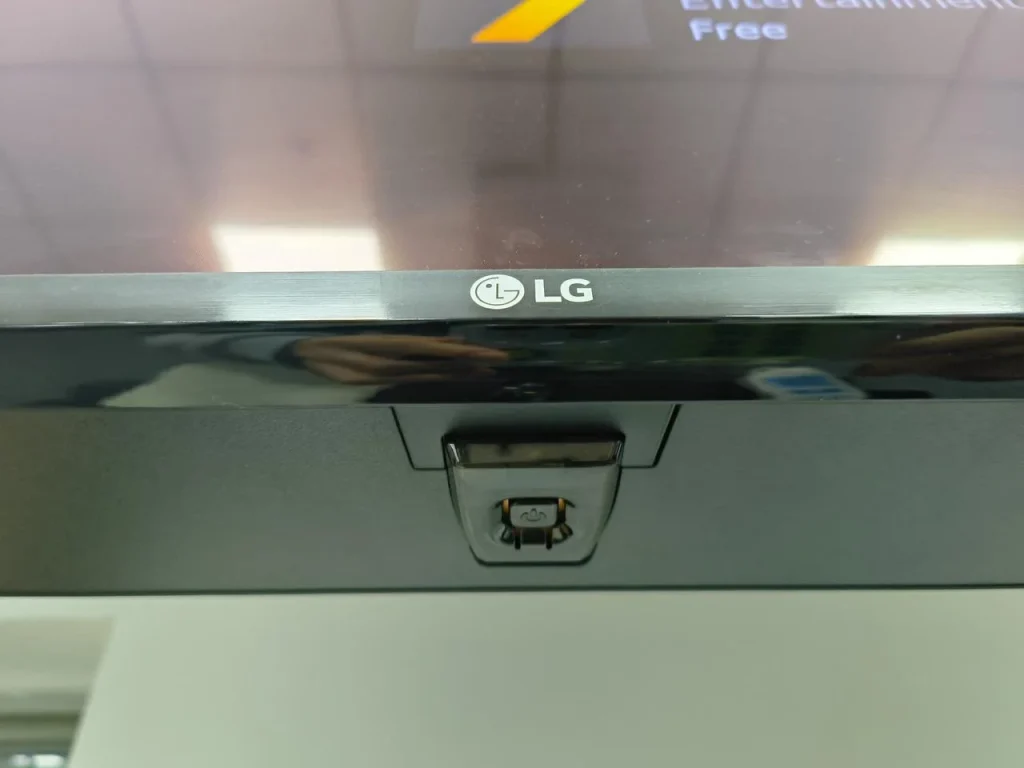
LGテレビの電源ボタンを見つけたら、一度押してください。予想通りにLGテレビが点灯するか確認してください。この方法が機能し、LGテレビがメインスクリーンを表示する場合、LGテレビのリモコンアプリに問題があります。
修理または修正する方法、不具合のあるLGテレビのリモコン
LGテレビをリモコンで操作するのは簡単ですが、リモコンが動作しないときには課題もあります。たとえば、リモコン内の電池の電力が少なくなったり、切れたりすると、LGテレビを操作できなくなります。電池の問題以外にも、リモコンの動作を停止させる多くの要因があります。 LG TVリモコンが動作しない問題の解決策トップ11 リモコンアプリが反応しない原因を解明します。
スマホを使用してリモコンなしでLGテレビを簡単に操作できます。 LGテレビを制御するためのリモコンアプリ.
LG TVのリモコンアプリと比較して、ほとんどのリモコンアプリはより強力です。 リモコンアプリ アプリから BoostVision たとえば、リモコンアプリはリモートコントロールの一般的な機能を統合し、クイックテキスト入力やナビゲーションなどの高度な機能を導入しています。
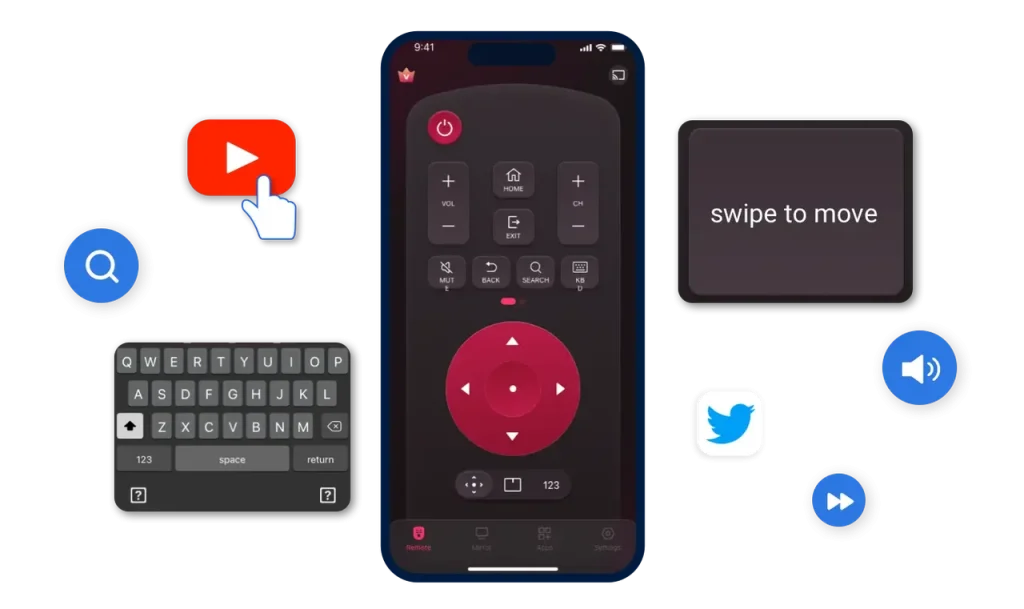
AndroidまたはiOSデバイスにインストールすると、そのデバイスを使用してLGの全モデルのテレビを制御できます。では、リモコンアプリを使用してLGテレビをどのように制御するのでしょうか。いくつかのステップが必要です。
ステップ1. アプリをダウンロードして、AndroidまたはiOSのモバイルデバイス(スマホやタブレットが使用できます)にインストールしてください。
LG TV用リモコンアプリをダウンロードします
ステップ2.モバイルデバイスをLGテレビに接続します。.
ステップ3. デバイスの画面にあるボタンを押して、LGテレビをスムーズに操作します。
アプリは強力なリモコンアプリとして機能するだけでなく、LGテレビでの視聴体験を向上させるための画面ミラーリングおよびメディアキャストツールとしても動作します。
Fix 4. Check LG TV's Temperature
Touch on your LG TV and see if it is too hot. If your LG TV feels too hot or overheated, the LG TV won't turn on. Overheating can cause hardware damage to the TV and in case that happens, the TV will keep in an inactive state.
If the TV's temperature seems to be abnormal, please cool it down right now until its temperature returns to room temperature. For example, keep it away from a heat source like a fireplace or avoid it from being exposed under direct sunlight. For more tricks to cool the TV down, please refer to Rokuの過熱:素早くRokuを冷却する方法.
解決策5: LGテレビの電源を入れ直す
LGテレビが電源に入らない問題に対するもう一つの解決策は、ソフトリセットを実行することです。そのためには、次のことを行う必要があります。
ステップ1. LGテレビの電源プラグをコンセントから抜いてください。
ステップ2. 押し続けて 電源 ボタンをテレビで約 20秒 残留電気を放電するために。
ステップ3. さらにテレビの電源を抜いてください。 2分.
ステップ4. テレビのプラグを再度差し込み、それを使って電源を入れてみてください。 電源 テレビのボタン。
Does your LG TV still get stuck on a black screen? If these steps don't work, please proceed to the next solution.
解決策6: LGテレビの電源を長く抜いてください。
LG TVが機能不全に陥っている場合、短い休憩では十分ではないかもしれません。ですから、もっと長い休憩をとらせてください。1時間以上です。このプロセス中に、内部の不具合や一時的なメモリが解消され、LG TVの問題も解消される可能性があります。
注意:お使いのLGテレビに取り外し可能な電源コードがある場合、それをLGテレビから取り外すことができます。
解決策7: LGテレビのバックライトを確認してください。
もしあなたのLGテレビに緑色のライトが点灯しているのに、画面が黒い場合、問題が発生しているかもしれません。 バックライト テレビのバックライトは、ほとんどのテレビのLCDパネルの直後に配置される光源です。したがって、光源が故障すると、テレビ画面に表示される画像を照らす光がありません。
バックライトが原因かどうかを確認するために、以下のような光のテストを実行できます。
ステップ1. 暗い部屋で、テレビの電源ボタンを使ってLGテレビをオンにします。
ステップ2. テレビのすぐ近くで点滅するライトを持ってください。
ステップ3. 画像を確認できるかどうか確認してください。
もしあなたのテレビ画面に画像が見えるなら、それはあなたのLGテレビのバックライトが損傷していることを示しており、専門家の助けを求める必要があります。バックライトの修理に興味がある場合は、参照してください。 テレビのバックライトを修正する方法。お使いのテレビ画面に何も映っていない場合、バックライトは問題ないかもしれませんので、次の解決策に進んでください。
解決策8: マザーボードを確認する(全員には該当しない)
If all the above solutions are useless, it is probably that the TV motherboard is damaged. You can perform the following steps to verify the guess if you have rich experience with TV repair. For your TV's safety, leave the technical task to professionals.
ステップ1. LGテレビの電源を切ってください。
ステップ2. テレビの背面カバーを取り外します。
ステップ3. マザーボードを見つけて取り外してください。
ステップ4. マザーボードが変形または焼損していないか確認してください。
ステップ5. マザーボードが深刻な損傷を受けている場合、交換する必要があります。
これらのステップが少し抽象的であれば、視聴することができます。 YouTube動画.
解決策9: LGサポートに連絡する
If your LG TV still can't power on, please get touch in with サムスンサポート LGはスマートテレビの専門家チームを提供しており、アドバイス、修理、サービスを提供しています。ですので、LGのテレビが保証期間内であれば、躊躇せずにテレビメーカーに連絡してください。
結論
Why won't the LG TV turn on? What to do if LG TV doesn't turn on? Possible reasons like insufficient power supply, unresponsive LG TV remote, faulty hardware, etc., and useful solutions are shared in this post. If you are trapped by the issue of LG TV not turning on, you can follow the troubleshooting guide to figure out the culprit behind the issue
LG TV Won't Turn on FAQ
Q: LGテレビのブラックスクリーン・オブ・デスをどうやって修正しますか?
LGテレビが黒い画面で固まる場合、さまざまな原因が考えられますが、以下の解決策を順番に試してそれらを排除することができます。
- 電源供給を確認してください。これには、電源コードとコンセントが含まれます。
- LG TVで異なる入力に切り替えます。
- リモコンアプリが正常に機能していることを確認してください。
- LGテレビのプラグを抜いて、数分待ってから再度差し込んでください。
- LG TVをリセットします。
- LGカスタマーサービスに連絡してください。
Q: LGテレビの電源が入らない場合、どうやってリセットすればいいですか?
You can press and hold the power button on your LG TV for about 10 seconds to reset the TV. The power button is always under the LG logo on the TV. If your LG TV won't turn on after a reset, please try unplugging the TV for longer, more than one hour, and checking the backlight and motherboard. If these ways also fail, please get in touch with LG Support for professional help.
Q: 私のLGテレビが点いているのに赤いライトが点灯していますが、なぜですか?
The red standby light means that the LG TV is turned off but plugged in. In this case, press the power button on the TV and see if the TV will turn on. If the TV turns on, there might be an issue with your remote, while if it doesn't turn on, the reasons become complicated: faulty backlight or hardware might be blamed.
Q: テレビのバックライトを修理する費用はいくらですか?
テレビのサイズと規模、必要なライトの種類と数によって、コストは100ドルから200ドルまで変わります。








