
LGチャンネルは、LGスマートTVユーザーに素晴らしいストリーミングコンテンツを提供しますが、時々予期せず動作しなくなることがあります。あなたが直面している場合、 LGチャンネルが動作しない problems, this guide will help troubleshoot both issues effectively. Below, we outline why aren't my LG channels working and provide step-by-step solutions to restore them.
目次
なぜLGチャンネルが動作しないのか
If you're wondering, "Why won't my LG channels work?", there could be several reasons behind the issue. By troubleshooting these areas, you should be able to identify and resolve the problem with LG channels. If the issue persists, LGカスタマーサポートへの問い合わせ さらなるサポートが必要な場合があります。
- サーバー側の問題: Occasionally, there might be server-side issues with LG's services, causing temporary downtime. Check LG's official support pages or social media channels for any announcements regarding outages.
- インターネット接続の問題: LGチャンネルはコンテンツをストリーミングするために安定したインターネット接続に依存しています。Wi-Fiやイーサネット接続が弱い、または不安定な場合、チャンネルが正しく読み込まれない可能性があります。インターネット接続がアクティブで、正常に動作していることを確認してください。
- HDMI または外部デバイスの干渉: Some external devices like gaming consoles, set-top boxes, or Blu-ray players may send signals that interfere with the TV's ability to load or stream LG channels properly. These devices can sometimes take over HDMI input, disrupting the connection and causing buffering or errors with streaming.
- 地域設定が間違っています。: Some content may not be available in certain locations due to regional restrictions. If you're traveling or have recently changed your regional settings, this could affect access. Double-check your location settings to ensure they are correct.
- ソフトウェアまたはファームウェアの問題: Sometimes, the issue may arise from outdated software on your LG TV. Check if there's a firmware update available for your TV, as updates often fix bugs and improve app functionality, including LG channels.
- アカウントの問題: 特定のチャンネルにアクセスするためにサインインまたはアカウントの認証が必要な場合は、正しい資格情報でログインしていることを確認してください。アカウント設定を確認して、すべてが正常であることを確認してください。
LGテレビのチャンネルが動作しない問題の解決方法
After having a brief understanding of the reasons behind LG channels not working today, now let's dive into the effective solutions to restore your channel issues and each explained in detail:
方法1:インターネット接続を確認する
LG channels rely on a stable internet connection to stream content. If your connection is unstable or slow, you may experience interruptions or an inability to access channels. Here's how to ensure your connection is solid:
- Wi-Fiまたはイーサネット接続をテストする: テレビや他のデバイスで速度テストを実行し、接続の速度と安定性を確認してください。理想的には、スムーズなストリーミングのために少なくとも10 Mbpsのダウンロード速度が必要です。 見つかるかもしれません: LG TVがWi-Fiに接続できない問題を解決するための12の修正方法
- リセットする ルーター:時々、ルーターやモデムを素早くリセットすることで、接続の問題が解決することがあります。デバイスの電源を10〜15秒ほど抜いてから、再度差し込んでください。
- スイッチ 有線接続へ: If you're using Wi-Fi and experiencing problems, try switching to a wired Ethernet connection. A direct connection to the router often results in better reliability for streaming.
方法2: HDMI と外部デバイスの接続を確認する
外部デバイス(Blu-rayプレーヤー、ゲームコンソール、ストリーミングデバイスなど)をテレビに接続している場合、それらが原因でLGチャンネルが動作せず、画面が真っ黒になることがあります。トラブルシューティング方法:
- 外部デバイスを取り外す: HDMI機器をすべてテレビから取り外し、LGチャンネルに再度アクセスしてみてください。チャンネルが機能する場合、接続されているデバイスの一つが問題を引き起こしている可能性があります。
- HDMI-CEC設定を調整する: Sometimes, the HDMI-CEC (Consumer Electronics Control) feature can cause conflicts. Go to the TV's settings and disable HDMI-CEC under the "External Devices" section to see if this resolves the issue.
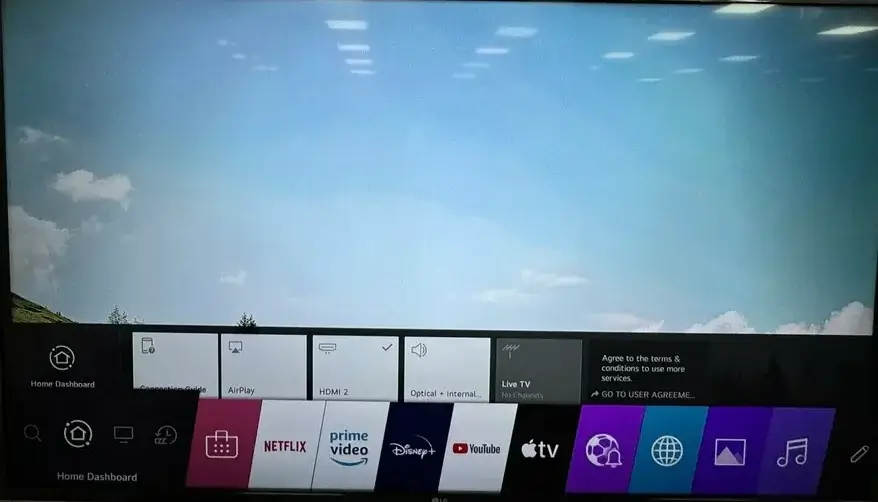
ヒント: もしあなたの LG TV remote isn't working、試してみてください。 無料のLGリモコンアプリ スマホで。簡単なペアリングプロセスが完了したら、仮想リモコンアプリを使って強力な代替手段としてデバイスを操作できます。
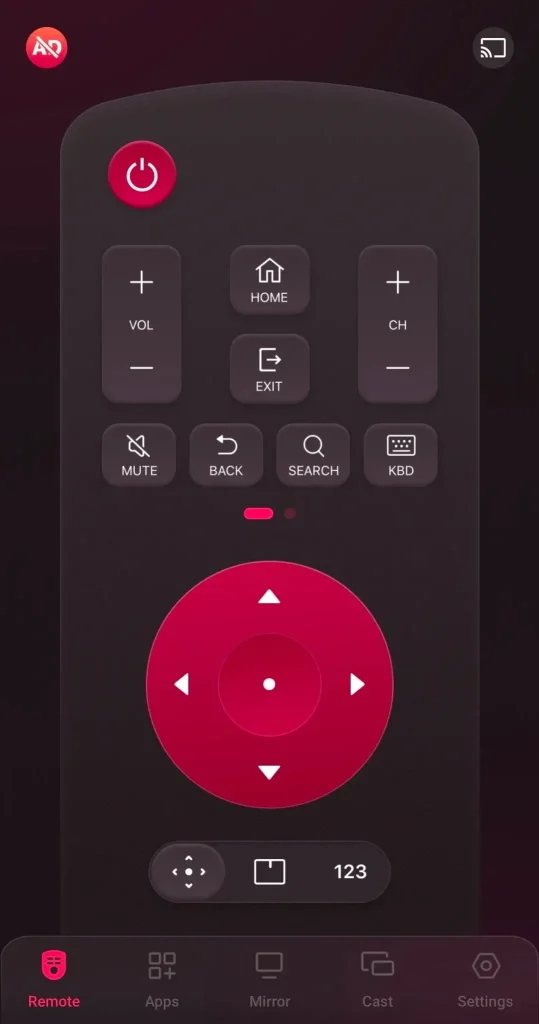
LG TV用リモコンアプリをダウンロードします
方法3: LGテレビを再起動する。
時々、シンプルな再起動だけで物事が正常に戻ることがあります。 LGテレビの再起動 ソフトウェアをリセットし、一時的なバグをクリアします:
LGテレビの電源を切り、電源からプラグを抜きます。約 60秒 before plugging it back in. Then turn the TV back on and check if the LG channels are working. If the issue persists, let's try updating the software.
方法4: LGテレビソフトウェアを更新する
Outdated software can sometimes prevent LG channels from working properly, as newer apps and services may not be compatible with old firmware versions. Here's the detailed process to LGテレビを更新する:
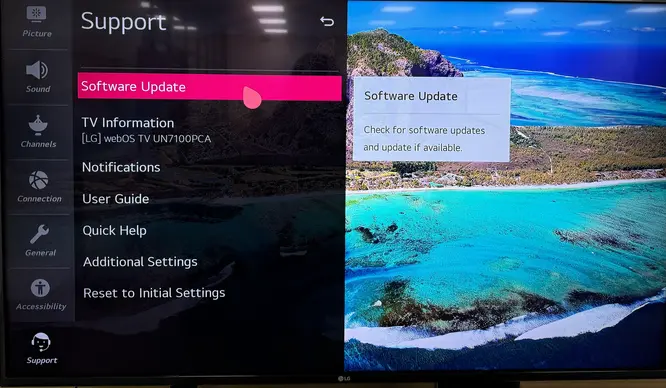
ステップ1: に移動する すべての設定 > サポート > ソフトウェアアップデート > アップデートを確認してください.
ステップ2: セレクト ダウンロードして インストール 最新のシステムバージョンをダウンロードするボタン。更新が完了するまで待ってください。
方法5: アカウントのステータスを確認する
If your LG channels not loading problems persist, it could be due to account-related issues. Make sure you're signed in with the correct credentials, as some channels may require authentication or an active account to access. If you're unsure, go into your account settings to verify your information, and log out and back in if necessary.
Way 6: Adjust the TV's Region or Location Settings
さらに、LGのチャンネルが機能しないのは、テレビの位置や地域設定が間違っていることが原因かもしれません。これにより特定のチャンネルへのアクセスが妨げられることがあります。これを解決するには、次の手順で地域設定を確認または更新できます。
メニュウの中に、 全部設定 > 一般的 > 場所 > 放送国、次に、LGチャンネルがサポートされている正しい国と場所を選択します。
方法7: 工場出荷時設定にリセットを実行する
。上記の解決策がすべて機能しない場合、 LGテレビの工場出荷時設定へのリセット より深刻なシステムやソフトウェアの問題を解決するのに役立つかもしれません。これにより、テレビのすべての個人設定、アプリ、および設定が消去されることに注意してください:

ステップ1. 押してください ホーム LGテレビのリモコンアプリのボタン、 設定 > サポート > 初期設定にリセット ナビゲーションボタンまたはタッチパッドを使用します。 工場出荷時設定にリセットするために、 LGテレビを選択して確認します。 Confirm オプションを選択する。
ステップ2. When prompted for a password, simply enter 0000 if you haven't changed it before. This will start the factory reset process. Just sit tight and wait for the process to finish—your TV will restart once it's done.
締めの言葉
If you're experiencing LG channels not working, the issue is often related to network connectivity, outdated software, or incorrect region settings. In this guide, we covered several troubleshooting steps, including checking your internet connection, restarting your TV, updating firmware, adjusting location settings, and performing a factory reset. Plus, you can contact LG's customer support team for more professional assistance.
LGチャンネルが機能しないのFAQ
Q: LGテレビのチャンネルが動作しないのはなぜですか?
いくつかの可能性があります。インターネット接続が不安定であること、ソフトウェアの不具合、テレビの地域設定の間違い、またはLGサービスの停止が含まれます。ネットワークを確認したり、テレビのソフトウェアを更新したり、位置設定を調整したり、LGチャンネルをリセットして問題を解決してみてください。
Q: LGテレビでチャンネルを取り戻すにはどうすればいいですか?
You can check your internet connection, restart your TV, update firmware, adjust location settings, check the account status, and perform a factory reset. Plus, you can contact LG's customer support team for more professional assistance.








