
インシグニアTVで画面ミラーリングする方法。? Screen mirroring allows you to display photos, videos, and apps from your smartphone, tablet, or computer directly on your television screen. Whether you're using an Android device, an Apple device, or a PC, the mirroring process is straightforward.
目次
インシグニアテレビで画面ミラーリングする方法
Most Insignia Fire TVs come with a built-in screen mirroring feature, but you'll need to activate it on your TV before starting. As this feature was officially implemented in 2020 models and newer, some older Insignia TV models might require an external device to screen mirror.
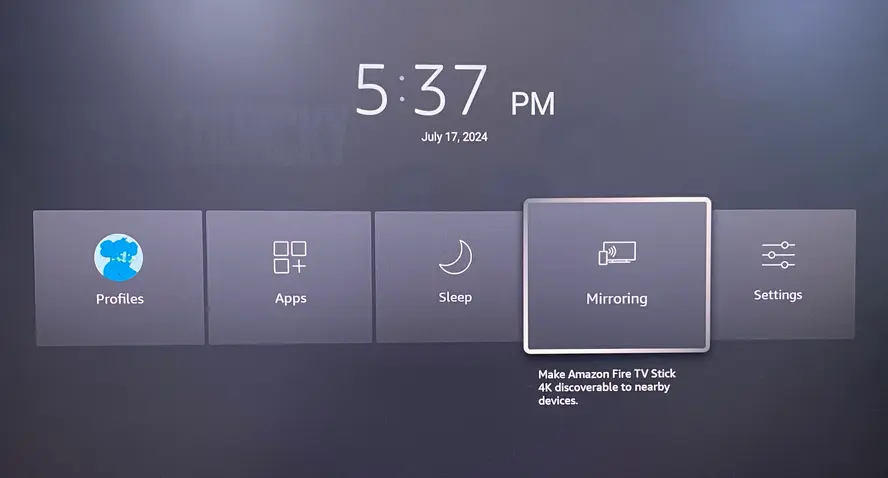
それに対して、Insigniaテレビが画面ミラーリングをサポートしているかどうかを確認するには、 ホーム リモコンアプリのボタンを押します。もし、あなたが見たら、 画面ミラーリング オプションを選択してオンにすると、テレビがデバイスを画面ミラーリングする準備が整います。
How do you screen mirror on an Insignia TV from an iPhone, Android, or PC? The exact process depends on the device you're using, but don't worry—you've found the right guide! We'll walk you through step-by-step instructions for each device, making it easy to connect and start mirroring to your Insignia TV.
インシグニアテレビ 画面ミラーリング iPhone
Appleデバイスの場合、iPhoneまたはiPadをInsignia TVに画面ミラーリングする方法は2つあります。以下のステップに従って、すばやく簡単に画面ミラーリングを行いましょう。
インシグニアTVでAirplayを使用する
AirPlay is Apple's wireless streaming technology that lets you mirror your Apple devices, like iPhones and iPads, to compatible TVs for seamless screen sharing. Let's check the specific instruction to how to AirPlay on Insignia TV:
ステップ1. InsigniaのテレビとAppleのデバイスが同じ無線ネットワークに接続されていることを確認してください。
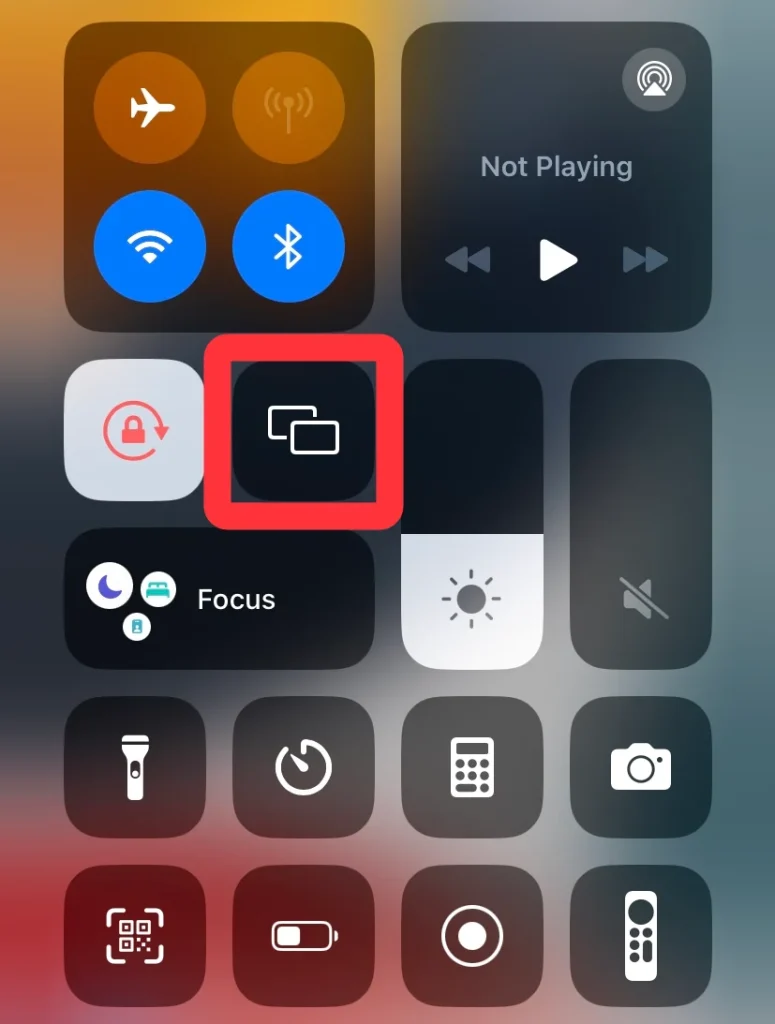
ステップ2. 開ける コントロールセンター あなたのAppleデバイスでタップして 画面ミラーリング icon, which resembles two overlapping rectangles. (If you don't find this icon, please add it from 設定 > コントロールセンター.)
ステップ3. デバイスリストからInsignia TVを選んで接続します。求められた場合は、接続プロセスを完了するためのパスコードを入力してください。
インシグニアテレビでHDMIアダプターを使用する
AirPlayが動作しない場合、方法があります。 Wi-FiなしでiPhoneを使用してInsignia TVに画面ミラーリングをする方法: を使用できます Apple Lightning Digital AV Adapter and an HDMIケーブル デバイスを接続するために。

ステップ1. アダプターをiPhoneに接続し、HDMIケーブルをアダプターからインシグニアTVのHDMIポートの1つに接続します。
ステップ2. テレビの入力を対応するHDMIソースに切り替えると、テレビ画面にスマホの画面が表示されます。
インシグニアテレビ画面ミラーリング Android
Androidデバイスをお持ちの場合は、Insignia TVに画面ミラーリングをするための2つの効果的な方法があります。
Androidで画面ミラーリング機能を有効にする
How to screen mirror on Insignia Fire TV? The simplest method is to find the screen mirroring feature on your Android device, typically located in the notification panel with words such as "Casting", "Mirror", or "Screen Sharing".
ステップ1. テレビとAndroidデバイスの両方を同じWi-Fiネットワークに接続します。
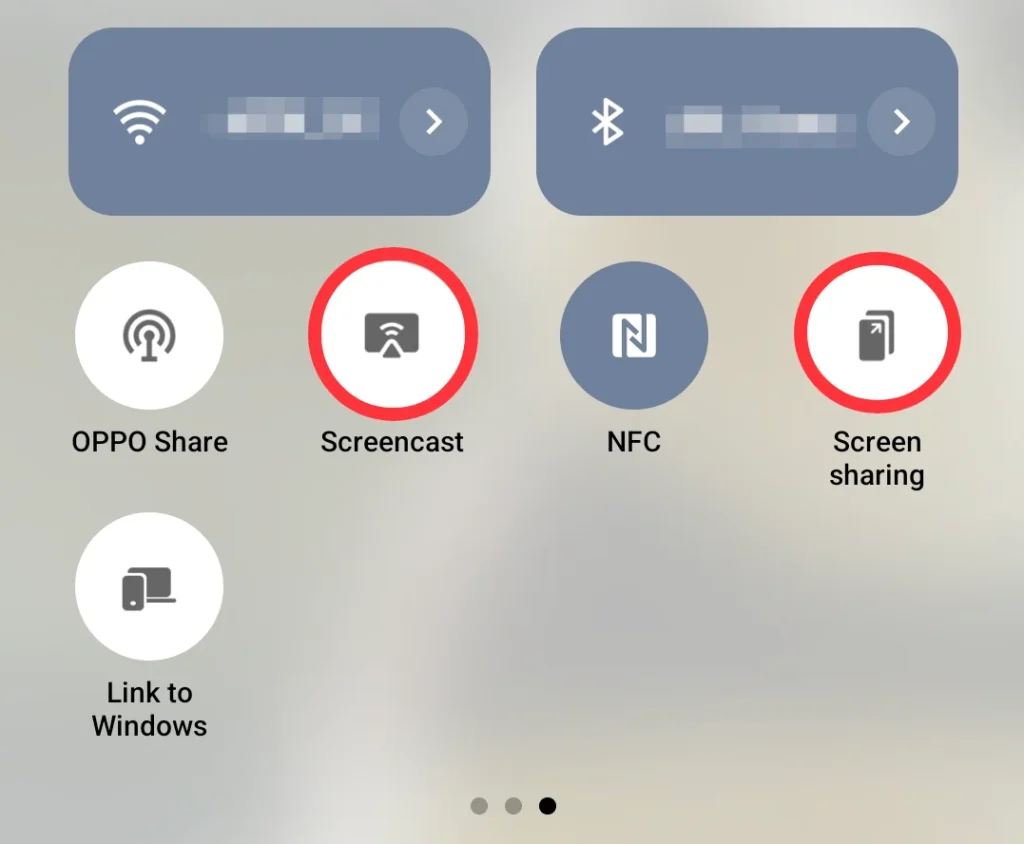
ステップ2. 通知パネルを下にスワイプして、 を選択します。 画面キャスト または 画面共有機能。または、この機能をスマホから検索できます。 設定 Androidで。
ステップ3. デバイスリストからInsignia TVを選択し、パスコードを入力してペアリングプロセスを完了します。
キャストアプリを使用する
If you don't see the screen mirroring or casting option on your Android device, you can use a ユニバーサルTVキャストアプリ Insignia TVと画面を共有する。
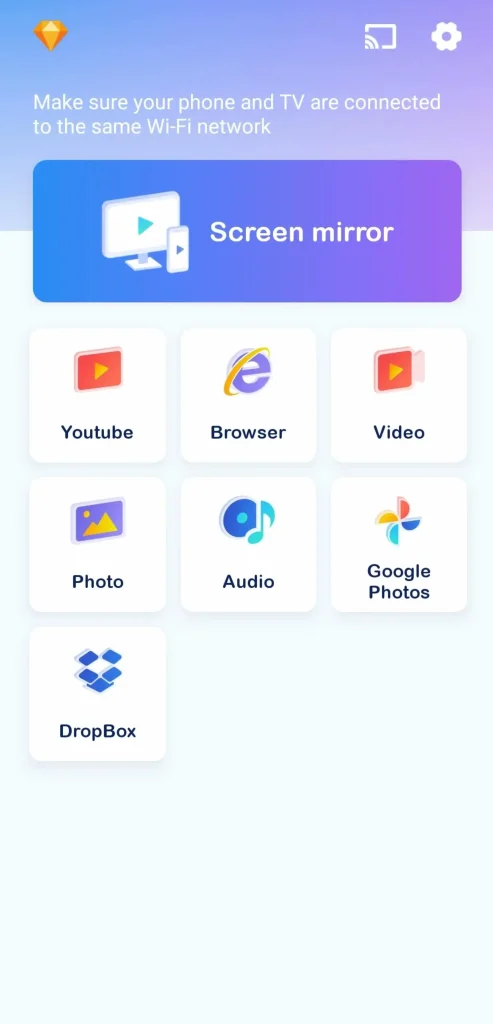
インストールできます。 BoostVision デバイスをInsignia Fire TVに画面ミラーリングする。このアプリは低遅延で信頼性のあるパフォーマンスと安定した接続を提供し、スムーズな画面ミラーリングのための優れたオプションです。接続プロセスを読む:
スマートTVキャストをダウンロードします
ステップ1. スマホとテレビが同じ無線ネットワークに接続されていることを確認してください。
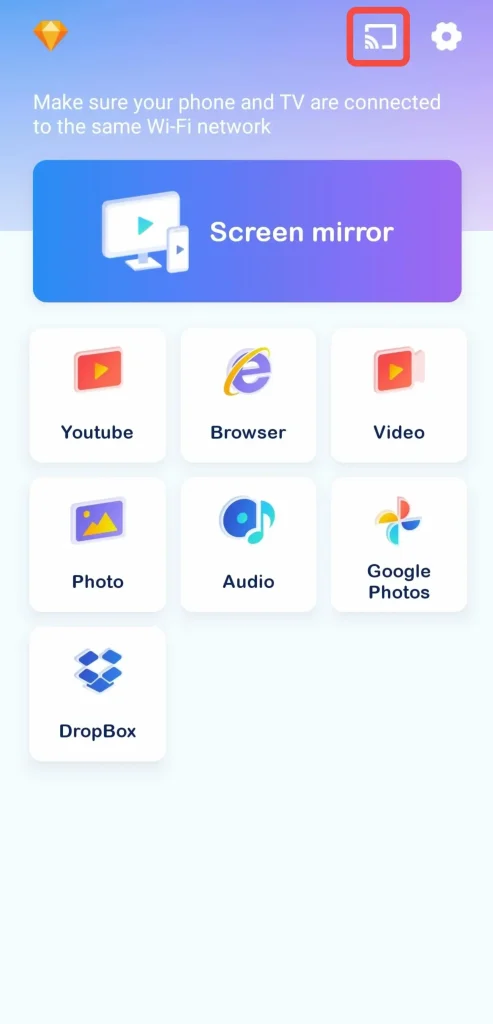
ステップ2. お使いのAndroidにアプリをダウンロードして起動し、ペアリングエントリをタップします。
ステップ3. デバイスリストからInsignia TVを選択し、パスワードを入力して接続を完了してください。
PCでInsignia TVに画面ミラーリングする方法
If you're using a PC, how to screen mirror on an Insignia TV? It's also simple to conduct. Just follow the steps below to get your PC screen mirrored to your Insignia TV quickly and easily.
キャストショートカットを使用してください。
ステップ1. PCとテレビが同じ無線ネットワークに接続されていることを確認してください。
ステップ2. 押してください ウィンドウズ そして K コンピューターのキーワードのボタンで開く キャスト ページをを開く。
ステップ3. デバイスリストからInsignia TVを選択し、クリックしてアクションを確認します。 許可する テレビで画面ミラーリングするオプション。
画面ミラーリングアプリを使用する
さらに、 画面ミラーリングアプリ をダウンロードして、PCで画面やさまざまな種類のメディアファイルをPCとChromecast対応テレビ間で共有します。
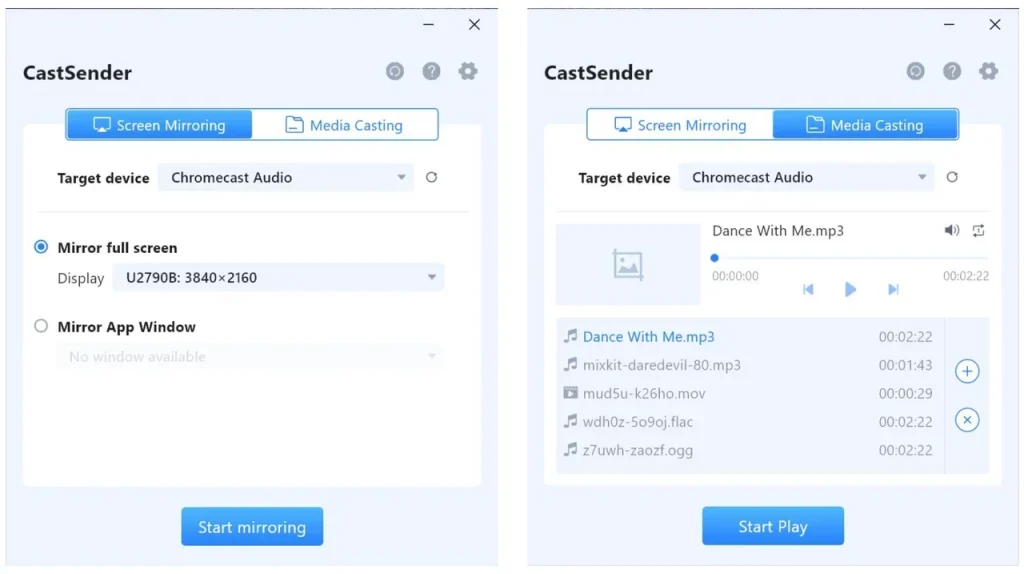
ステップ1. PCとTVを同じWi-Fiネットワークに接続してください。
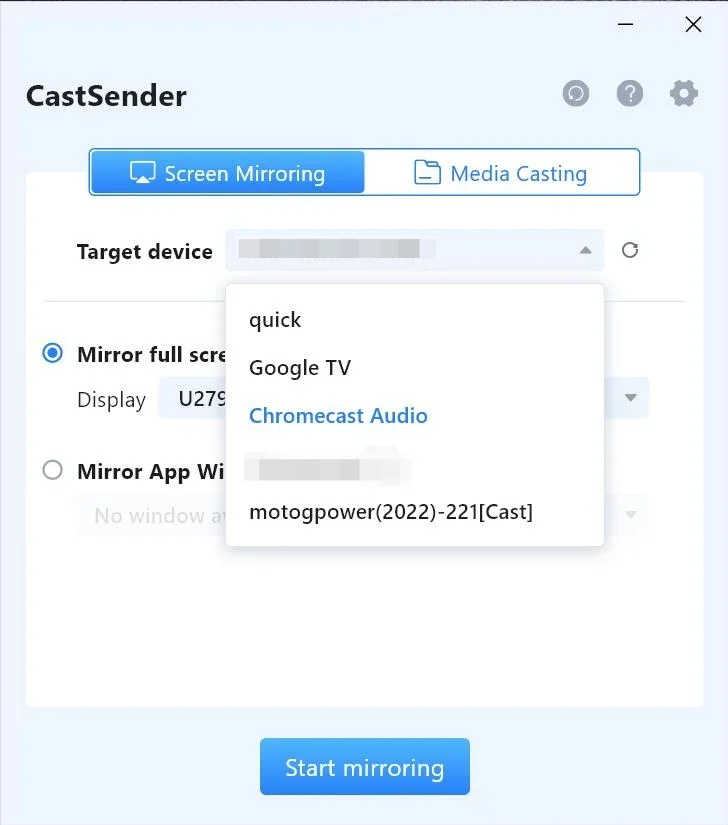
ステップ2. アプリをコンピュータで起動し、画面の指示に従ってコンピュータに接続します。接続が完了したら、素晴らしいコンテンツの画面ミラーリングを開始できます。
終了
How do you screen mirror on an Insignia TV? You can either use the built-in screen mirroring feature on your mobile device or go with third-party options like an HDMI adapter or a TV casting app. If this guide helped you, don't hesitate to share it with others who might be experiencing the same problem!
インシグニアTVの画面ミラーリングのFAQ
Q: 私のiPhoneをInsignia Fire TVに画面ミラーリングするにはどうすればよいですか?
AirPlayまたはHDMIアダプタを使用して、iPhoneをInsignia TVに画面ミラーリングすることができます。
Q: Androidをテレビに画面ミラーリングする方法は?
お使いのデバイスに内蔵されている画面ミラーリングまたはキャスト機能を使用するか、サードパーティのキャストアプリケーションを試して、Insignia TVで画面ミラーリングを行うことができます。








