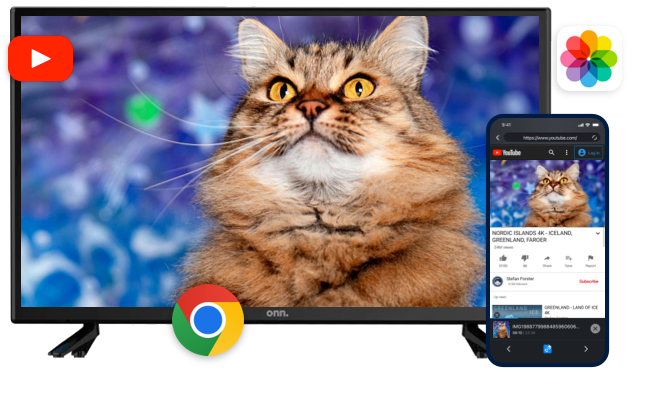高評価のOnn TVリモコンアプリ
シームレスなOnnテレビ操作
リモコンを探したり、反応しないボタンを押したりする必要はもうありません。Onnテレビ専用に設計された当アプリは、スムーズな操作、素早いセットアップ、直感的なインターフェースを提供します。
100% Onnテレビ対応
このアプリは、Onn Roku TVを含むすべてのOnnスマートテレビモデルに完全対応しており、信頼性の高いパフォーマンスとフル機能を提供します。
Wi-Fiの有無に関係なく操作可能
Onnテレビがネットワークに接続されていてもいなくても、常に操作可能です。Wi-Fiで高度な機能を利用するか、対応端末ではIRモードに切り替えて操作できます。
基本を超えたスマート機能
音量やチャンネルのボタンを超えた操作を。ナビゲーション用のタッチパッド、検索用のキーボード入力、お気に入りのストリーミングアプリへのクイックアクセスを、すべてスマートフォンから楽しめます。
Onn TVリモコンアプリの機能
Smart Control, Easy Streaming
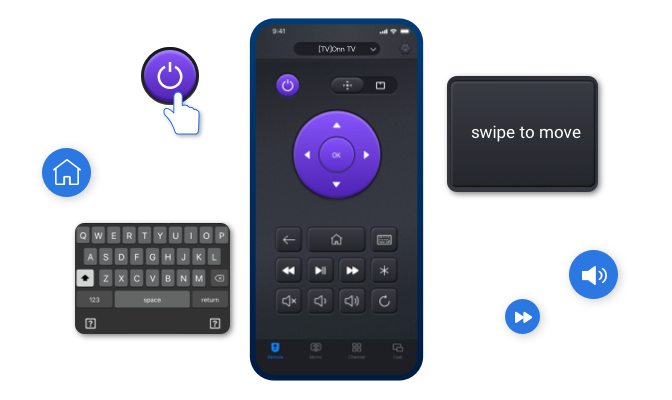
Smart Onn TV Remote Replacement
Turn your phone or tablet into a powerful, full-featured remote for your Onn TV. Whether you've misplaced your physical remote or your Onn TV remote doesn't work, this Onn Roku TV Remote app gives you complete control, right from your fingertips.
- スマートフォンやタブレットでフルコントロール:電源のオン/オフ、音量調整、チャンネル変更、入力切替など、すべてモバイル端末から操作可能。
- Easy navigation with touchpad: Use a responsive touchpad to swipe, tap, and scroll just like you would on a smart remote — no arrow keys needed.
- Quick search with keyboard: Enter text using your phone's keyboard for faster, easier searching across apps like Netflix, YouTube, and Hulu.

スマートフォンをOnnスマートテレビにミラーリング
スマホやタブレットをWi-Fi経由でOnnスマートテレビに接続し、快適なミラーリング体験を楽しめます。視聴スタイルに合わせて柔軟な設定が可能です。
- Adjustable Quality Settings: Choose from different resolution levels, such as Low, Medium, and High, to balance clarity and performance.
- Audio Output Control: Choose how you hear it — mirror with full sound through your TV speakers, or keep the audio on your phone for quiet viewing.
- Low Latency Performance: Experience smooth, real-time mirroring — perfect for videos, games, and live content.